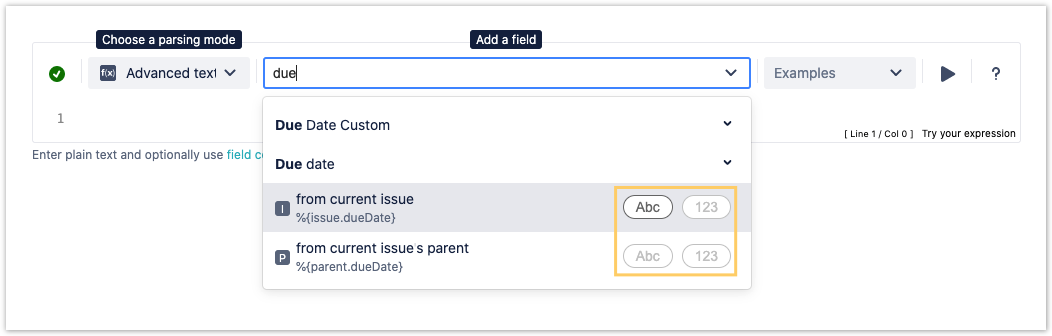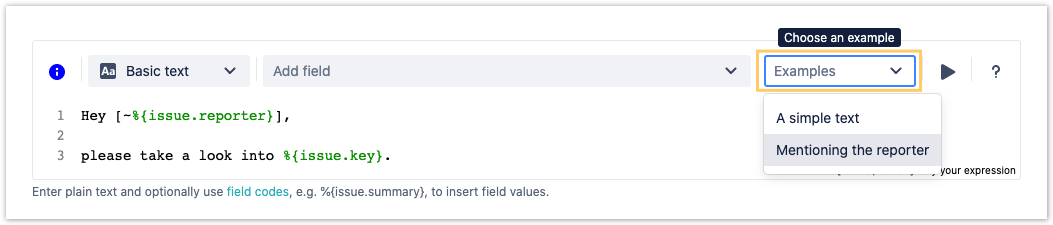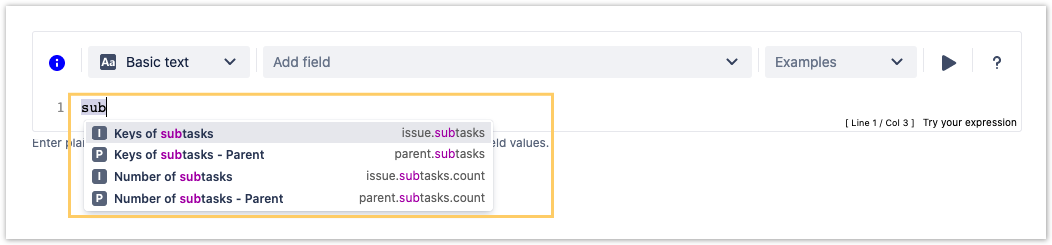Page History
| UI Text Box | ||||
|---|---|---|---|---|
| ||||
The JWT expression parser is the brain of JWT. It provides a huge set of functionalities to read and manipulate data from Jira issues, users, projects and more. The main point of contact with the expression parser for the end user is the JWT expression editor. Depending on what you are doing, you will be presented with different options and functionalities, but in the end it always comes down to writing an expression, which will be evaluated on runtime. |
Jona Ittermann Bitte einen neuen Screenshot
| UI Expand | ||||||
|---|---|---|---|---|---|---|
| ||||||
Jona Ittermann Bitte einen neuen Screencast
|
| UI Expand | ||||||||
|---|---|---|---|---|---|---|---|---|
| ||||||||
Read more about all available parsing modes. |
| UI Expand | ||
|---|---|---|
| ||
|
| UI Expand | ||
|---|---|---|
| ||
Need inspiration? Each parsing mode comes with built-in example expressions. If you choose an example from the dropdown menu, the expression will be automatically added to the editing area of the expression editor. |
| UI Expand | ||||||||
|---|---|---|---|---|---|---|---|---|
| ||||||||
|
| UI Expand | ||
|---|---|---|
| ||
Help is just a click away. If you click on the Help button, an in-line handbook will pop up, which provides information about almost any feature of JWT - from field codes, to Parsing modes and JWT expression parser functions. Jona Ittermann Bitte einen neuen Screencast |
| UI Expand | |||||||||||
|---|---|---|---|---|---|---|---|---|---|---|---|
| |||||||||||
This is where the magic happens. Enter a plain text, Field codes and JWT expression parser functions. Which options you will actually have, depend on the selected Parsing mode. Jona Ittermann Bitte einen neuen Screencast
|
| UI Expand | |||||
|---|---|---|---|---|---|
| |||||
Tech tip: Auto-complete The expression editor comes with a built-in auto-complete feature. Simply press <CTRL> + <space> and get a searchable list of JWT expression parser functions and available field codes.
|
| Excerpt Include | ||||||
|---|---|---|---|---|---|---|
|