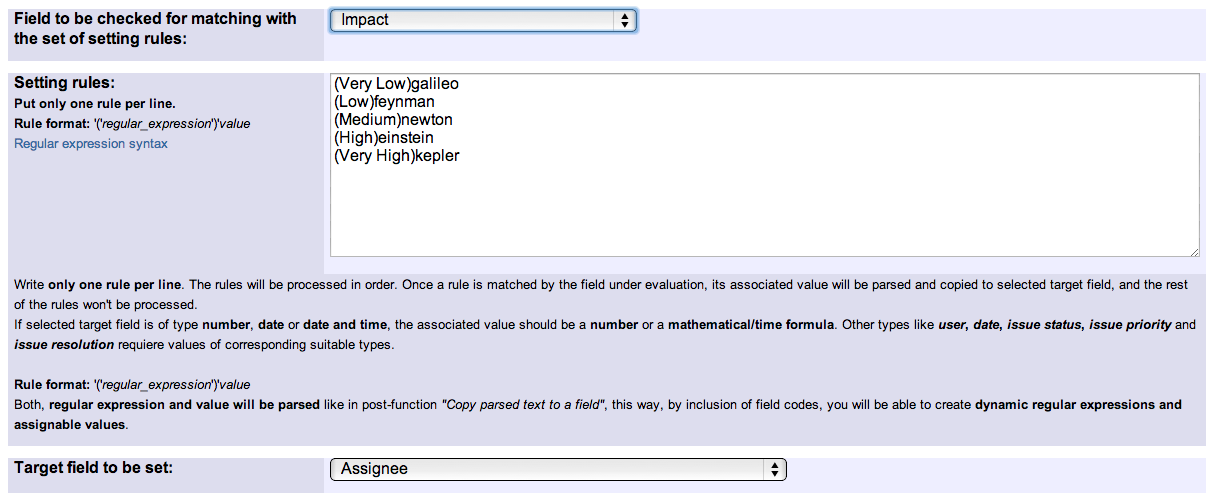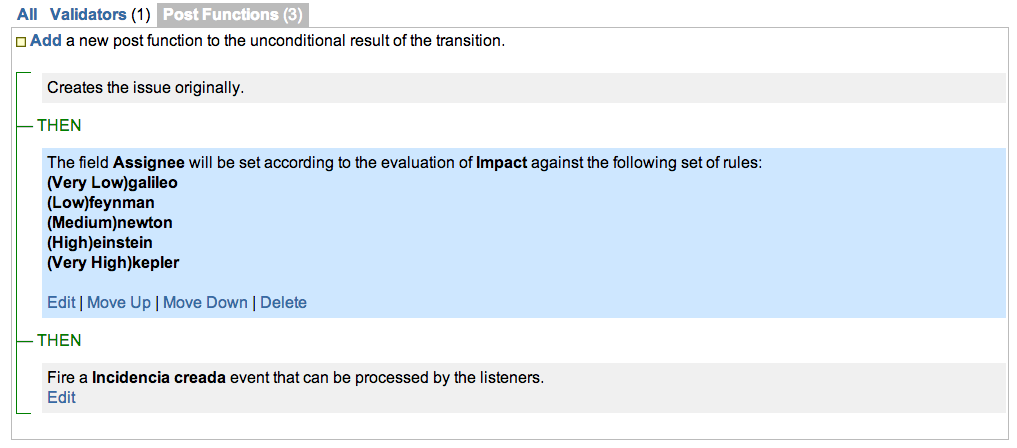Page History
| Section | ||||||||||||||||||||||||||||
|---|---|---|---|---|---|---|---|---|---|---|---|---|---|---|---|---|---|---|---|---|---|---|---|---|---|---|---|---|
|
Example: Assign issue to a specific user based on a specific custom field value
I will explain how to assign an issue to a specific user based on a specific field (custom or virtual). I will use an example where I want issues to be assigned to specific users (galileo, feynman, newton, ...) at creation time, depending on the value of a custom field called "Impact". Impact is a Select List with the following possible values: Very Low, Low, Medium, High and Very High.
To implement this example we will use post-function Set a field as a function of other fields. We will insert this post-function in transition "Create Issue", ensuring it is executed after post-function "Creates the issue originally.". Let's see in a screenshot the required configuration to do it:
Setting rules used:
(Very Low)galileo(Low)feynman(Medium)newton(High)einstein(Very High)kepler
Once configured, the transition will look like this:
Other examples of that function
| Incoming Links | ||||
|---|---|---|---|---|
| ||||
Related Usage Examples
| Content by Label | ||||
|---|---|---|---|---|
|