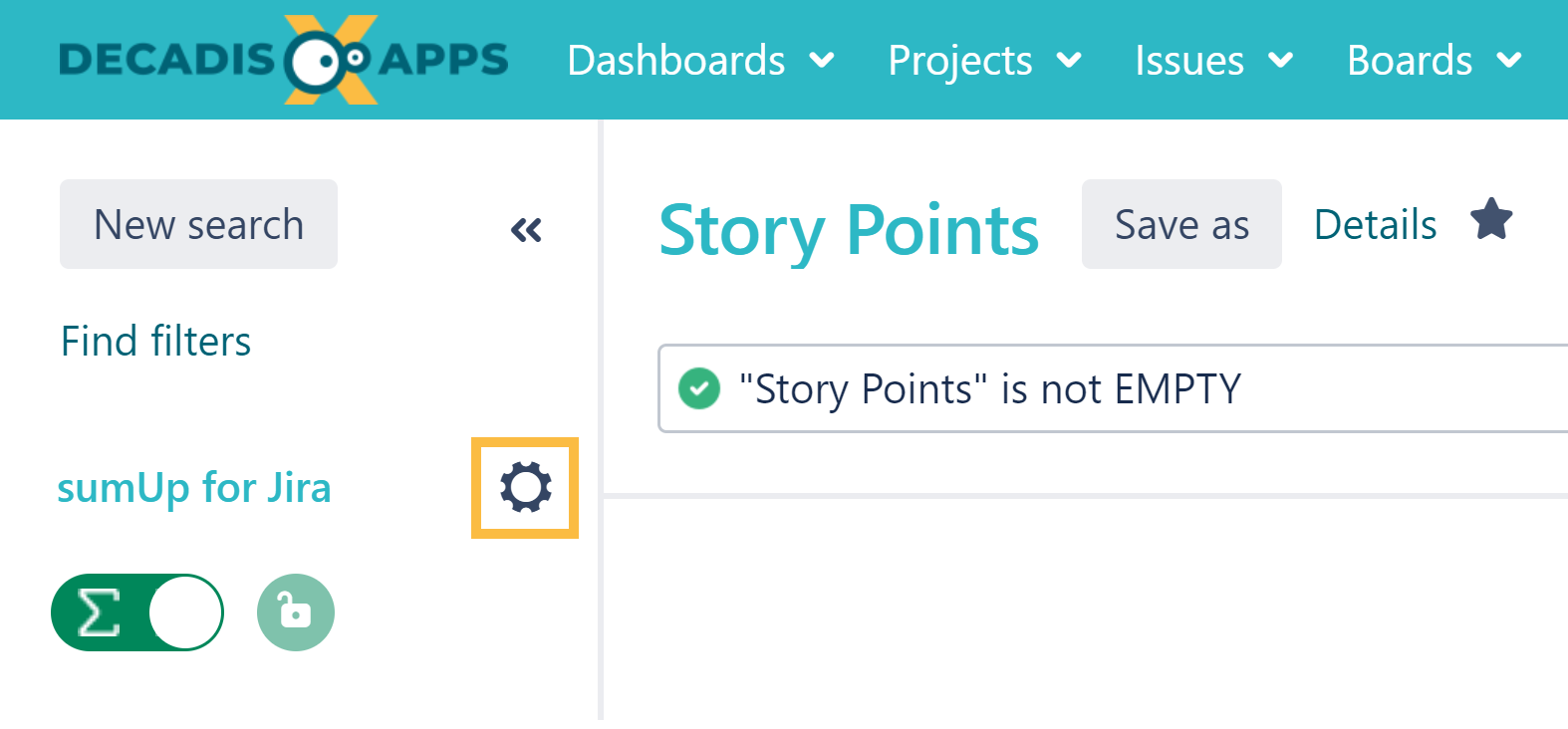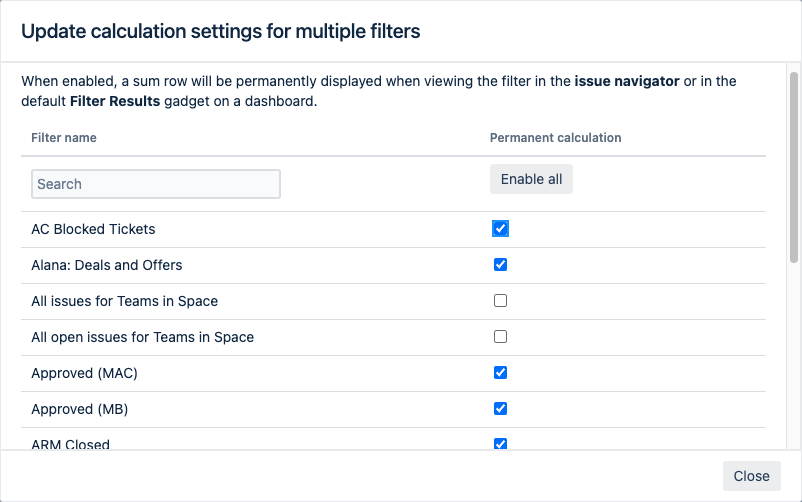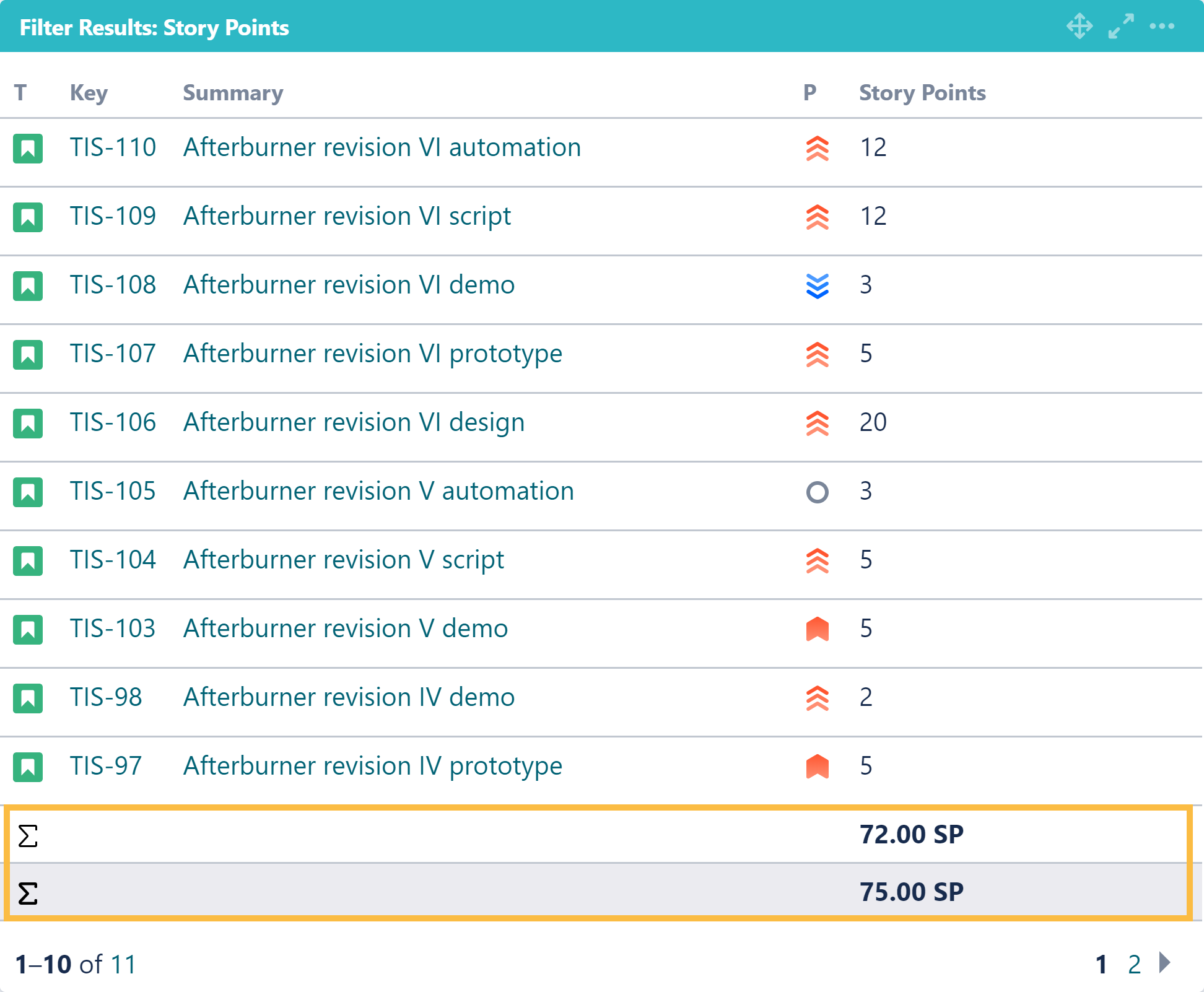Page History
| UI Text Box | ||||
|---|---|---|---|---|
| ||||
Deprecated Since sumUp 3.5.0 this gadget should be replaced with our custom Filter Results gadget (by sumUp) since it offers a lot more configuration and customization features! |
Activating the calculation row in Jira's Filter Result gadget
| Excerpt | |||||||||||||
|---|---|---|---|---|---|---|---|---|---|---|---|---|---|
|
| Excerpt Include | ||||||
|---|---|---|---|---|---|---|
|