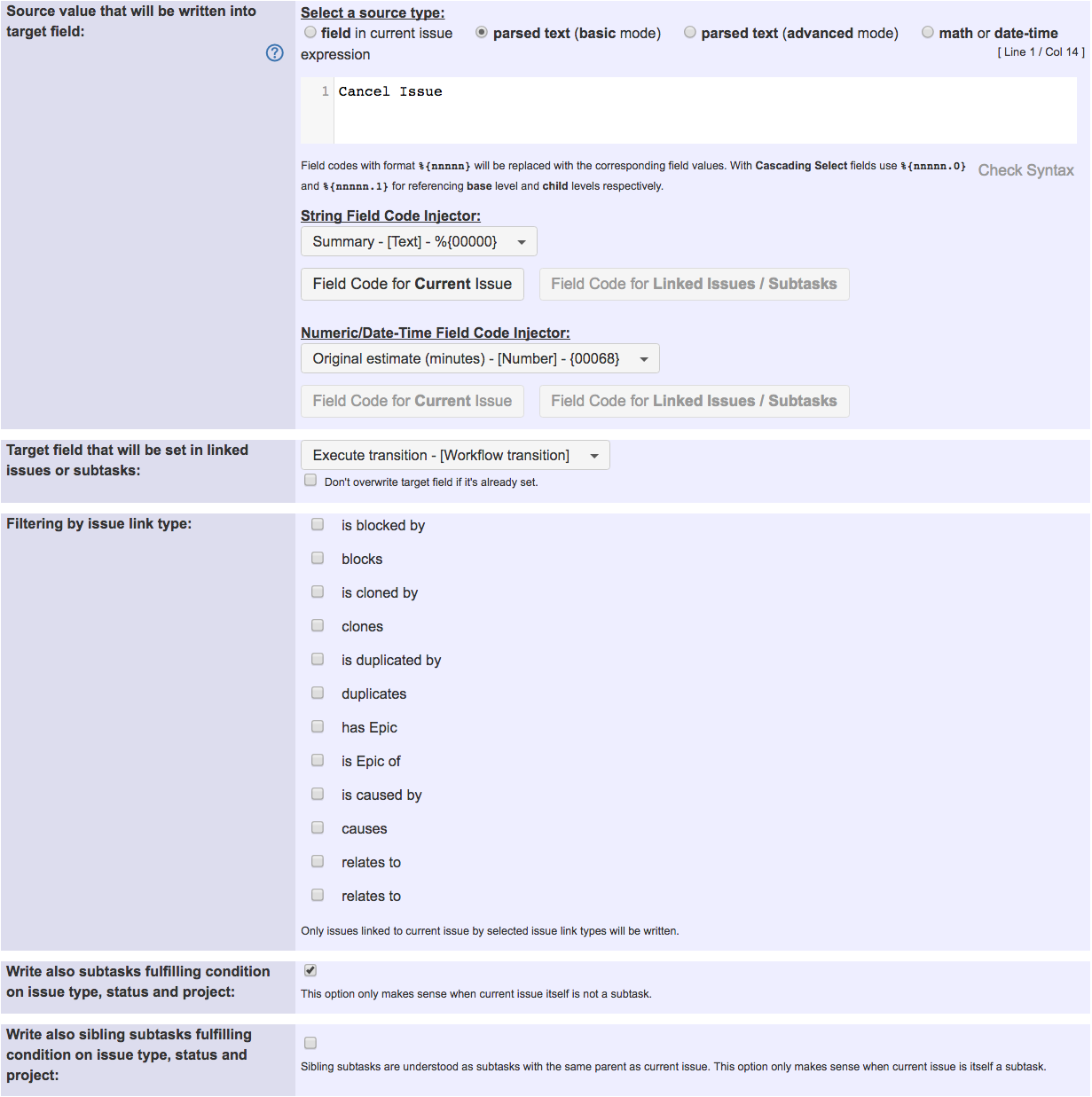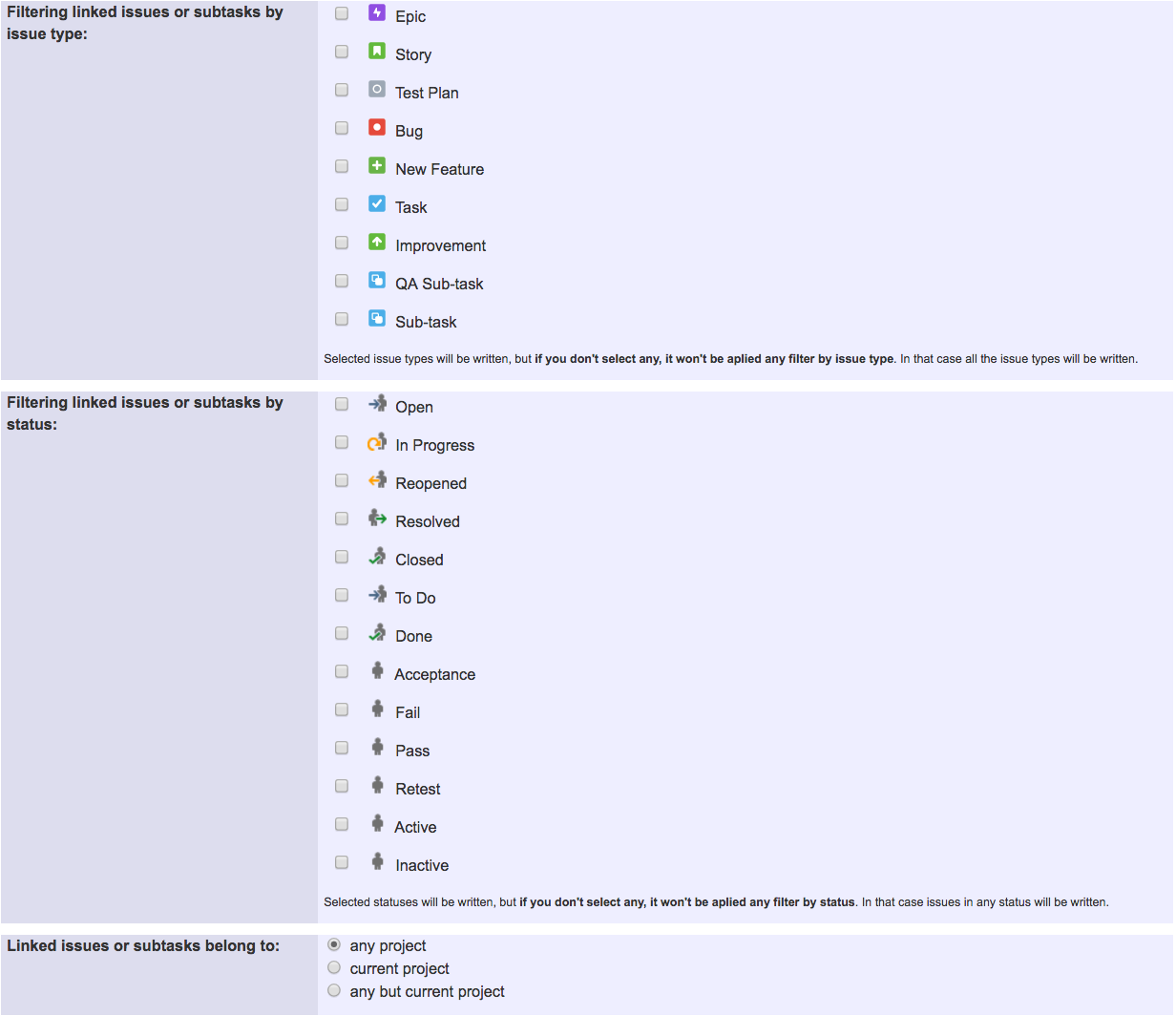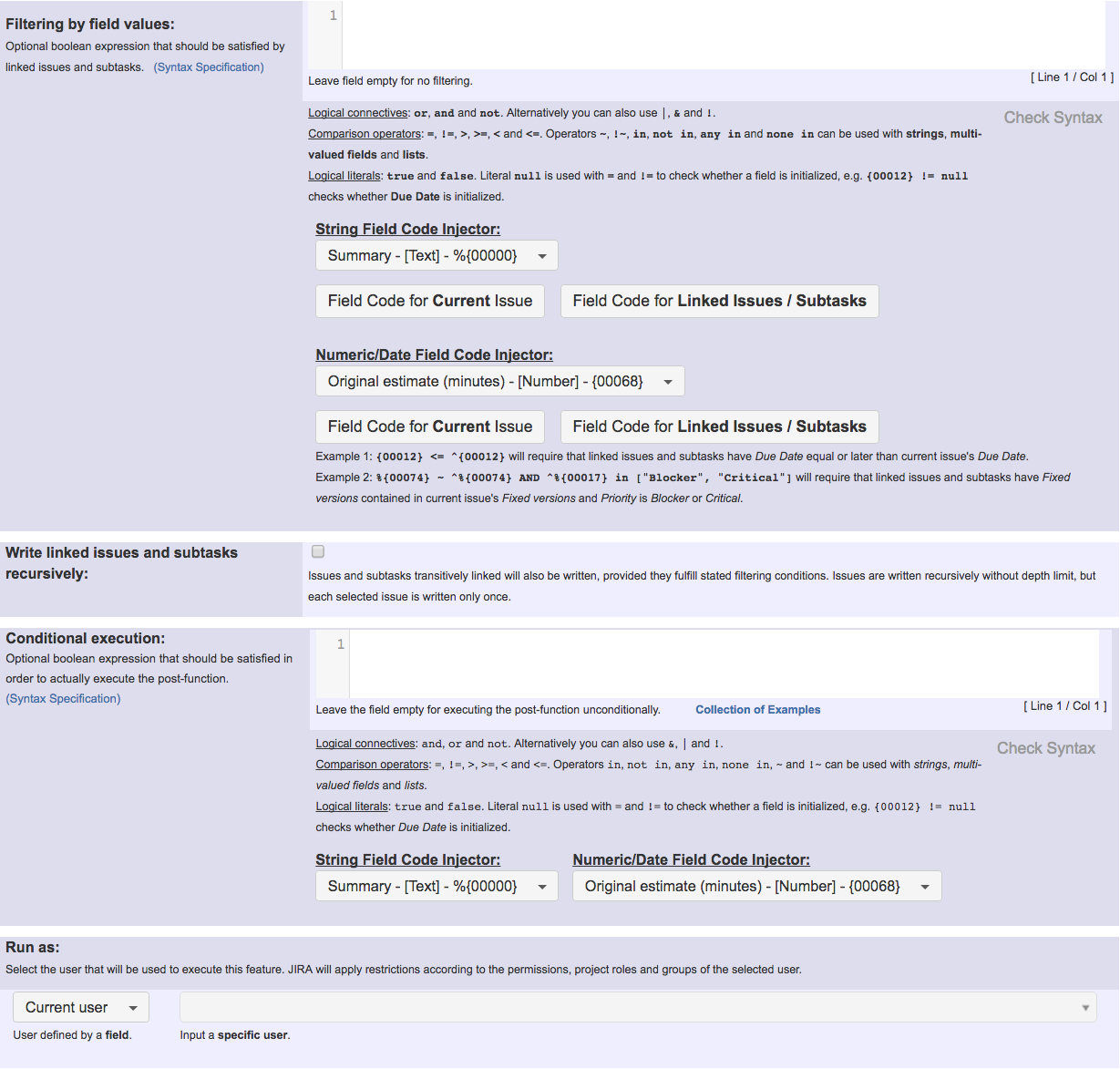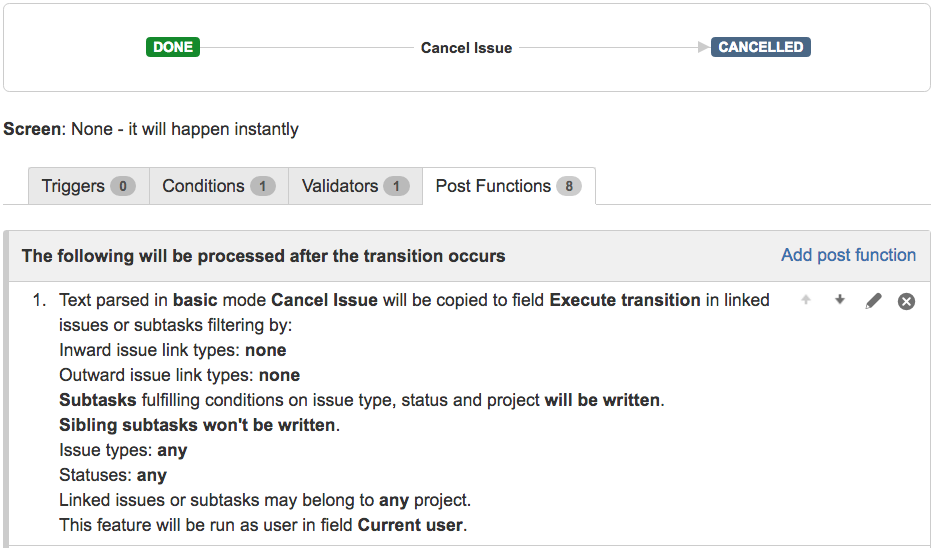Page History
| Section | ||||||||||||||||||||||||||||
|---|---|---|---|---|---|---|---|---|---|---|---|---|---|---|---|---|---|---|---|---|---|---|---|---|---|---|---|---|
|
Features used to implement the example
- Write field on linked issues or sub-tasks
- Virtual fields "Issue status" or "Execute transition": writing into these fields the name of an status or the name of a transition respectively, makes an issue progress through its workflow, provided conditions and validators in the transition are satisfied
| Warning |
|---|
This example is considered outdated. Please head over to the one using our Transition issues post function here. |
Example: Automatically transition sub-tasks to certain status when parent issue is transitioned to another status
We are going to explain how we can automatically move all sub-tasks to a certain status in sub-task's workflow, when parent issue is moved to another status in parent's issue workflow.
In this example we suppose that both parent's and sub-task's workflows have a status called "Cancelled". We want to automatically cancel all sub-tasks when parent issue is cancelled. We also suppose that there is a global transition called "Cancel Issue" in both workflows (parent's and sub-task's) which has as target status "Cancelled".
To implement this use case we insert Write field on linked issues or sub-tasks post-function in transition "Cancel Issue" in parent's workflow, using the following configuration:
Once configured, the transition looks like this:
Other examples of that functions
| Incoming Links | ||||
|---|---|---|---|---|
| ||||
Related Usage Examples
| Content by Label | ||||
|---|---|---|---|---|
|