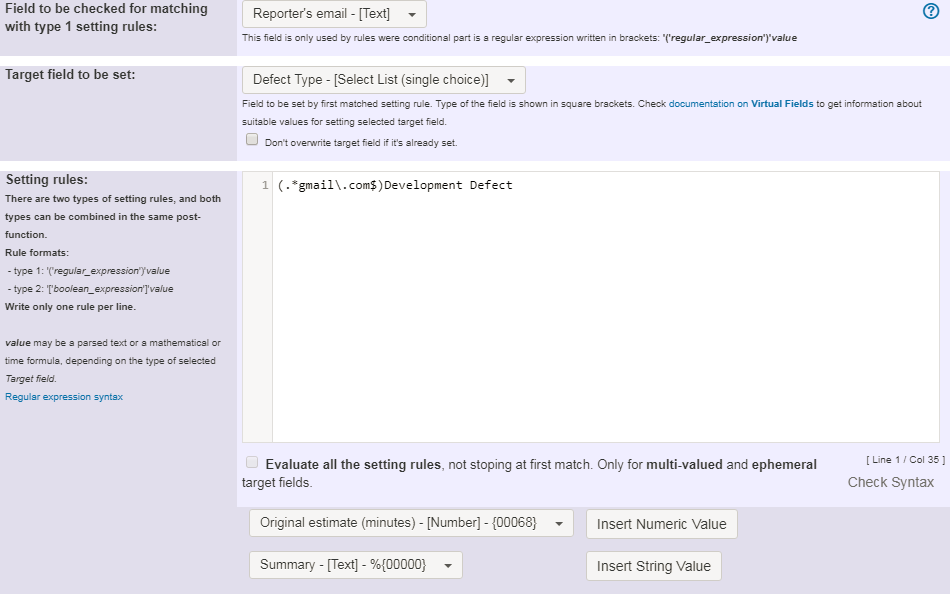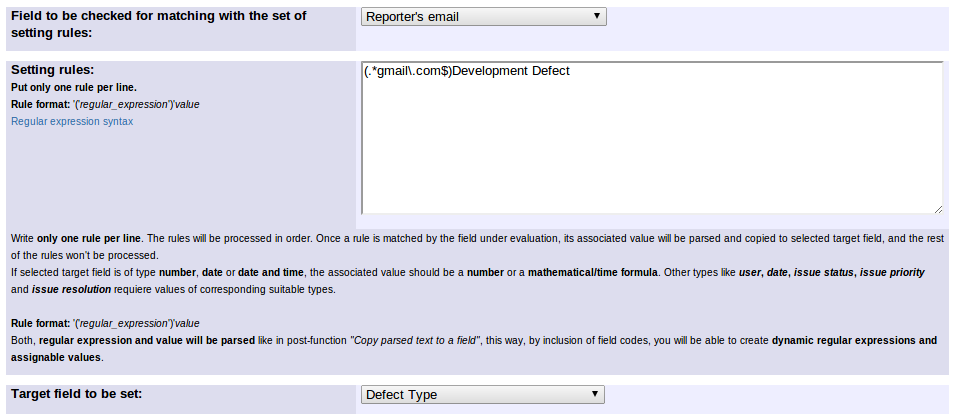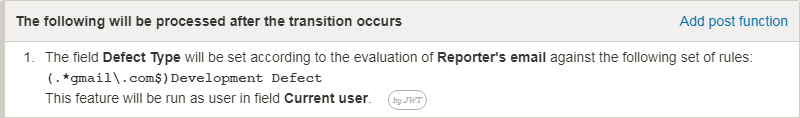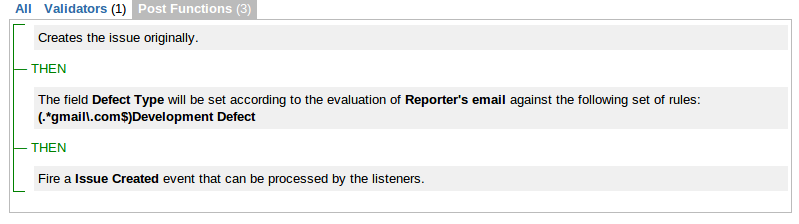Page History
| Section | ||||||||||||||||||||||||||||
|---|---|---|---|---|---|---|---|---|---|---|---|---|---|---|---|---|---|---|---|---|---|---|---|---|---|---|---|---|
|
Example: Set a field based on reporter's email
The customer field Defect Type is a drop down with the values: None, Production Defect and Development Defect. Production Defect is the default value. I have the problem with the default value in place and when it is removed. I want the Defect Type to change during the creation transition to Development defect is the Reporter's Email address matches an @gmail.com (for example) email address. Below is the Post Function I tried. I have also tried it with the values of Production Defect and Development Defect instead of 1 and 2.
Post Function on the Create initial transition.
The field Defect Type will be set according to the evaluation of Reporter's email against the following set of rules: (@gmail.com)2(.)1
You should write a valid regular expression in the first part of the rule (the part in brackets) and then the literal value of the option you want to select. You only need a rule to change the value when Reporter's email matches a "gmail.com" address. In any other case default value rules. See the screenshots:
Text to be parsed is: (.*gmail\.com$)Development Defect
Once configured, the transition will look like this:
Other examples of that function
| Incoming Links | ||||
|---|---|---|---|---|
| ||||
Related Usage Examples
| Content by Label | ||||
|---|---|---|---|---|
|