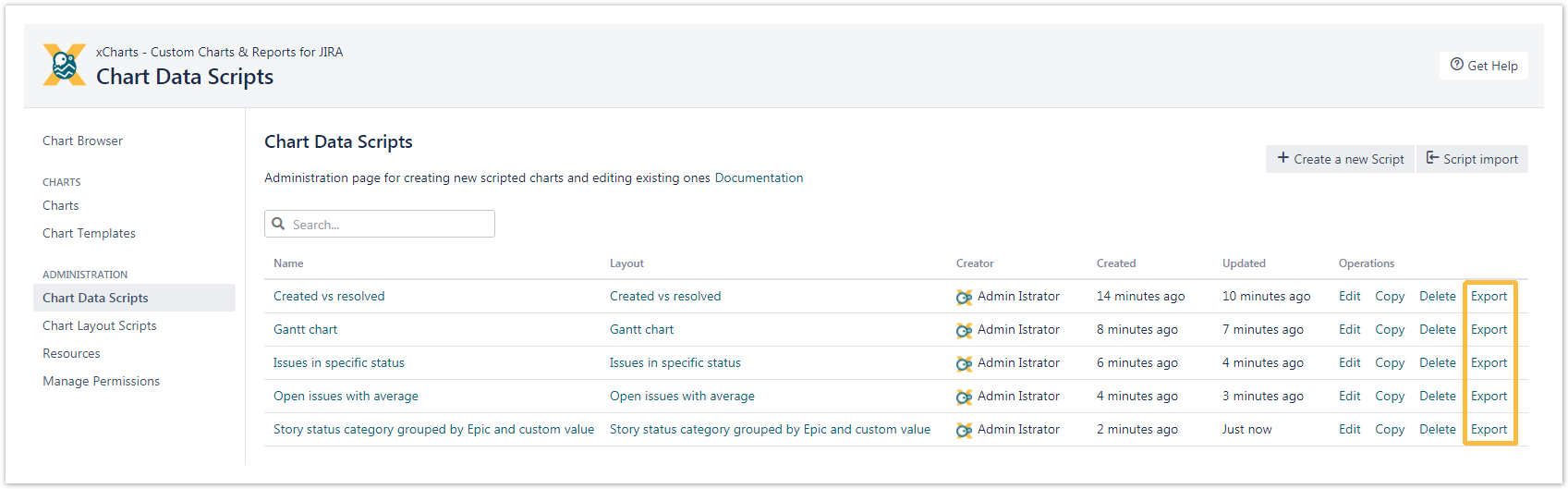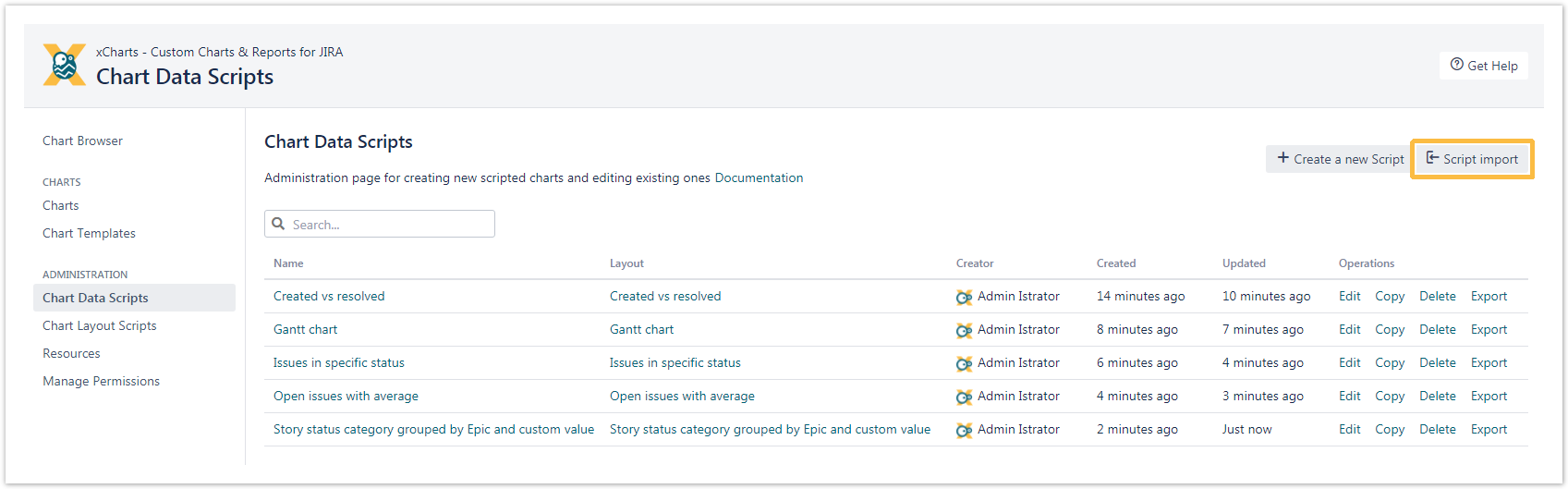Page History
| Content Layout Macro |
|---|
| Panel | ||||||||
|---|---|---|---|---|---|---|---|---|
On this page
|
| UI Text Box | ||||||
|---|---|---|---|---|---|---|
| ||||||
The charts will be exported as a JSON file that includes the following:
|
Exporting charts
Charts can be exported by clicking the "Export" button next to the data script chart.
| UI Text Box | ||
|---|---|---|
| ||
By default, the file will be saved to the Downloads folder. |
Importing charts
Charts can be imported by clicking the "Import" button in the upper right corner. Charts and resources will only be imported, if they do not already exist.
| UI Text Box | ||
|---|---|---|
| ||
When a script is imported, a new layout script is always created, even if it already exists. This prevents incorrect editing of an existing chart. |
| Excerpt Include | ||||||
|---|---|---|---|---|---|---|
|