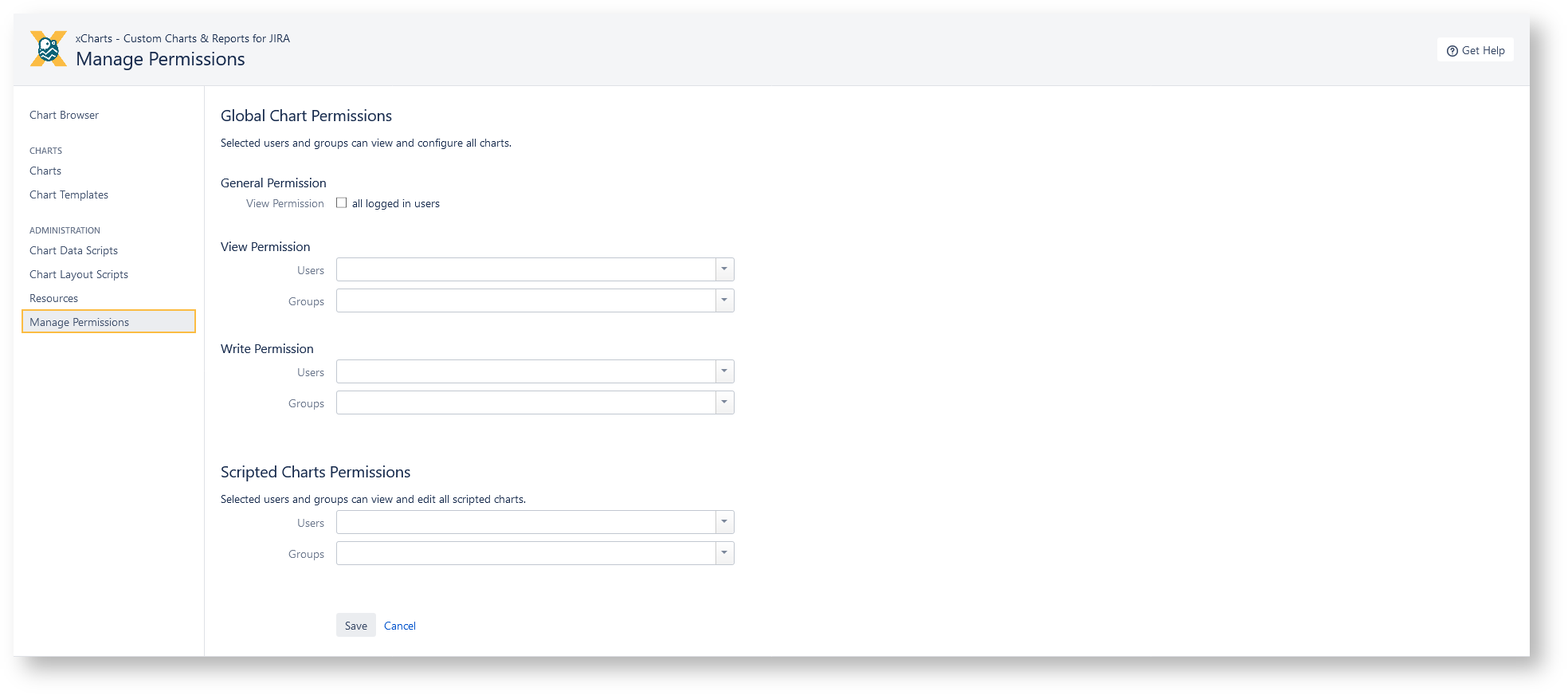General Permissions can be granted by administrators on the Manage permissions page, or individually for Chart templates, and charts created based on Chart templates.
On the Manage permissions page, xCharts distinguishes between Global chart permissions and Scripted chart permissions.
To access Manage permissions, head over to your Charts tabs in your Jira navigation bar and click on Manage permissions:
Global chart permissions
- View permissions can be granted to all logged-in users as well as specific users or user groups.
- Write permissions can be granted to specific users or user groups.
Scripted chart permissions
View and write permissions can be granted to specific users or user groups.
Permissions for different chart types
| Chart type | Read | Write |
|---|---|---|
| Chart with parameters | ||
| Chart without parameters | ||
| Chart templates |
If you still have questions, feel free to refer to our support team.