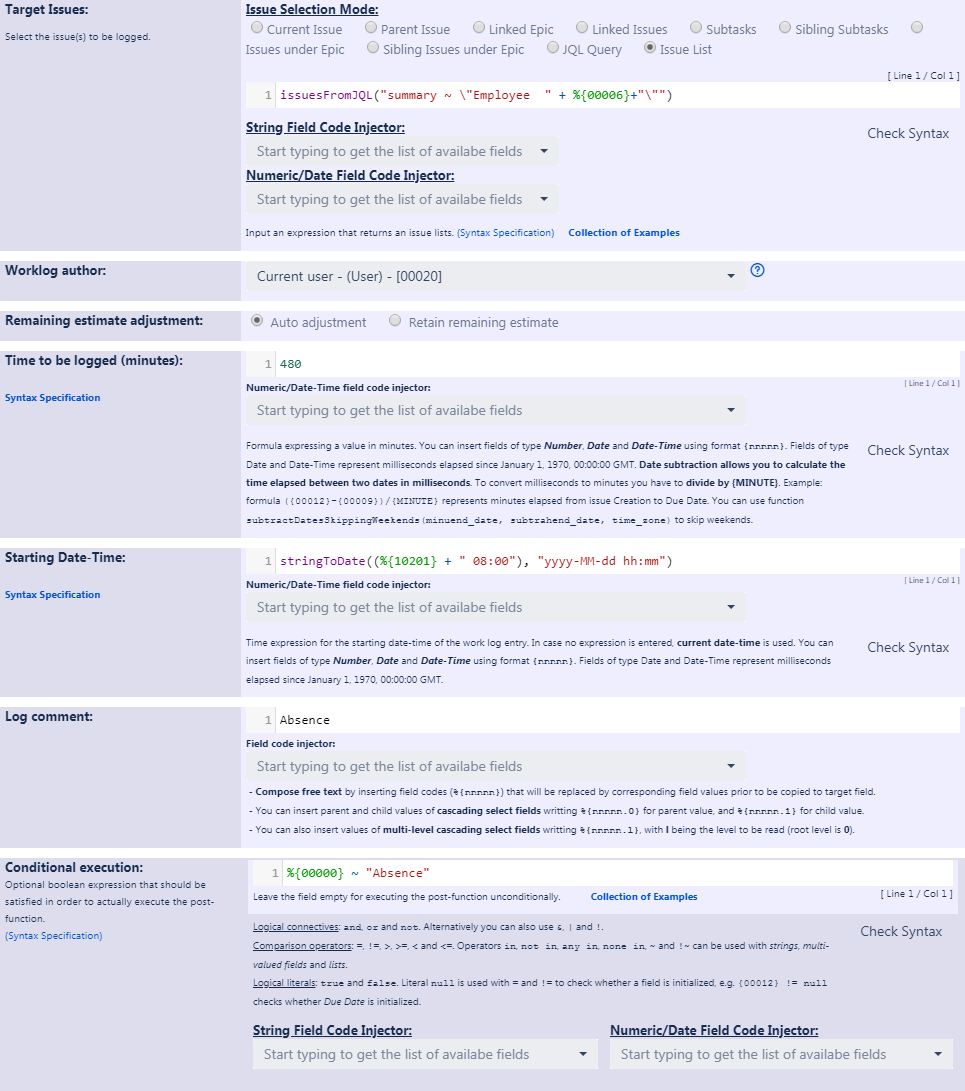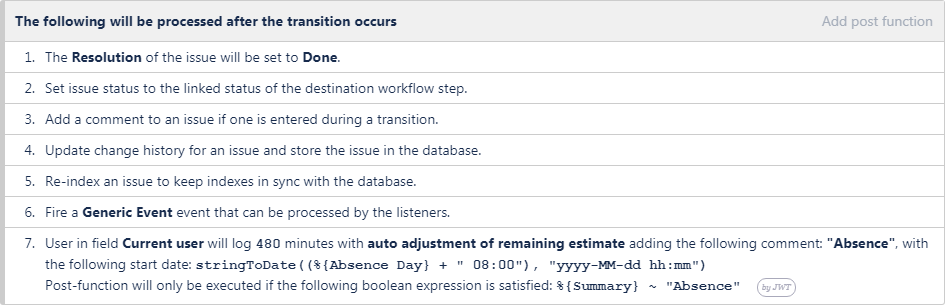Example: Log absence time on another issue
In this example, work should be logged on another issue than the current issue where the post function is triggered.
In this specific case, we want to log 8 hours for a custom day on a specific employee issue.
If a user creates an issue called "Absence" with selecting the date for the Absence (custom date picker field called "Absence Day") and the issue get's approved, 8 hours should be logged at that date on the employee issue.
The configuration of the workflow transition for the "Absence" issue will look like this:
Text to be parsed is:
Target issue "Issue List": issuesFromJQL("summary ~ \"Employee " + %{00006}+"\"")
Starting Date-Time: stringToDate((%{10201} + " 08:00"), "yyyy-MM-dd hh:mm")
Note that:
- %{00006} is field code for field "Reporter"
- %{10201} is field code for custom field "Absence Day"
- Time to be logged has to be entered in minutes
Once configured, the configuration will look like this:
Result screenshots of post function "Log absence time on another issue"