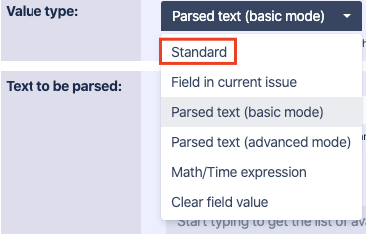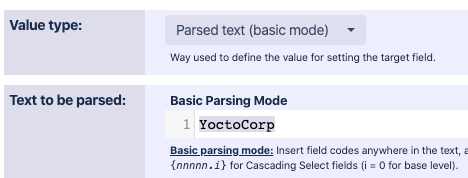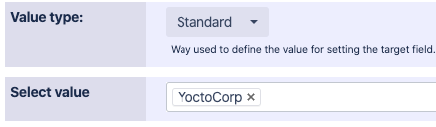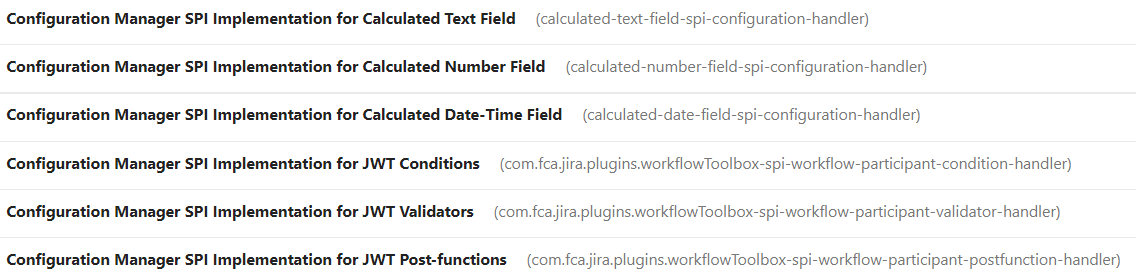On this page
Botron's Configuration Manager for Jira is a powerful tool to seamlessly export and import Jira configurations between server instances.
As of release 2.8.0 JWT for Jira Server and Data Center integrates with Configuration Manager and all workflow elements (conditions, validators and post functions and parser expressions) and custom fields provided by JWT are officially supported with minimal 32211160.
Prerequisites
- JWT for Jira Server and Data Center (2.8.0 and above) must be installed on both the source and target instance
- Botron Configuration Manager for Jira must be installed on both the source and target instance
Limitations
JWT uses virtual fields and field codes to represent Jira data. All field codes will be correctly updated to their equivalent value when exporting a configuration to the target instance.
There is one place though, where users might not use a field codes but a static custom field reference - in a JQL query, or more precisely, in the issuesFromJQL parser function.
issuesFromJQL
The issuesFromJQL parser function, when used in the advanced parsing mode cannot automatically transform the custom field ids/names used in the query.
Example
Custom field IDs:
| Source instance | Destination instance | Comment |
|---|---|---|
customfield_10301 | customfield_10481 | If the source and the target instance do not contain the exact same custom field configuration (e.g. a custom field is created during the import process), it is very likely that the IDs of those field do not match in the source and target instance. |
issuesFromJQL("cf[10301] ~ \"" + %{10301} + "\" AND \"Botron single text\" ~ \"" + %{10301} + "\"")
will be changed to
issuesFromJQL("cf[10301] ~ \"" + %{10481} + "\" AND \"Botron single text\" ~ \"" + %{10481} + "\"")
You can see that the field codes were replaced but the custom field ids/names have to be updated manually as part of a post-migration process.
Field values set with the Standard option
Custom field mapping is one of the features of Configuration Manager for Jira. Custom fields (especially fields with explicit options, e.g. select list fields) come with limitations. The field value IDs will likely not match in the source and target system. Therefore Configuration Manager for Jira will create new options and thus new IDs. If values are being set manually in JWT (e.g. as a parsed text) the values can be mapped to new values in the target instance. However, if you have used the standard option to set the value, the value cannot automatically be transformed to use the new ID of the target system.
The Standard set fields option is currently being used by these post functions:
- Create issues and subtasks
- Update issue fields
- Read field from issues returned by JQL query or issue list
- Read fields from linked issues or sub-tasks
- Write field on linked issues or sub-tasks
option(number id)
Currently, it is not possible to transform option IDs for the reasons mentioned above. This is why the parameter of the function option(number id) : string in expressions will not be transformed.
We are constantly in touch with Botron to hopefully overcome the limitations in the foreseeable future.
Modules
If you have not installed Configuration Manager for Jira, you will notice some disabled JWT modules by default.
This is the standard behavior and you do not have to worry about it.