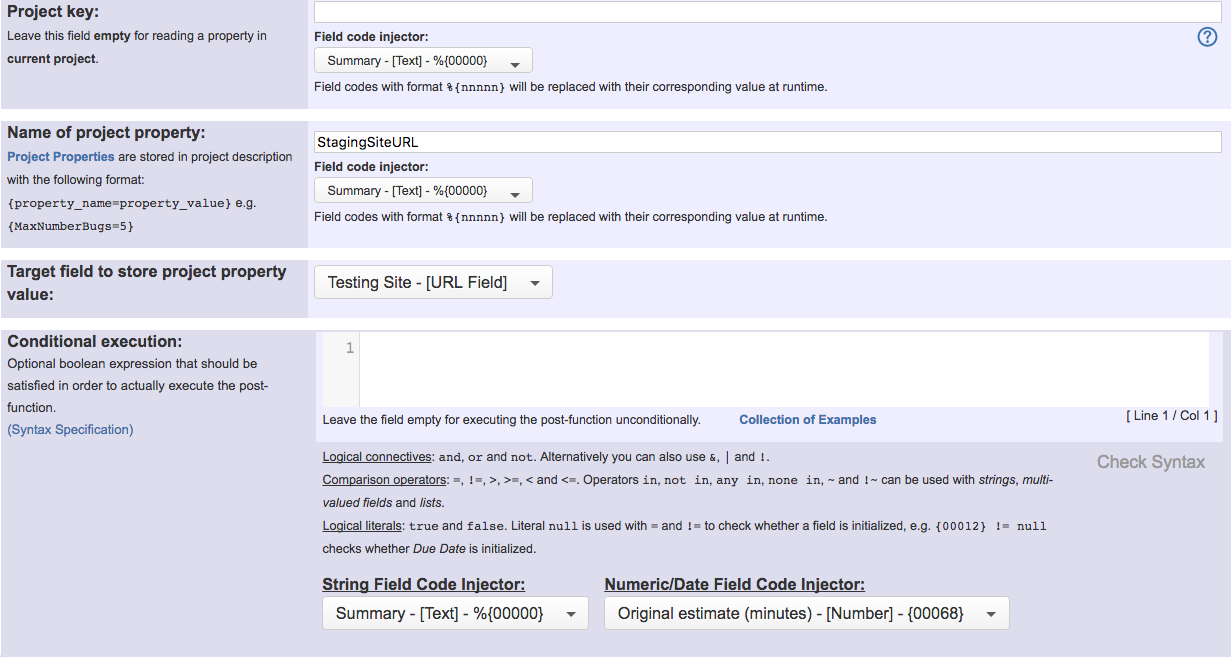Purpose
This post-function allows to read the value of a Project Properties and write the value into a field of the issue.
Example: Read a project property "StagingSiteURL" and write the value into "Testing Site" custom field
Once configured post-function will look like this:
JIRA Workflow Toolbox provides an Expression Parser, which is used in the main features of the plugin. This parser provides a set of functions for checking the existence of a project property, and reading its value:
| FUNCTION | RETURNED VALUE |
|---|---|
| projectProperty(string property_name) : string | Returns a string with the value of project property with name property_name in current issue's project. Shows an error message if project property doesn't exist. Example: projectProperty("maxNumberOfReopenings") returns "3", provided there is a string {maxNumberOfReopenings=3} in the description of current issue's project. |
| projectProperty(string property_name, string project_key) : string Available since version 2.2 | Returns a string with the value of project property with name property_name in project with key project_key. Shows an error message if project property doesn't exist. Example: projectProperty("maxNumberOfReopenings", "CRM") returns "3", provided there is a string {maxNumberOfReopenings=3} in the description of project with key "CRM". |
| projectPropertyExists(string property_name) : boolean Available since version 2.2 | Returns true only if there is a project property with name property_name in current issue's project, i.e., if project's description contains a string like {property_name=value}. Example: projectPropertyExists("maxNumberOfReopenings") returns true only if there is a string like {maxNumberOfReopenings=x} in the description of current issue's project. |
| projectPropertyExists(string property_name, string project_key) : boolean Available since version 2.2 | Returns true only if there is a project property with name property_name in project with key project_key. Example: projectPropertyExists("maxNumberOfReopenings", "CRM") returns true only if there is a string like {maxNumberOfReopenings=x} in the description of project with key "CRM". |
The parser is a common feature, making Project Properties available in the main features of the plugin:
- Condition Boolean Condition with math, date-time or text-string terms
- Validator Boolean Validator with math, date-time or text-string terms
- Post-functions Set a field as a function of other fields, Copy parsed text to a field and Mathematical and date-time expression calculator