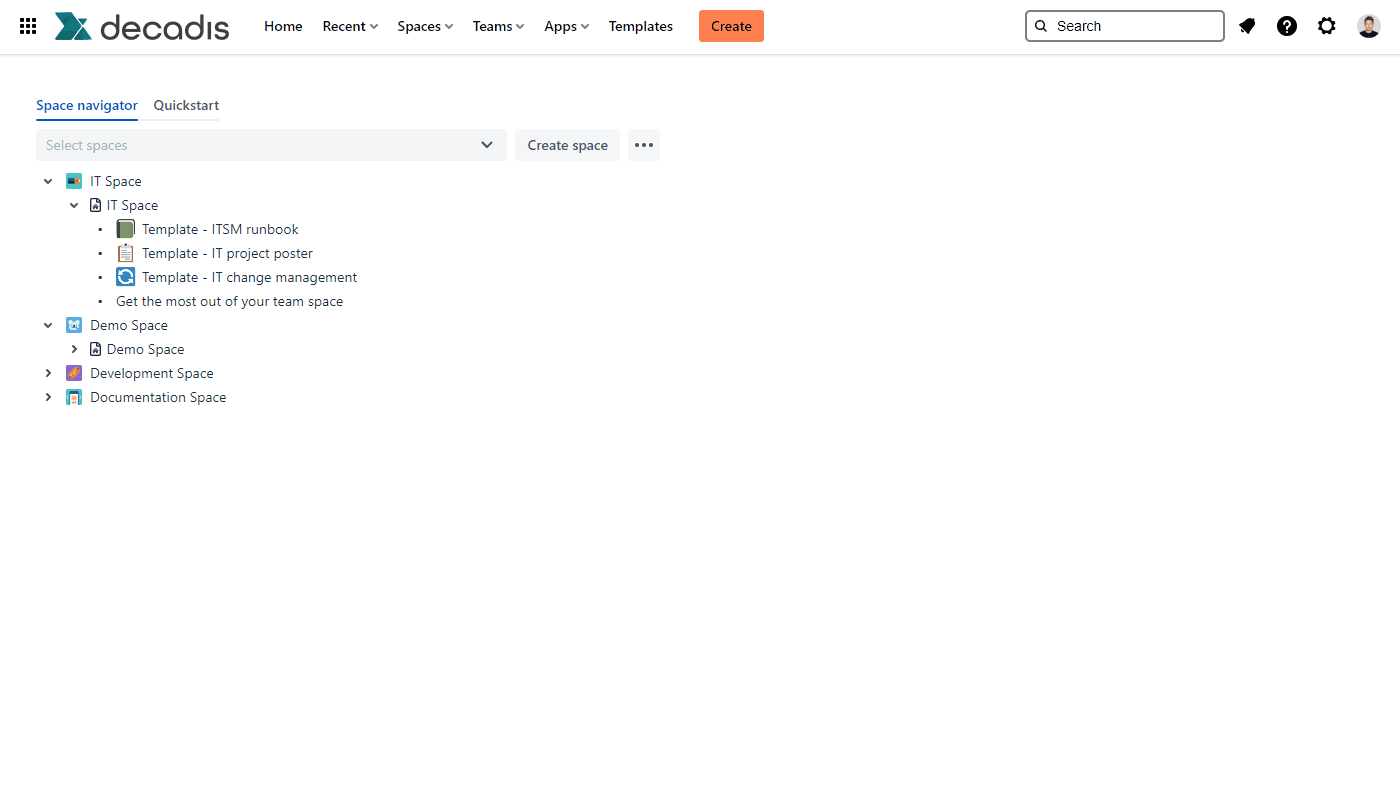The expand / collapse action allows you to view or hide all pages of a selected space.
In case not all pages are expanded, the expand option will be shown.
If all pages are expanded, the collapse option will be shown.
Right-click on the desired page or hover over the page and click on the ellipsis menu "..."
Select the Expand / Collapse action.
The subpages are now expanded or collapsed.
If you still have questions, feel free to refer to our support team.