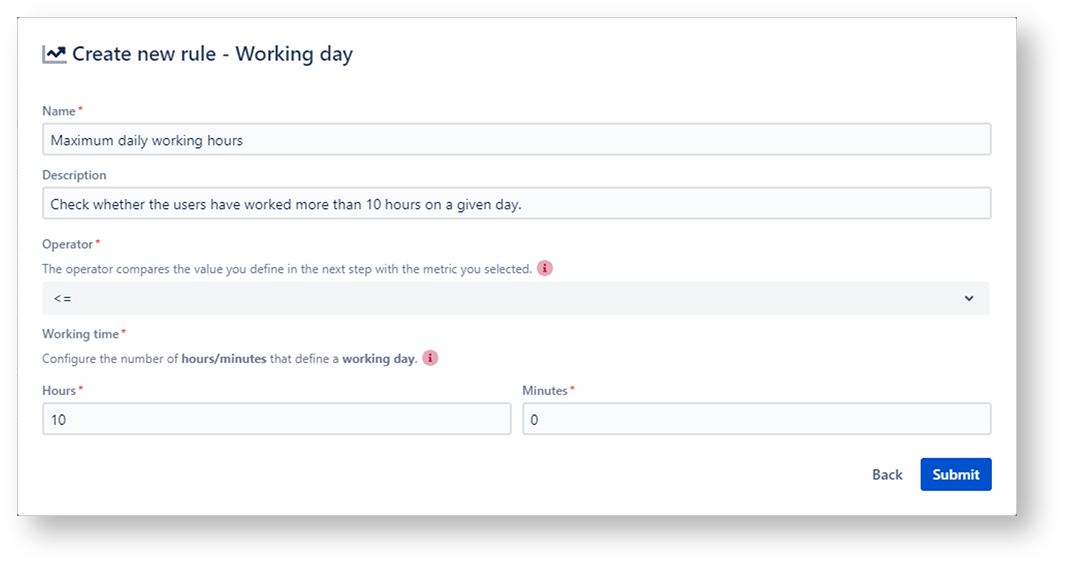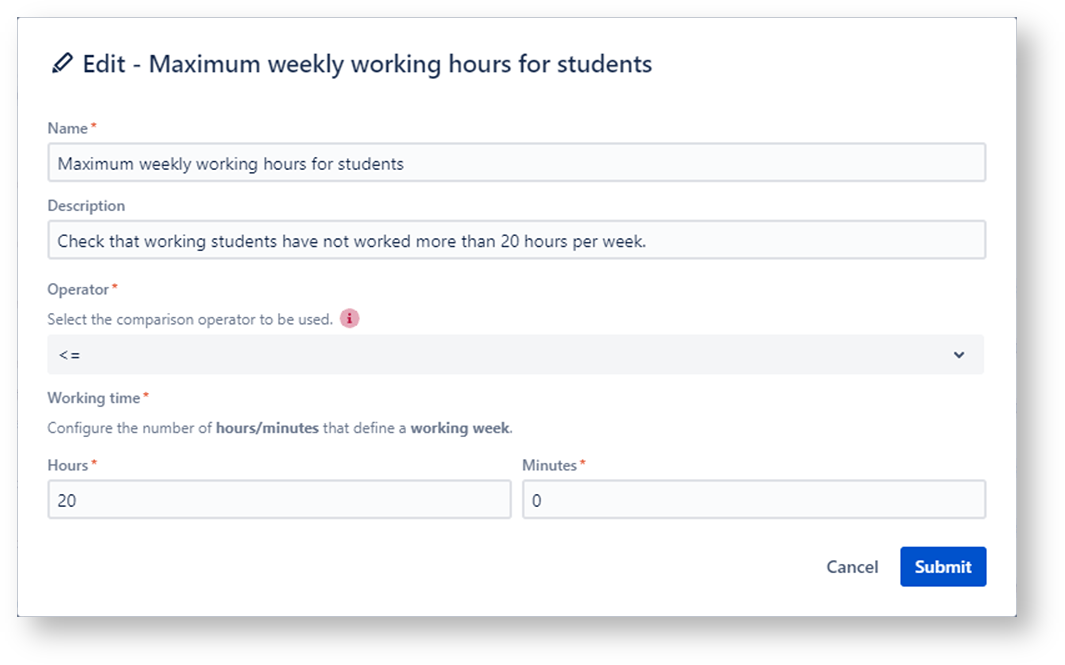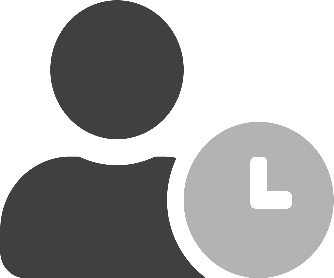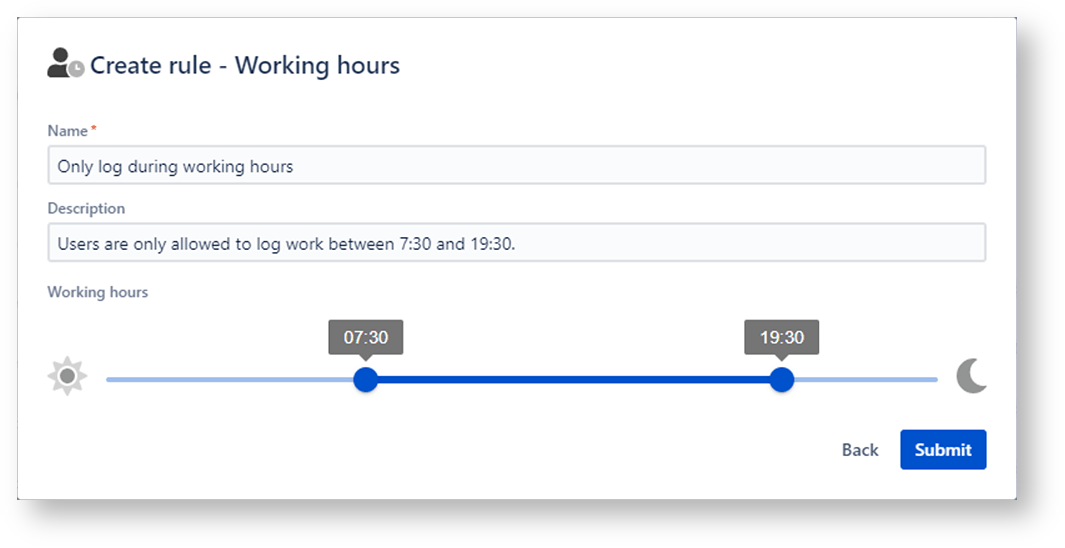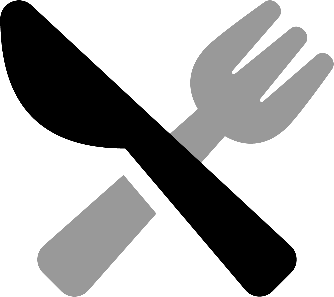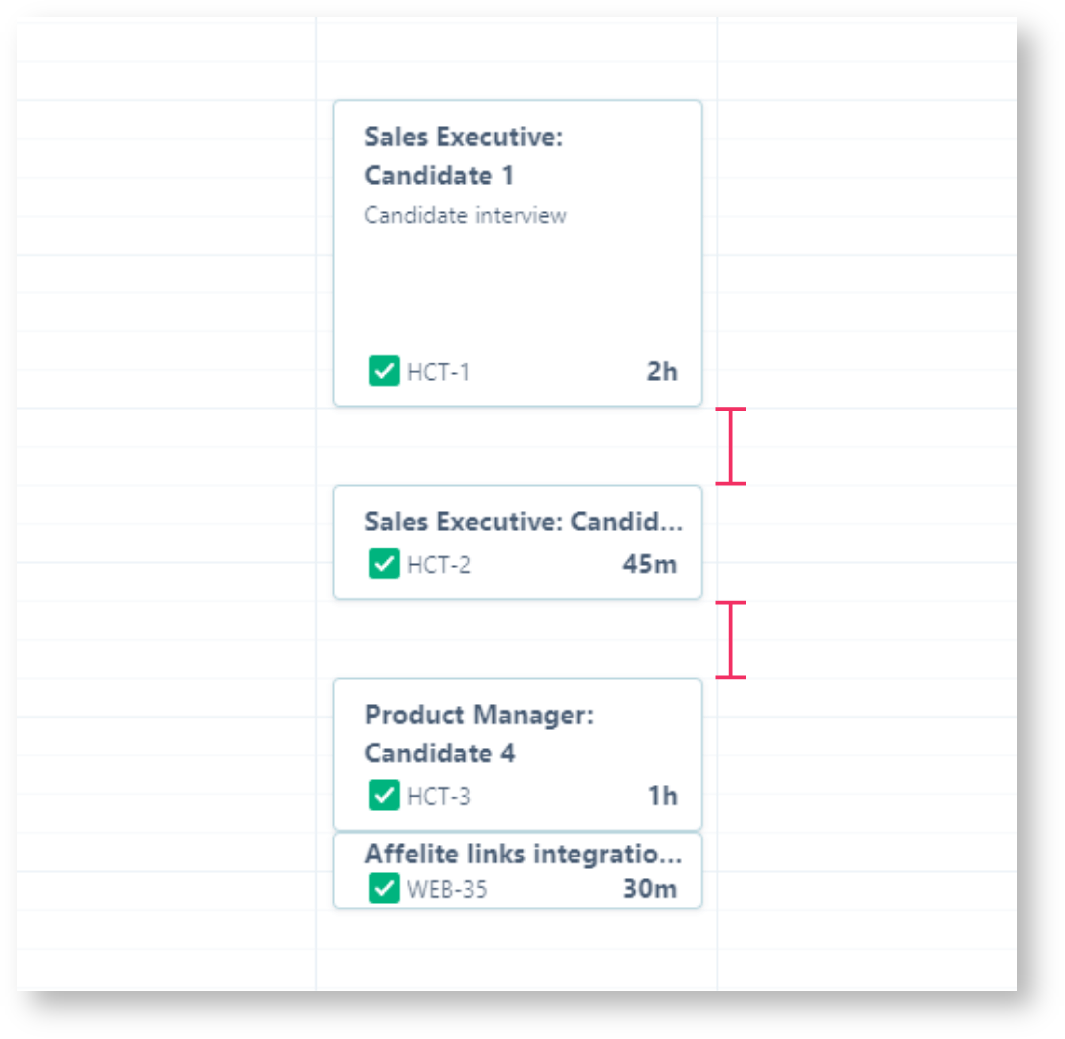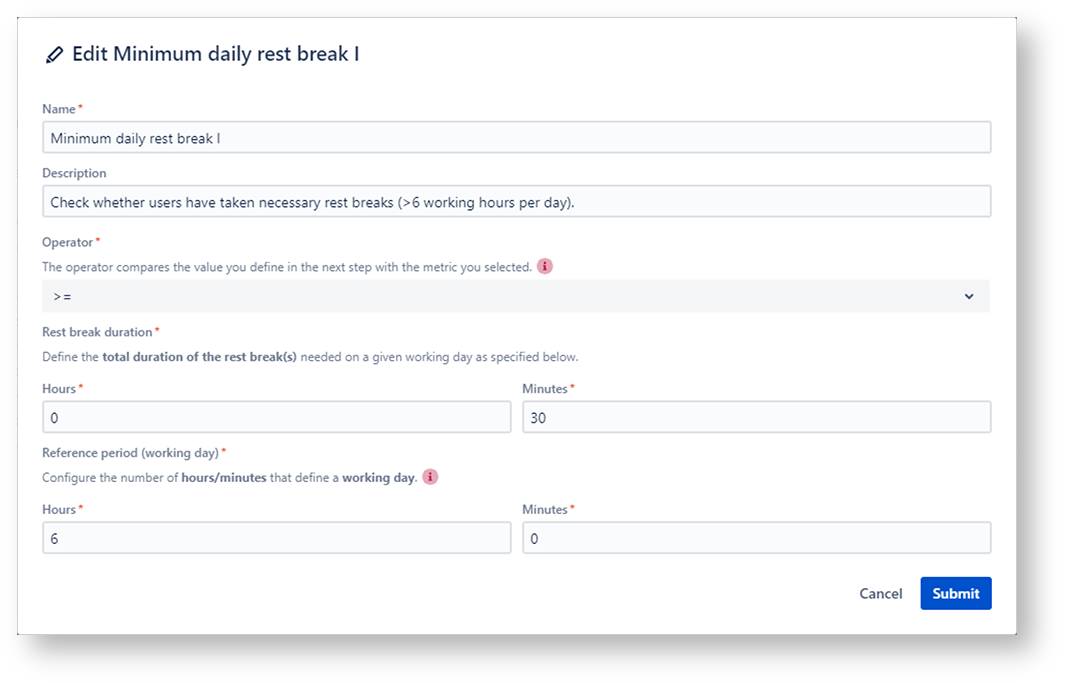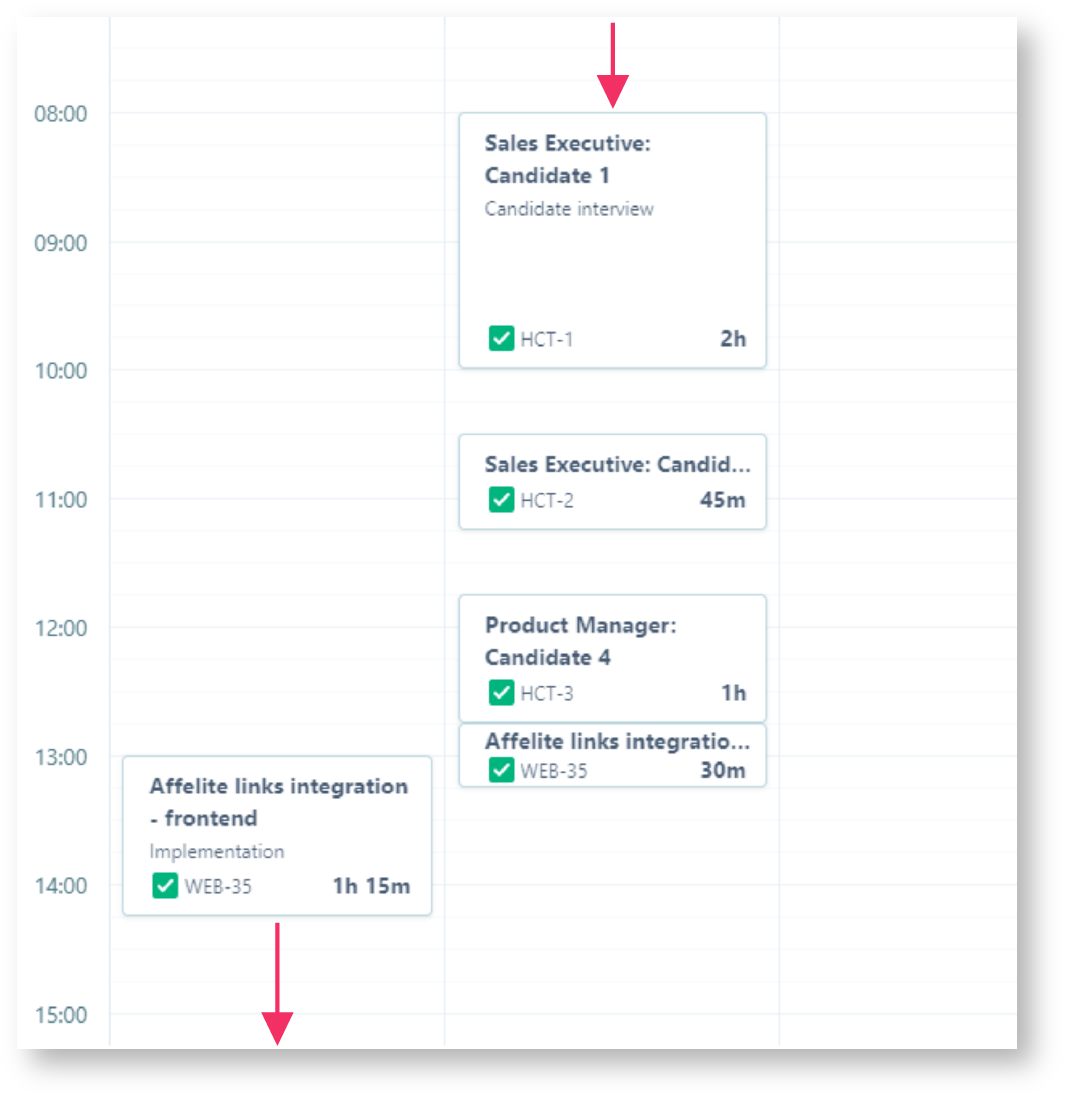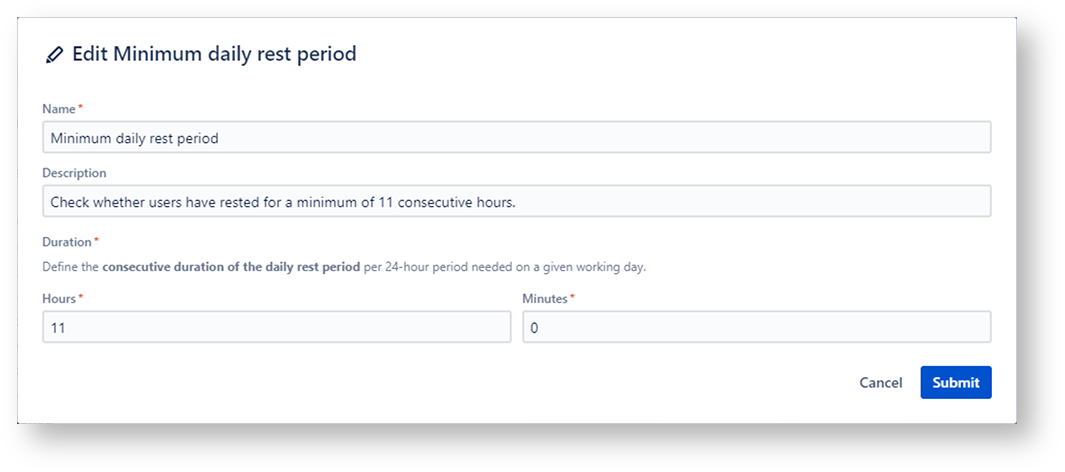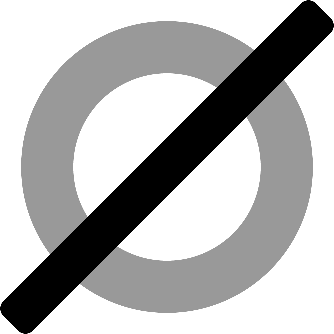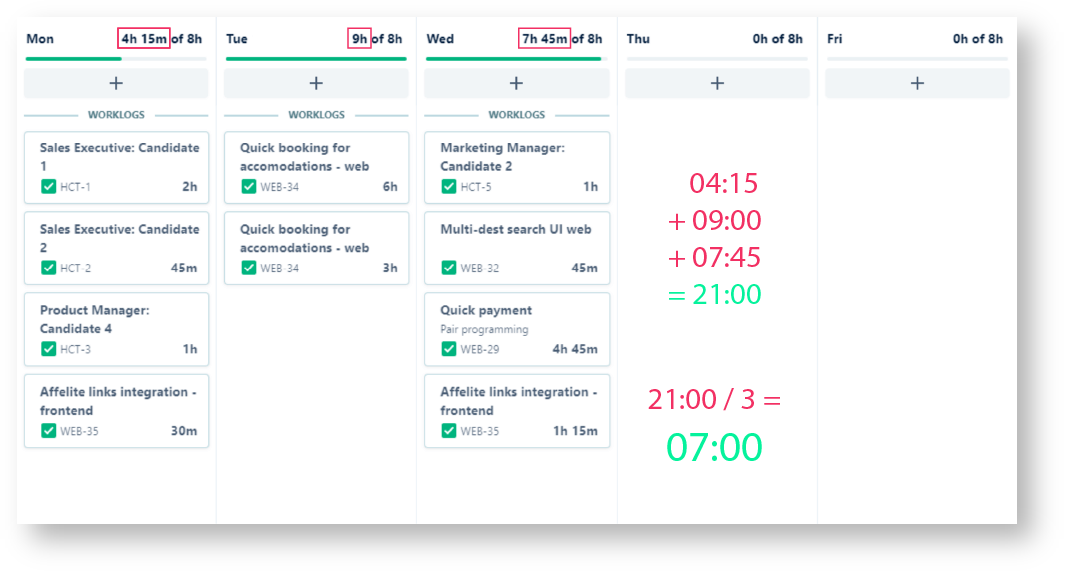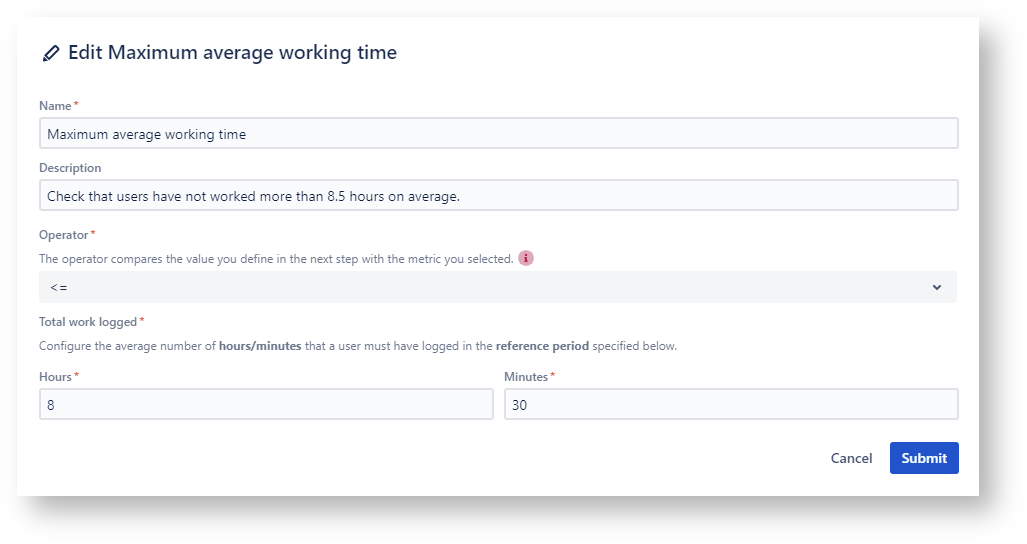The working day metric lets you define the minimum or maximum length of a regular working day. It accumulates the total of all time logged on any given day. |
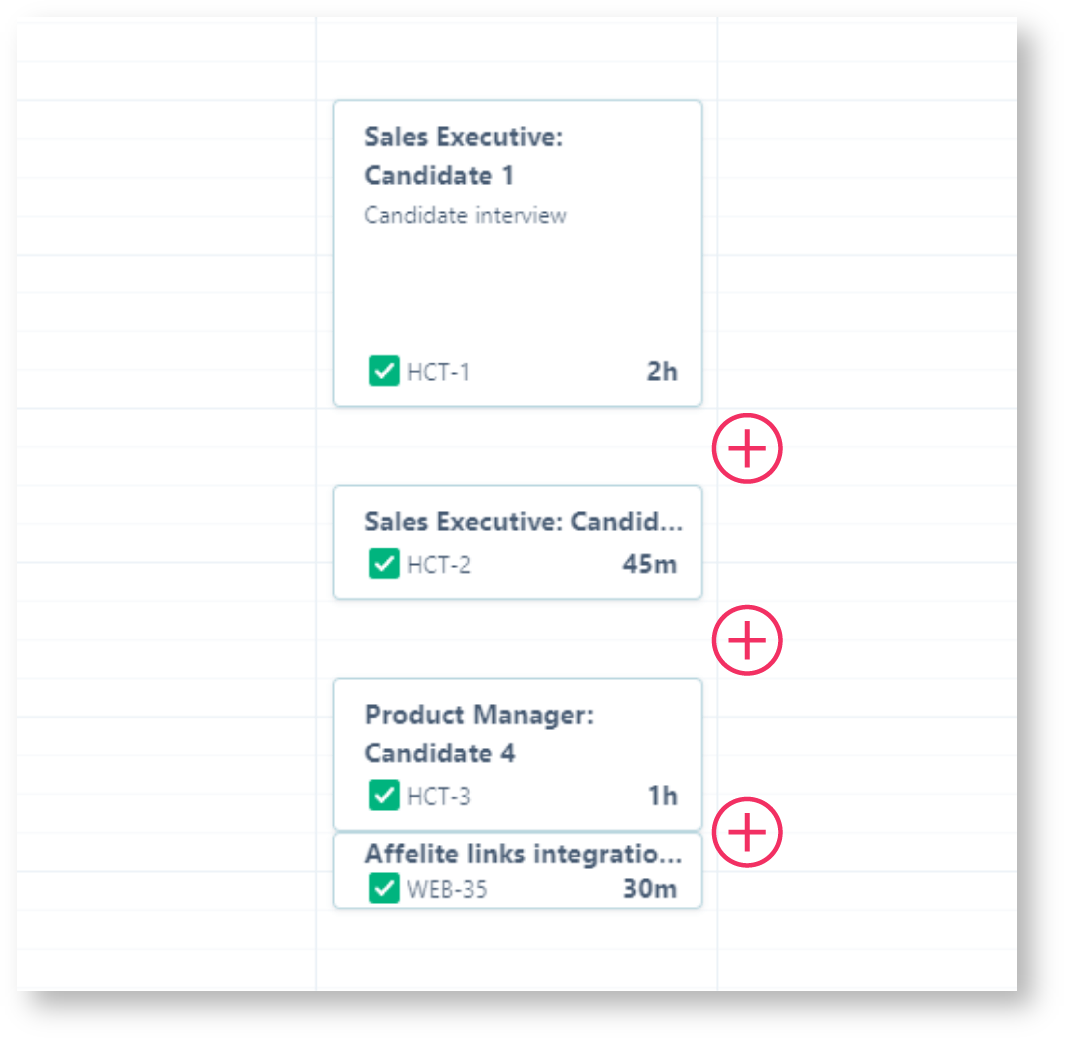
One of the 🔥 Preset rules 🔥uses the working day metric to check whether users logged more than 10 hours on any given working day.
|