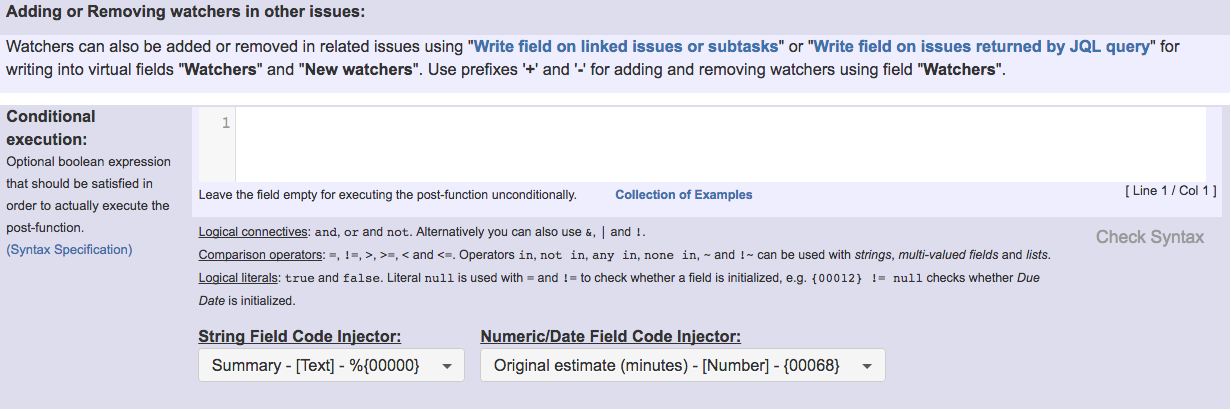This function has been renamed with the JWT 3.0 release.
Find the new documentation at:
Purpose
Add or remove watchers post-function allows users to added or removed from current issue's watchers list. This post-function uses fields, user groups or project roles user selection tools.
Configuration Parameters
This is the configuration screen of this post-function:
Adding and Removing Watchers to and from Other Issues
Virtual fields "Watchers" and "New Watchers" allows to add new users as watchers or remove current watchers from any issue.
Post-functions Write field on linked issues or sub-tasks and Update issue fields can be used for setting fields "Watchers" and "New Watchers in order to add / remove watchers from linked issues, sub-tasks, sibling subtasks and JQL or Issue List expression selected issues.
Adding New Watchers to Other Issues
The simplest way to do it is to write into virtual field "New Watchers" the content of User, User Picker or Multi-User Picker field, or of a Text Field containing the name of a user or a comma separated list of user names.
Removing Selected Watchers from Other Issues
Typically we do it 2 steps:
1. Compose a text using Copy parsed text to a field post-function with the following format: - user_name_1, user_name_2, user_name_3 and write it into an ephemeral string field, e.g., "Ephemeral string 1".
2. Then use post-functions Write field on linked issues or sub-tasks and Update issue fields for writing the content of the ephemeral field into virtual field "Watchers".
Usage Examples
- Add watchers based on issue type
- Add watchers from a part of the issue summary: "Summary_text - watcher1, watcher2, watcher3, ..."
- Set a watcher at ticket creation depending on custom field's value
- Set or remove watchers from a workflow transition
- Set watchers depending on the value of a custom field