After installing xPort on your Jira instance, an xPort tab will appear on your Jira navigation bar, click on the tab and head over to Quick Export.
Configuration
If you still have questions, feel free to refer to our support team.
After installing xPort on your Jira instance, an xPort tab will appear on your Jira navigation bar, click on the tab and head over to Quick Export.
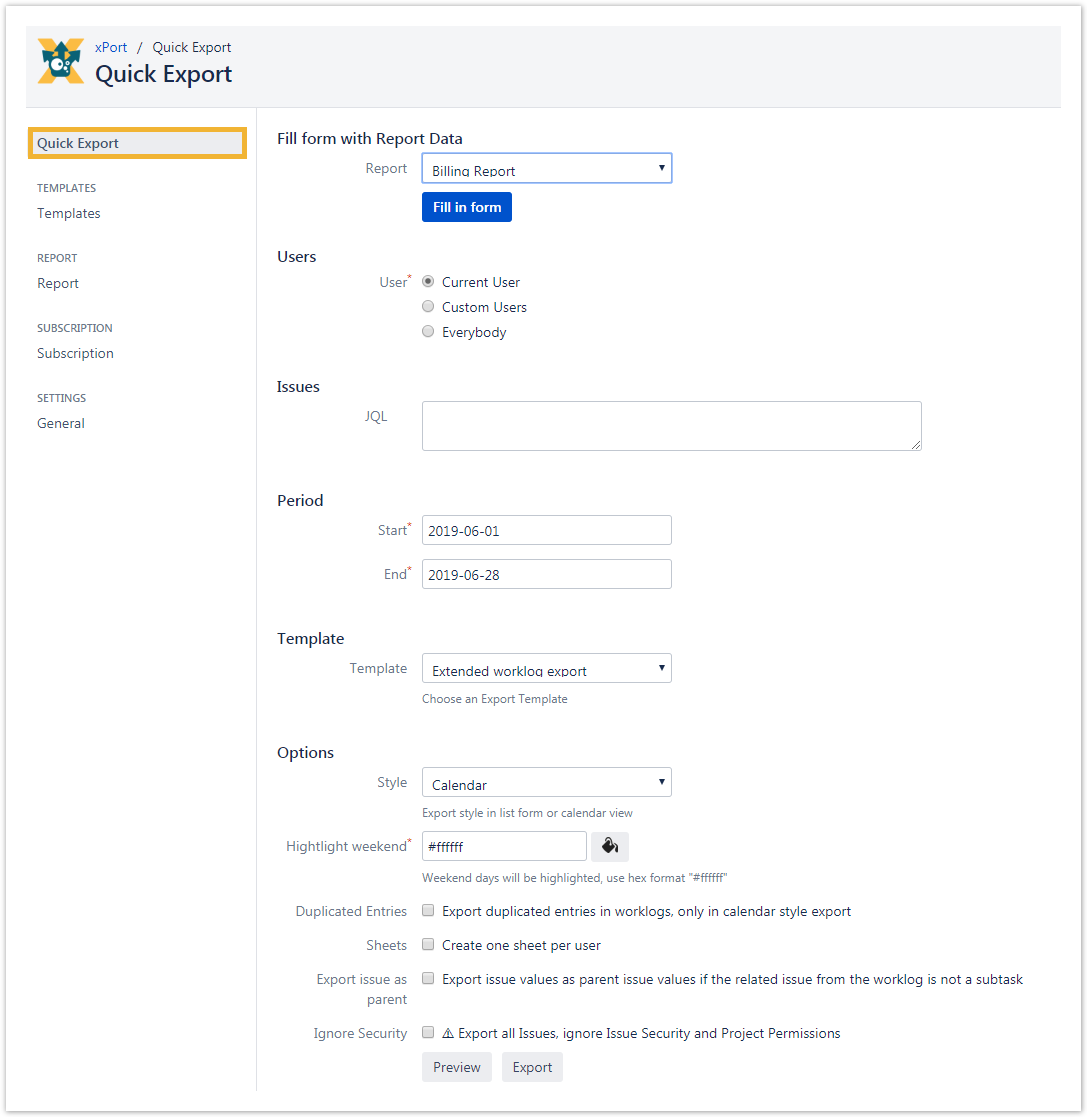
This parameter allows the selection of users (current user or a selection of users) or a selection of groups' work logs that will be exported.
Insert a valid JQL syntax to specify your issues.
This option is optional.
Specify the start and end date in the form "yy-mm-dd" or make use of the given calendar.
Choose from one of the given export templates.
The only mandatory option is Highlight weekend using the hex format #ffffff in order to highlight the weekend days with a color of your choice. The rest of the options is depending on your needs.
If you still have questions, feel free to refer to our support team.
Powered by Atlassian Confluence![]() 8.5.11, themed by Refined
8.5.11, themed by Refined![]() 7.6.0 and Decadis AG
7.6.0 and Decadis AG![]()