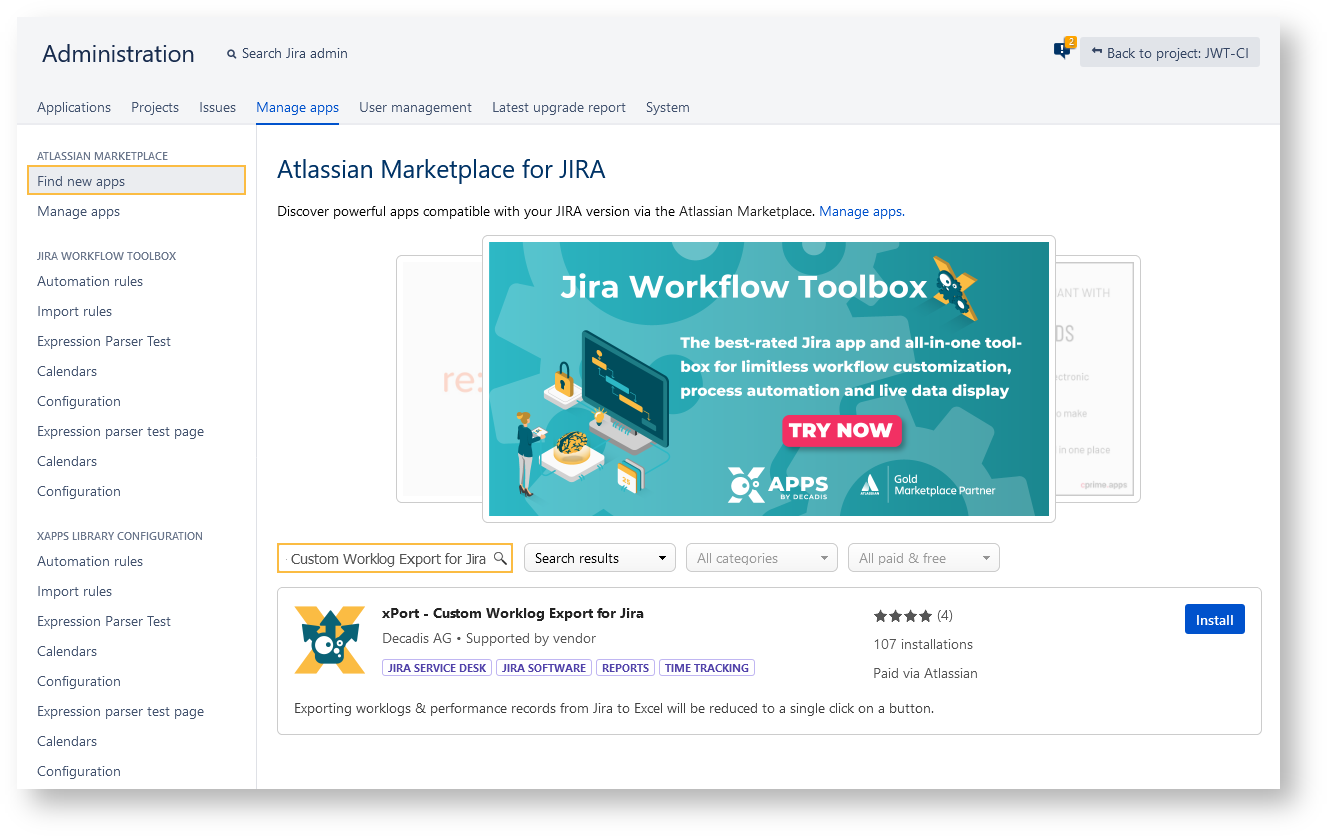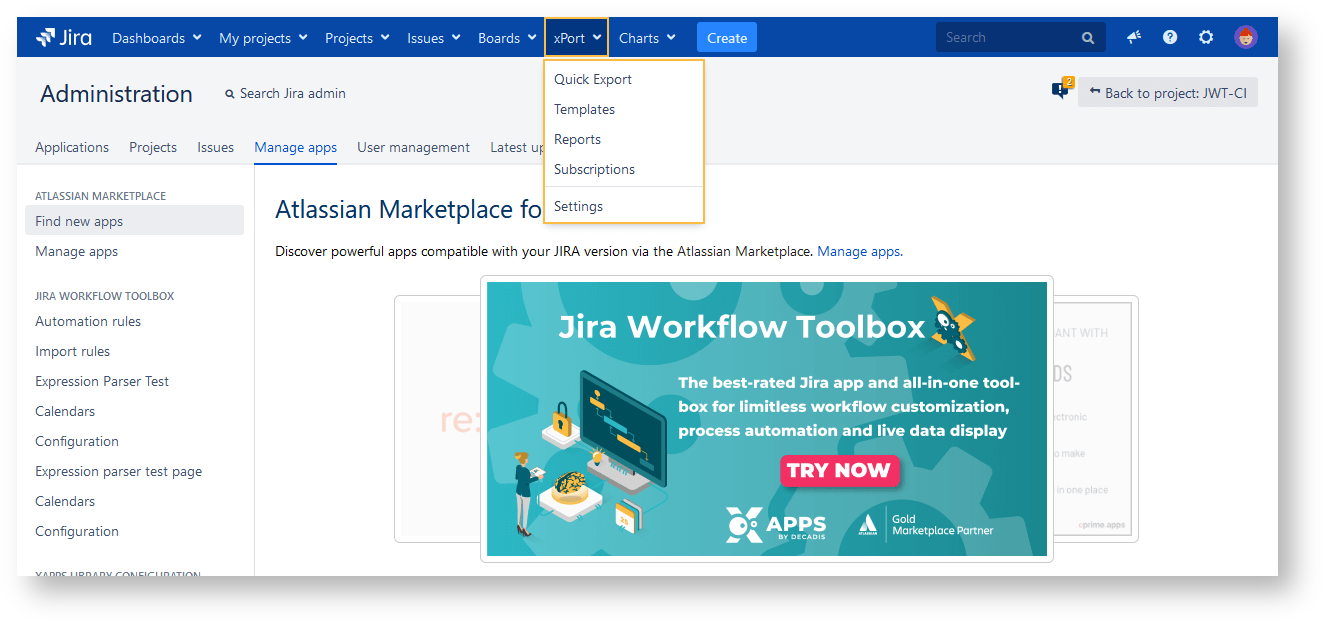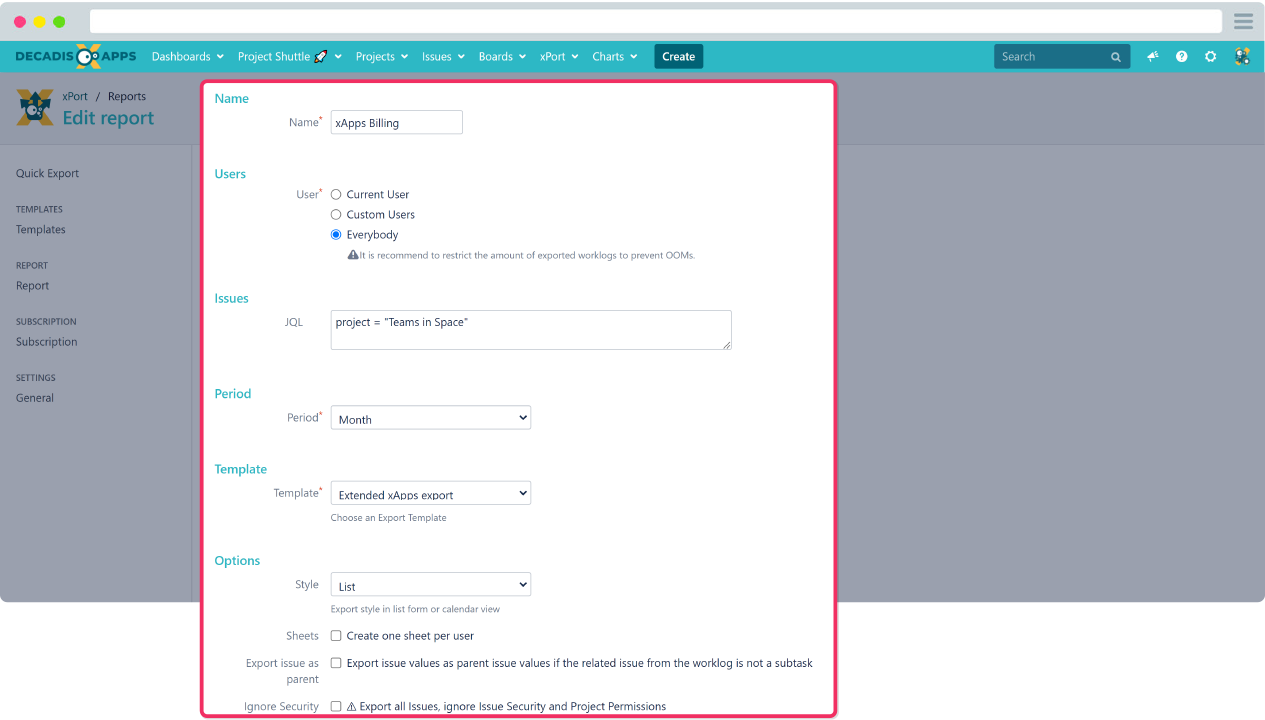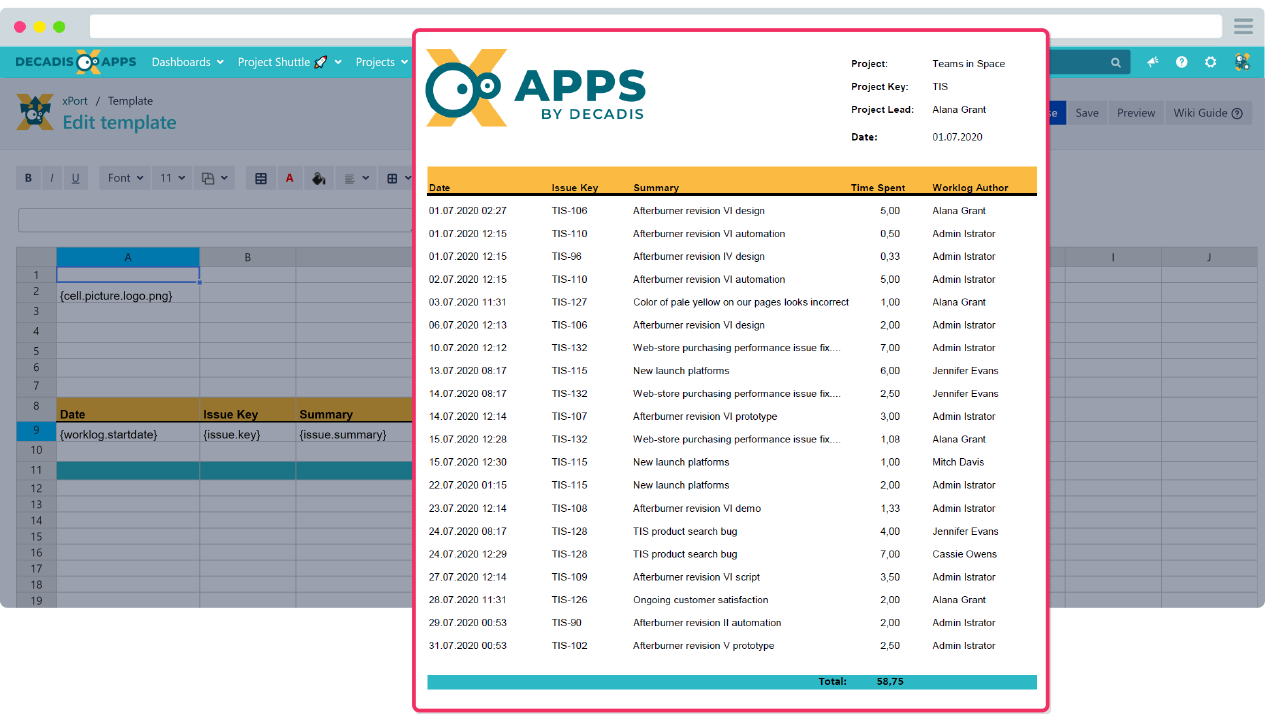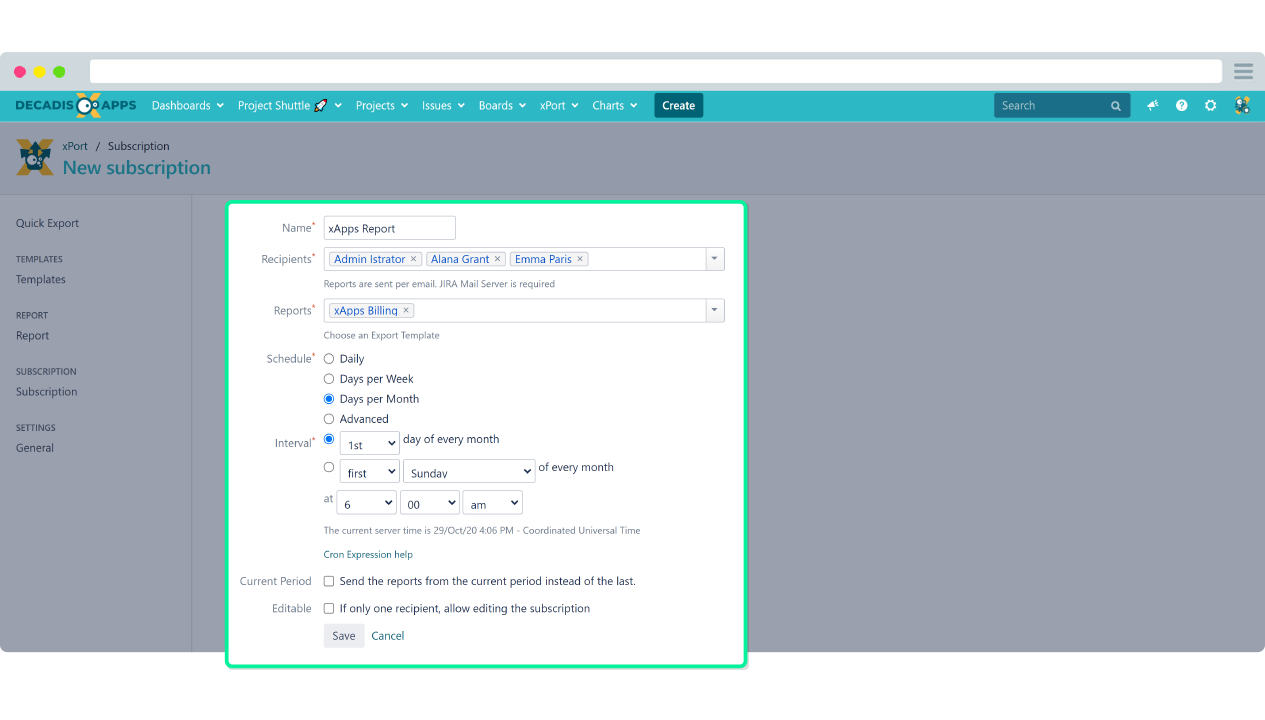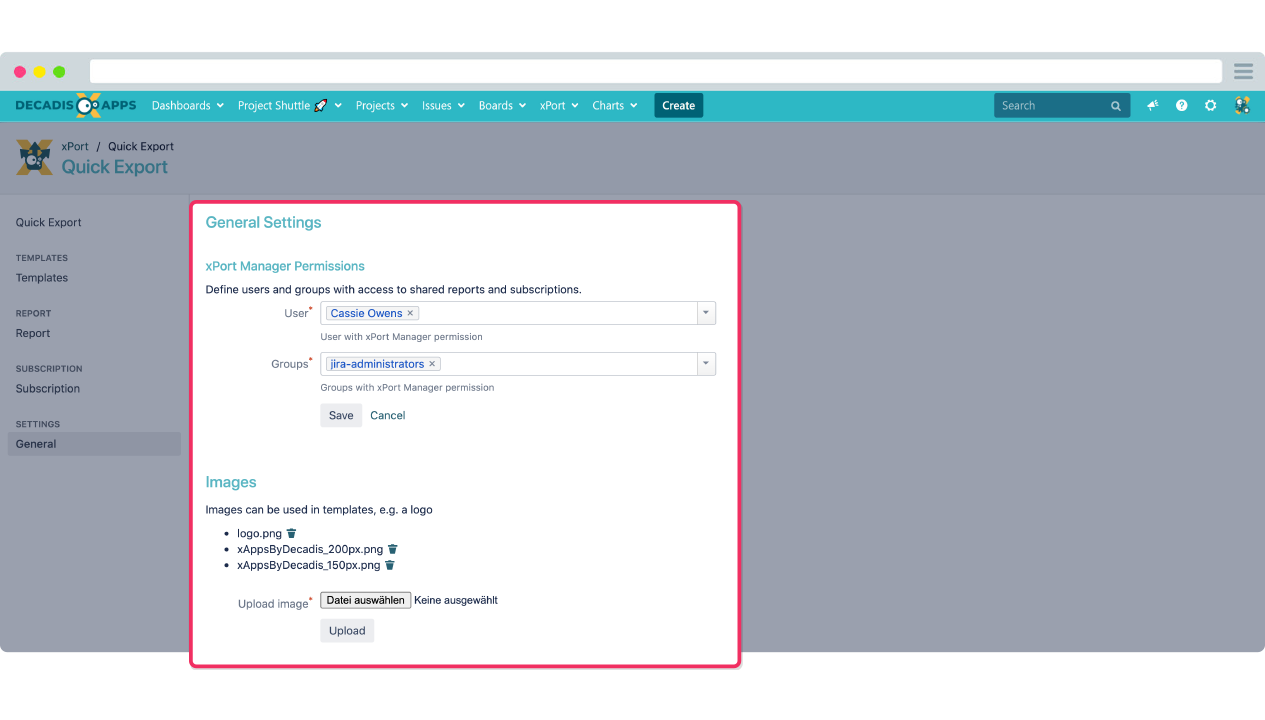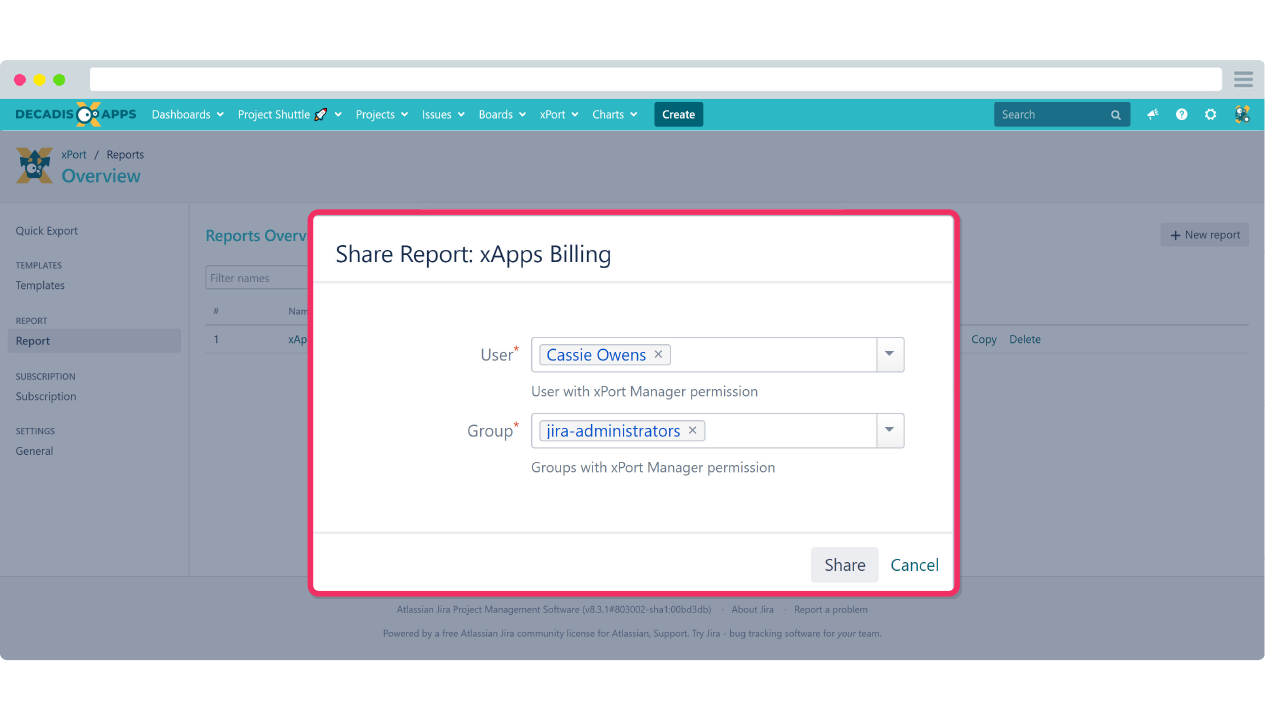From users that need to keep track of their working times, to accounting departments, which rely on work logs to create invoices - xPort for Jira takes the necessity to report on work logs and turns it into an automated process that delivers professional looking results in real-time with a simple click of a button or automatically by email.
It will help you to meet legal requirements such as labor laws, quickly access the current or past project status, and last but not least, export the results as nicely looking Excel documents which can be themed to be directly used as invoices or management reports.
Work logs are one of the most important, if not the most important measure to track progress in Jira projects. But what if you need more insight than a simple roll-up of work logs from sub-tasks to their parent? xPort for Jira turns a built-in, but fairly confusing and scattered feature, into a command center to be used by everyone in your organization.
xPort for Jira is a reporting tool that is based on highly customizable, permission-protected spreadsheet templates. The templates are created in an intuitive spreadsheet editor, which gives you full control over what should be included in the reports and how they should be presented. The data to be shown can be retrieved and consolidated from various sources, projects, users, or even apps. The vast set of Excel formulas provided by the template editor allow the report creators to manipulate, aggregate, or analyze the data in any way they can think of.
Highlights
A powerful reporting engine
Work log data in Jira is stored per user and with the sole purpose of facilitating project or sprint tracking. xPort for Jira enables you to use work log information where you actually need it most - for reporting, invoicing or meeting legal requirements.
- Define the scope - limit the scope of a report using JQL queries and provide the timeframes to be analyzed.
- Define the users - from individual user reports to team and company-wide reports, all available out-of-the-box.
- Quick but not dirty - you can choose to preview or export any report with temporary parameters as you go.
- Data security - centrally control who can create or access individual reports to prevent data breach.
A powerful templating engine
The scope of a report, the data to be analyzed, can be configured individually per report. How the data should be aggregated, consolidated, enhanced or visualized can be configured in re-usable templates.
- Extremely powerful - the spreadsheet editor lets you create detailed, and highly customizable report or spreadsheet templates that can be re-used in the individual reports.
- Calculate, aggregate, check - the spreadsheet editor accepts dynamic parameters and a wide range of standard formulas, known from Excel, giving you the ultimate freedom on how you want to process the data.
- Let your data shine - format the output or embed images as you would in Excel to create visually appealing documents matching your CI - no need to further process the output in Excel.
On-demand reports vs. subscriptions
Whether you want to view a report on the fly or receive consolidated monthly reports in your mailbox - you decide!
- Realtime reports - simply choose the timeframe you want to analyze and preview the output of any report as you go, without the need to export the report at all.
- No need to remember - define report recipients, configure a delivery interval and subscribe to xPort reports as you would for Jira filters.
- Security is key - configure whether all work log data should be exported or only data which is accessible through project permissions or issue-level security.
Accessibility and integrations
Logging time and analyzing or exporting work logs often goes hand in hand. xPort for Jira ensures that users only see what they need to see and where they expect it to see.
- Tight integration with Tempo Timesheets - if you use Tempo Timesheets for time tracking, the xPort menu integrates seamlessly into the Tempo dropdown menu.
- Fine-grained permissions - control which users or groups can access or edit individual reports and subscriptions.