| Status | ||||||
|---|---|---|---|---|---|---|
|
Project Shuttle simplifies the navigation between Projects in Jira.
The app creates a new icon in the toolbar which will be used as a shortcut to individual projects.
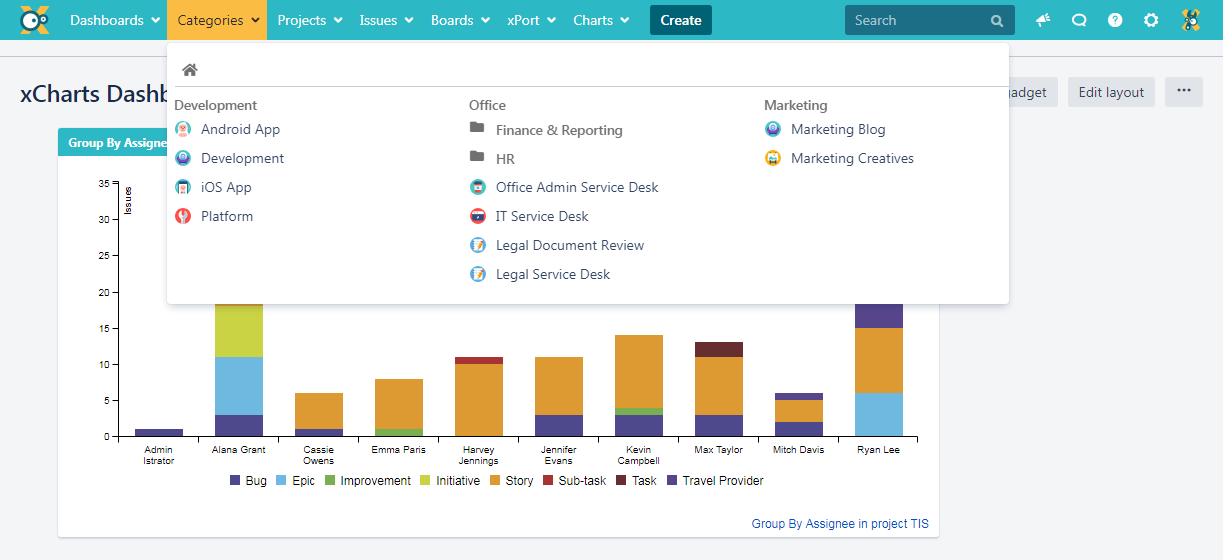 Image Added
Image Added
The projects can be divided into categories and sub-categories (in the image seen above "Internal", "Customer" and "Apps" as categories and "Employees' projects as sub-category).
Once set up, the Project Shuttle is visible for every user in Jira.
The project shuttle can be used by every Jira user. Only projects the user has access to will be shown.
Image Added
When project shuttle is activated but no categories are defined or projects added, the icon won't be displayed.
For the navigation configuration Jira Administrator permissions are required.
Project Shuttle can be set up via the Jira administration → Add-Ons → Project Shuttle.
Image Added
To add a new category a name has to be set by typing it in the text field and clicking Add. In addition a parent category can be selected.
| CSS Stylesheet |
|---|
#tocContainer {
margin-right: 15px;
position: fixed;
right: 0;
top: 160px;
width: 23%;
z-index: 1;
}
|
| Div | |||||||||||||||||||||||||
|---|---|---|---|---|---|---|---|---|---|---|---|---|---|---|---|---|---|---|---|---|---|---|---|---|---|
| |||||||||||||||||||||||||
|
Powered by Atlassian Confluence![]() 8.5.11, themed by Refined
8.5.11, themed by Refined![]() 7.6.0 and Decadis AG
7.6.0 and Decadis AG![]()