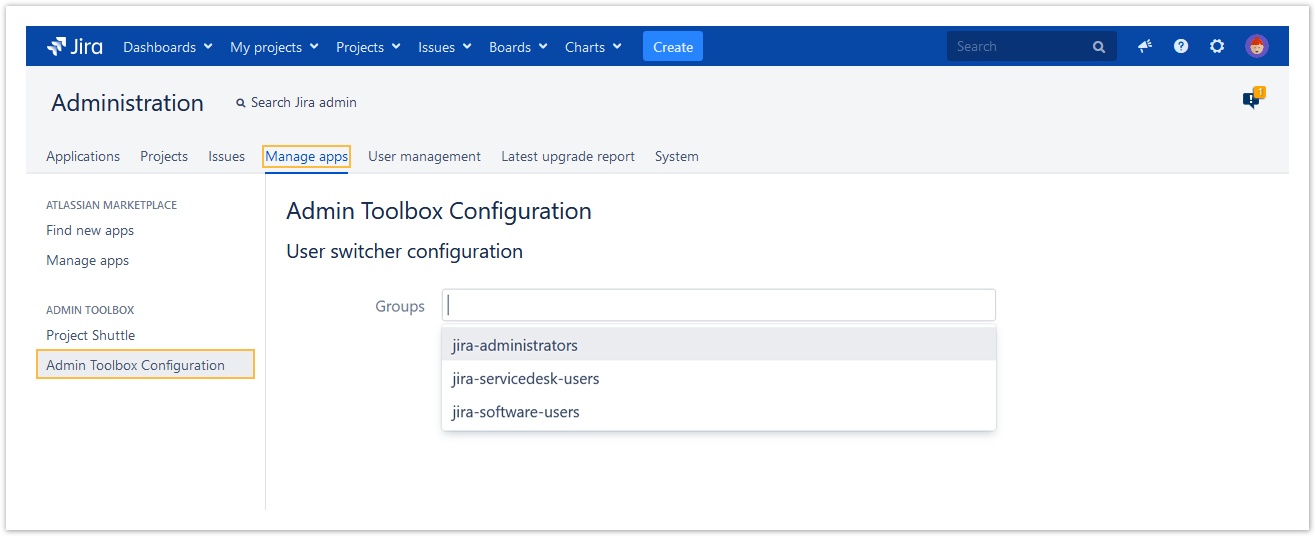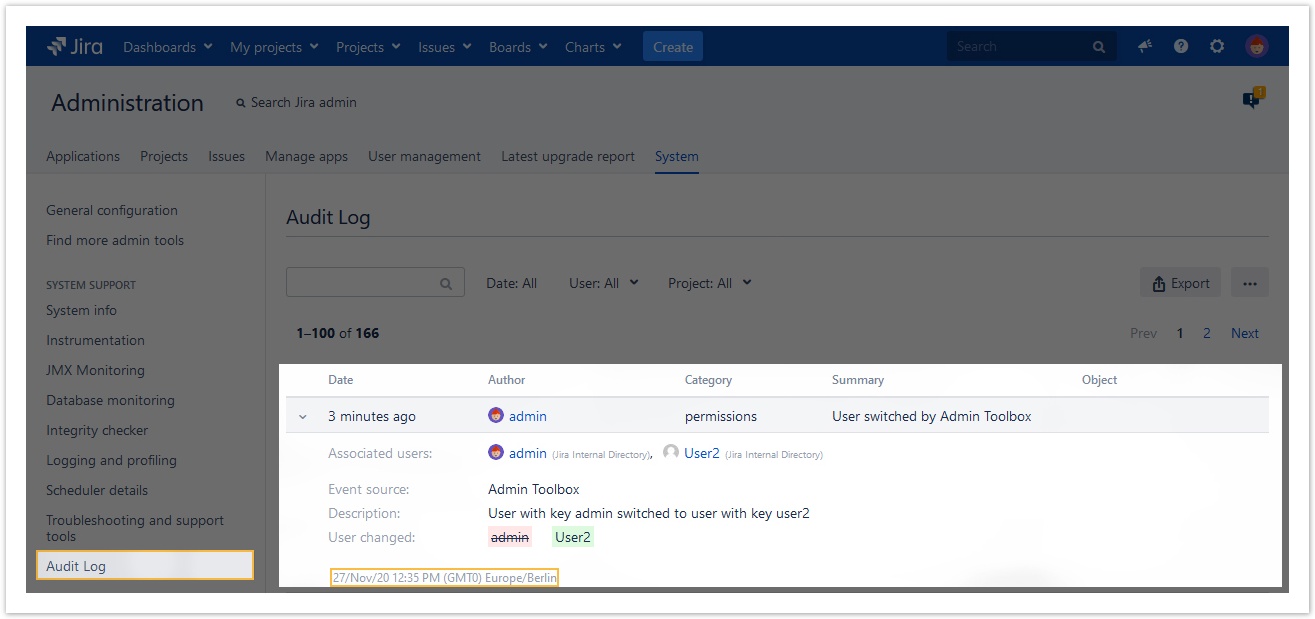Page History
| Panel | ||||||||||
|---|---|---|---|---|---|---|---|---|---|---|
On this page
|
| UI Text Box | ||||
|---|---|---|---|---|
| ||||
Need to assist your colleague with his Jira instance? Or you do not have access to make a workflow transition but one of your teammates can but is not available? No worries! Admin Toolbox got you covered with its user switch functionality; You can switch from one user to another, save time, and get the task done faster. |
| UI Text Box | ||
|---|---|---|
| ||
The Jira group you belong to has to be added by your Jira administrator in the user switch configuration for you to be able to switch between users. |
User switcher configuration
| UI Steps | ||||
|---|---|---|---|---|
As a Jira administrator
|
User switch
In your Jira instance press on gu on your keyboard and a user search section will popup, then choose the user you wish to switch to.
Follow the steps on this video for a better visual explanation:
| Multimedia | ||||
|---|---|---|---|---|
|
| UI Text Box | ||
|---|---|---|
| ||
If nothing happens after pressing gu, ask your Jira administrator to see if you have the permission to use such functionality. |
Audit log report
In order to avoid confusion about who switched to which user, you can have a full report on who used the user switch functionality, to which user they switched to, and at what time.
Simply head over to Administration → System → Audit Log
| Excerpt Include | ||||||
|---|---|---|---|---|---|---|
|