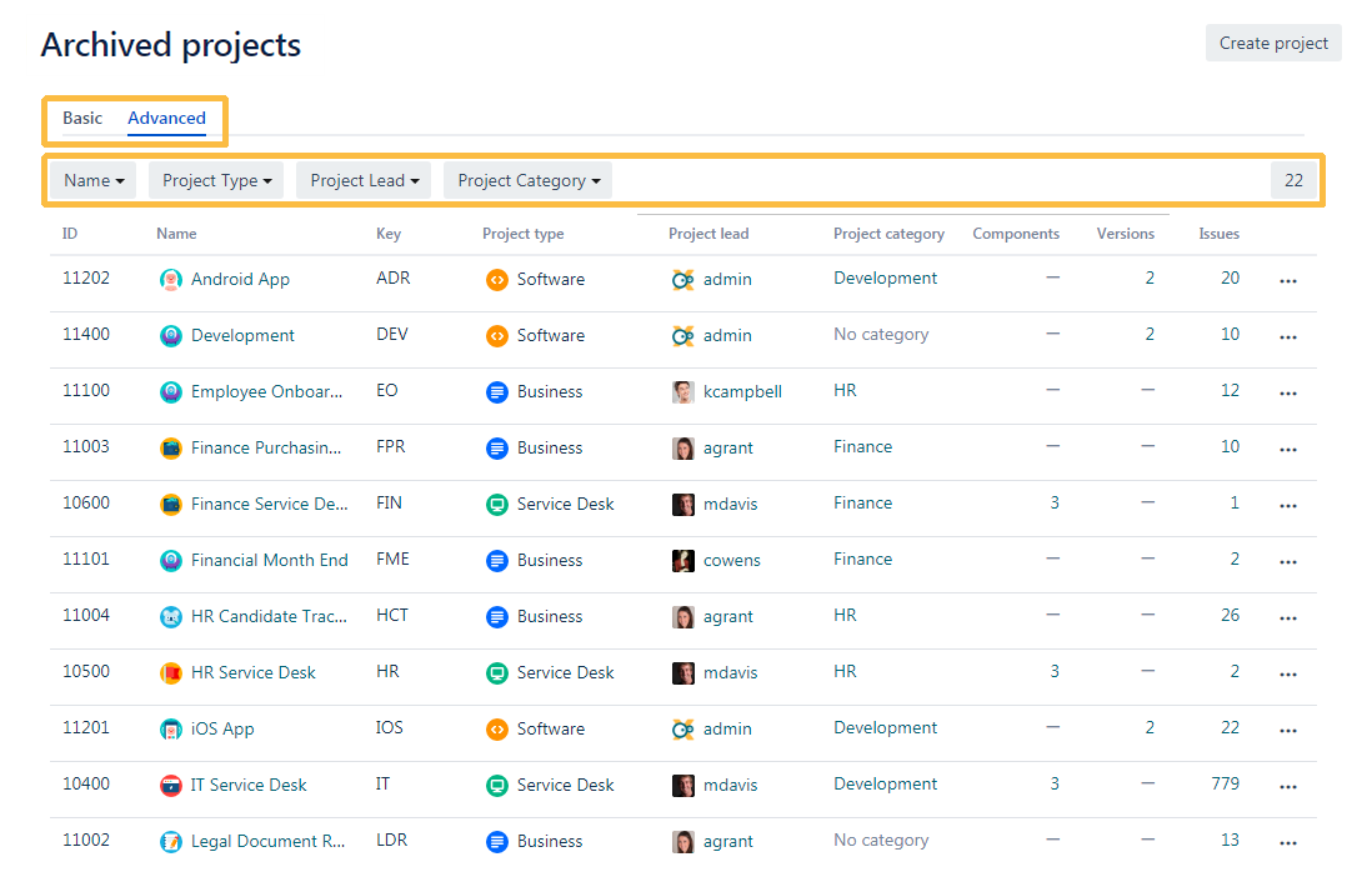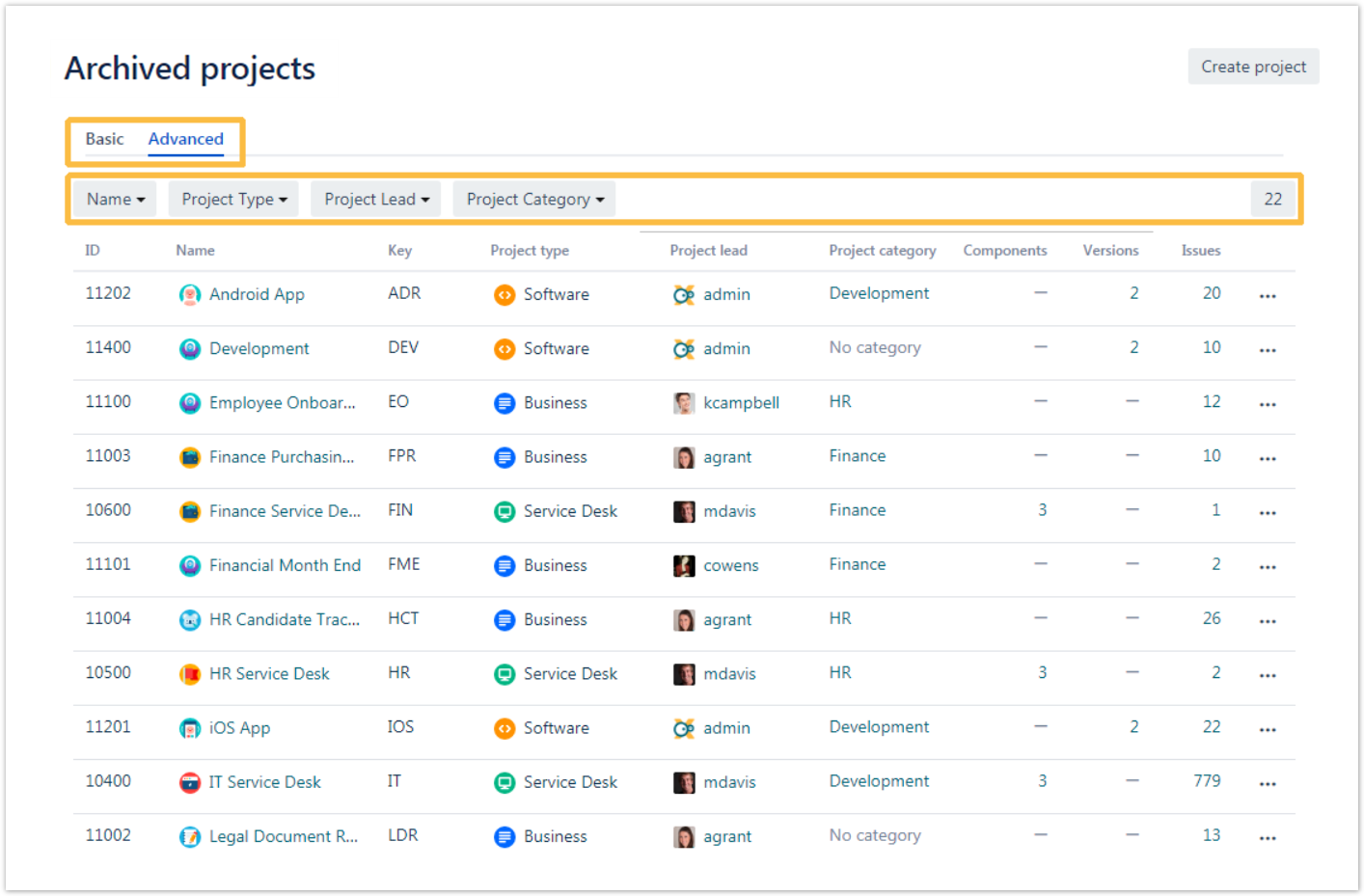Page History
| UI Text Box | ||||
|---|---|---|---|---|
|
|
|
and
|
| Status | ||||
|---|---|---|---|---|
|
, projects can be archived when using the Data Center version only of either Jira |
software or Service Desk. Archived projects will be listed in a separate tab by default. Since |
the list grows over time, you have the option to further filter |
it using the |
filter options provided by Admin Toolbox for Jira. (See table below). |
Searchable items
| Filter by/Searchable items | ID | Display name | Key | Name | Project |
|---|
| category | Project |
| type | User name | ||||||
| Name | |||||||
|---|---|---|---|---|---|---|---|
| Project |
- ID
- Key
- Name
- Project Type
- Display Name
- User Name
| category | |||||||
|---|---|---|---|---|---|---|---|
| Project lead | |||||||
| Project type |
| UI Text Box | ||
|---|---|---|
|
If the list returns too many projects, it will be paginated. |
| CSS Stylesheet |
|---|
#tocContainer {
margin-right: 15px;
position: fixed;
right: 0;
top: 160px;
width: 23%;
z-index: 1;
}
|
| Excerpt Include | ||||||
|---|---|---|---|---|---|---|
|
| style | line-height: 150%; |
|---|---|
| id | tocContainer |
| Panel | ||||||||||||||
|---|---|---|---|---|---|---|---|---|---|---|---|---|---|---|
| ||||||||||||||
|