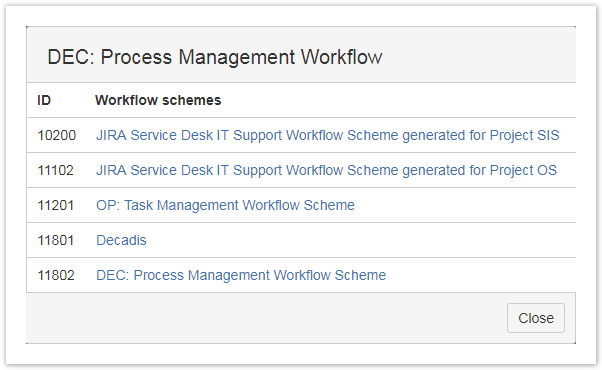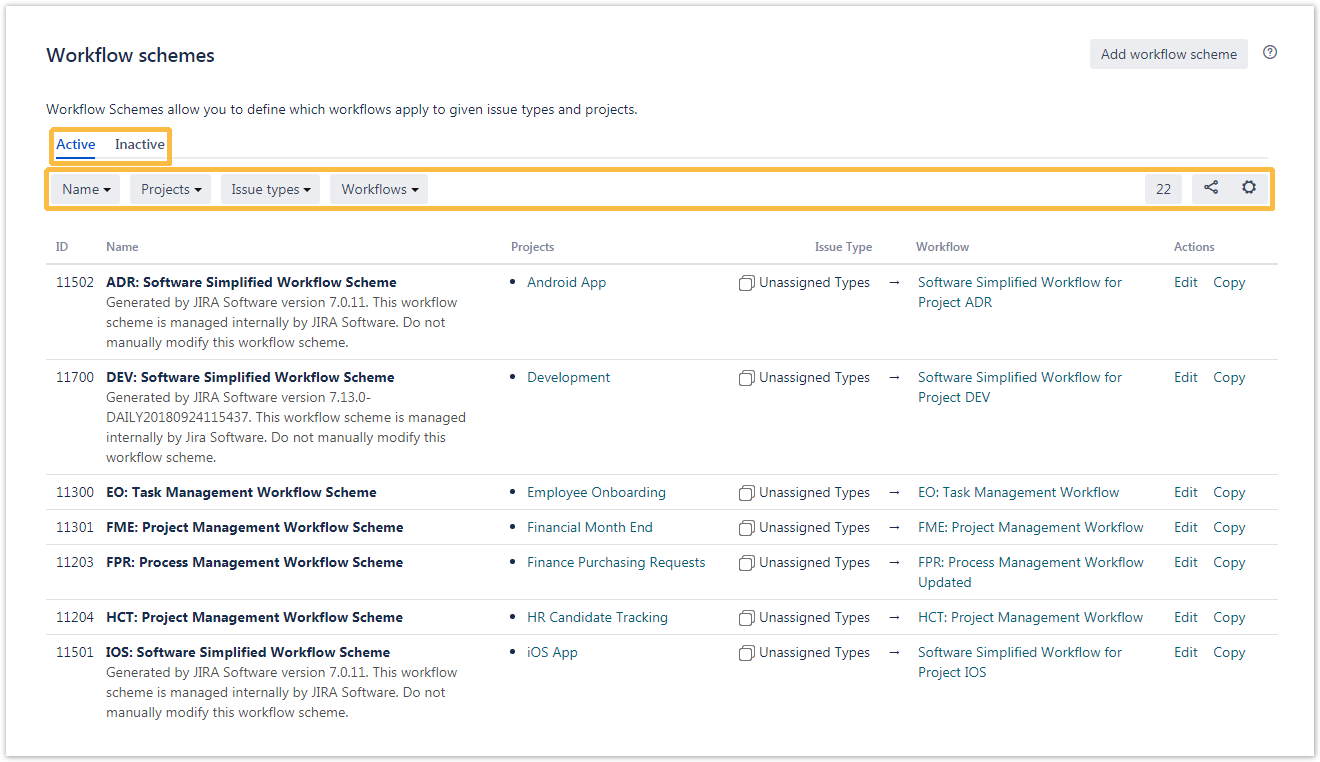Page History
Workflows
Workflows can be filtered by Name or assigned schemes. Searchable items:
Workflows don't have an ID. They only have a Name!
- Name
- ID
- Name
Searchable items
| Filter by/Searchable items | ID | Key | Name | Translation name | |
|---|---|---|---|---|---|
| Workflows | Name | ||||
| Assigned schemes | |||||
| Workflow Schemes | Name | ||||
| Issue types | |||||
| Projects | |||||
| Workflows |
| UI Expand | |||||||||
|---|---|---|---|---|---|---|---|---|---|
| |||||||||
|
|
|
|
| UI Expand | |||||
|---|---|---|---|---|---|
| |||||
|
Searchable items:
- ID
- Name
- ID
- Name
- Key
- ID
- Name
- Translation Name
- Name
| CSS Stylesheet |
|---|
#tocContainer {
margin-right: 15px;
position: fixed;
right: 0;
top: 160px;
width: 23%;
z-index: 1;
}
|
| style | line-height: 150%; |
|---|---|
| id | tocContainer |
| Panel | ||||||||||||||
|---|---|---|---|---|---|---|---|---|---|---|---|---|---|---|
| ||||||||||||||
|
Related Topics
| Excerpt Include | ||||||
|---|---|---|---|---|---|---|
|