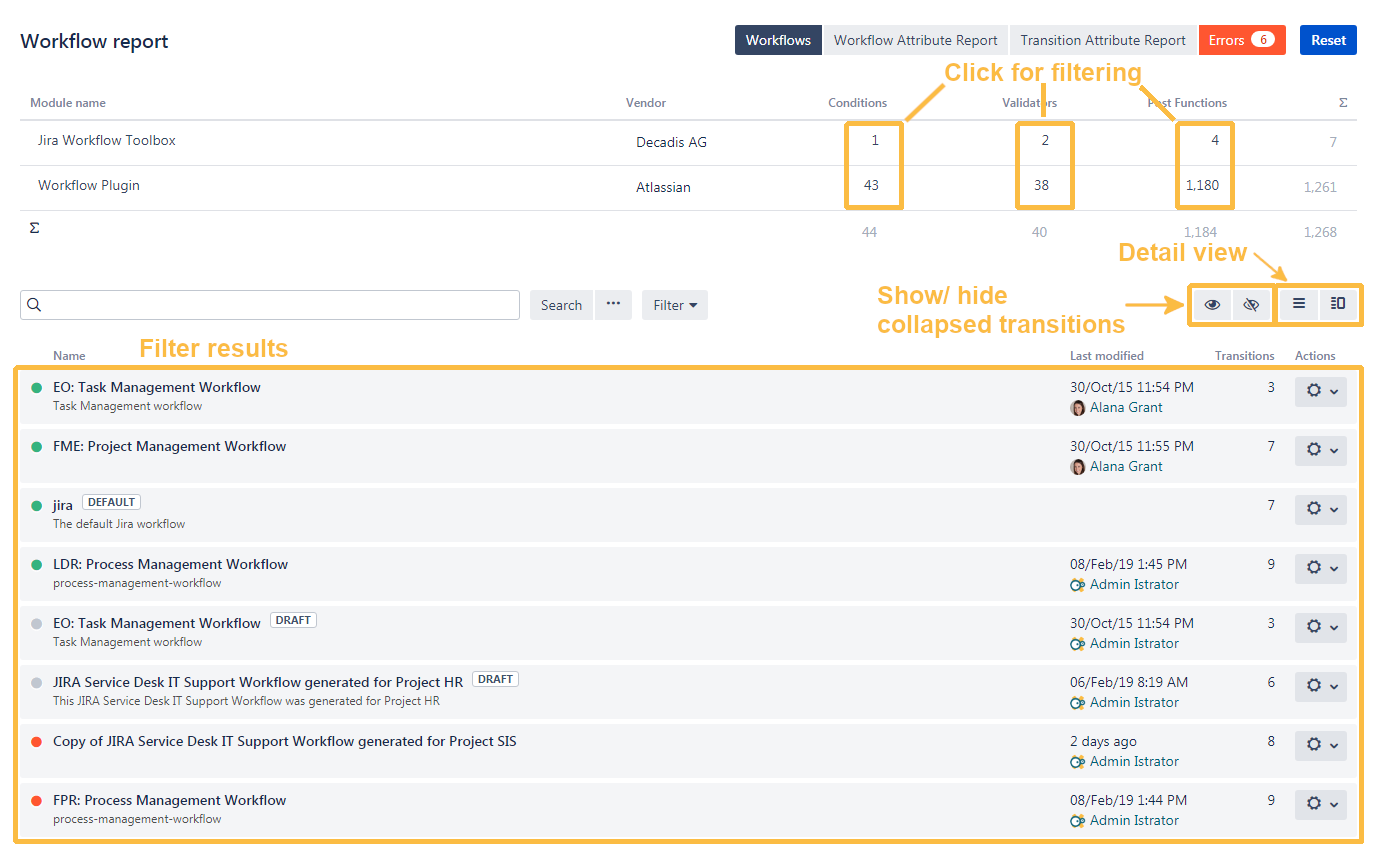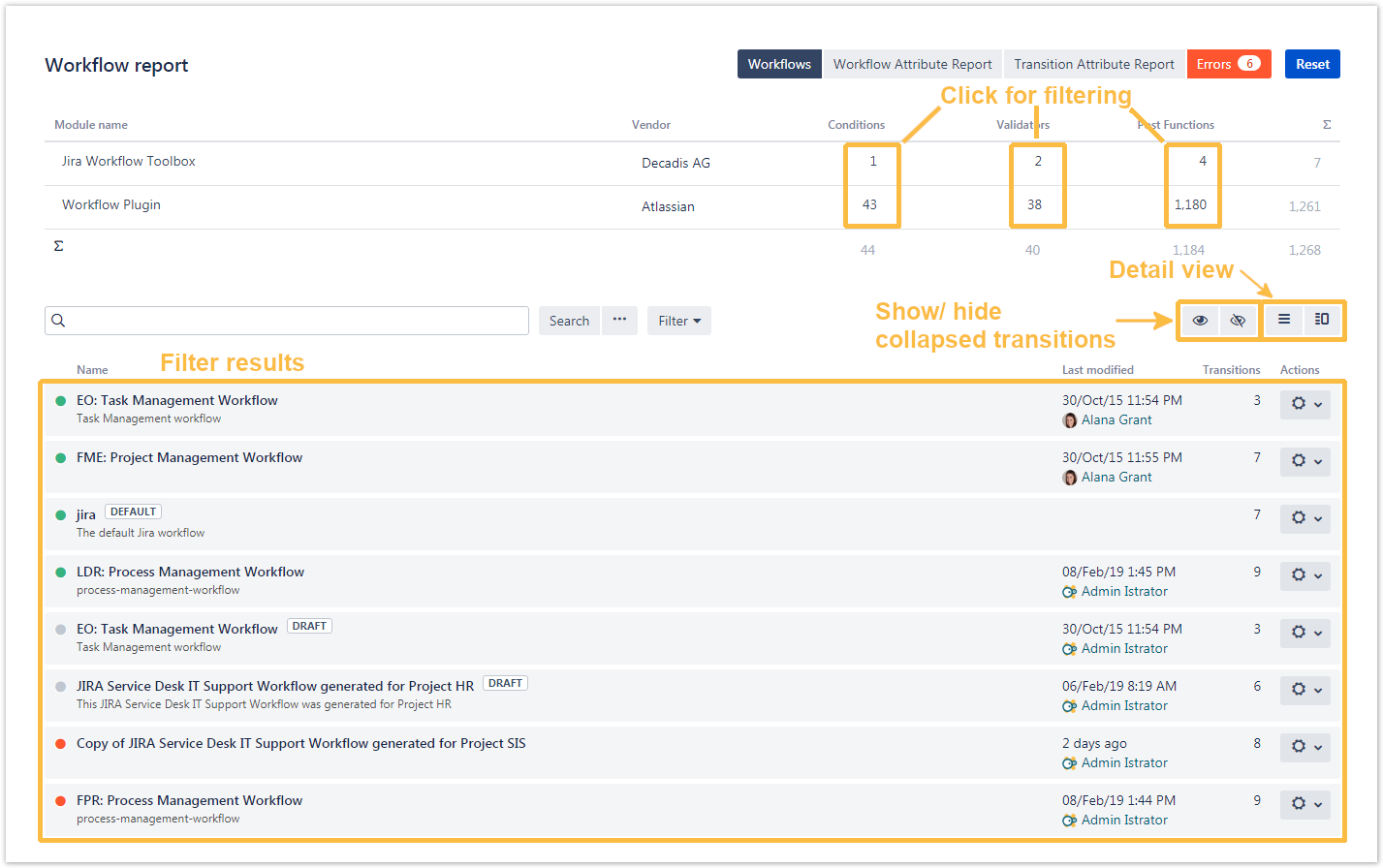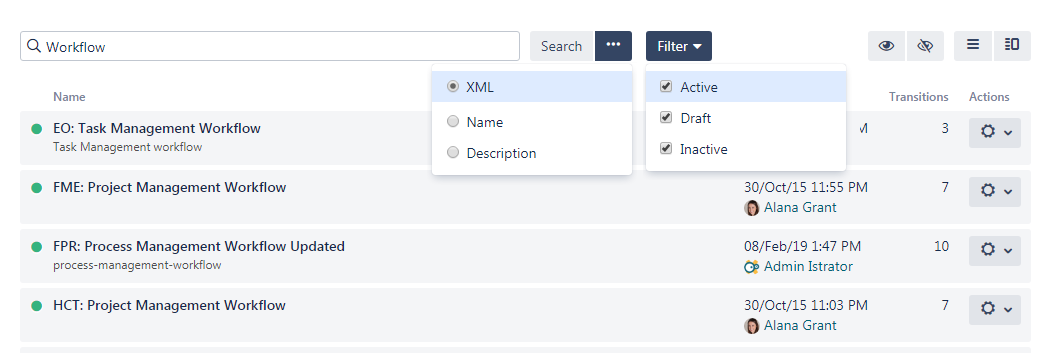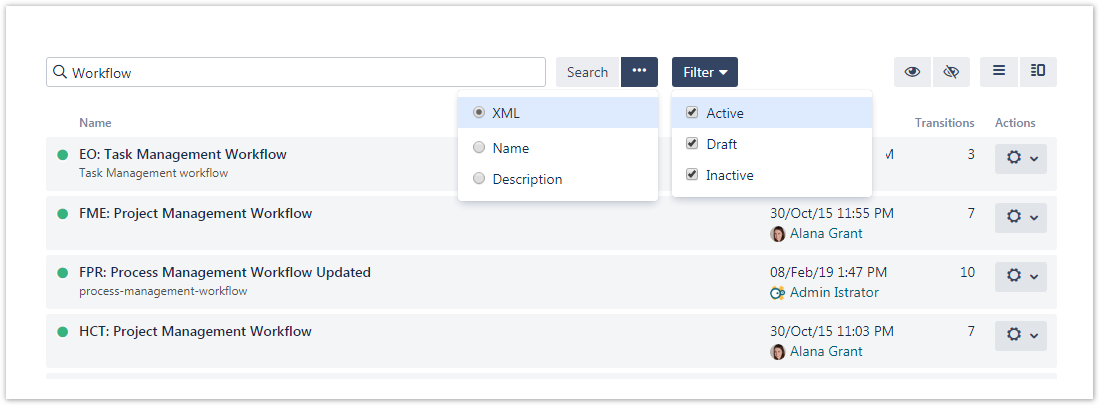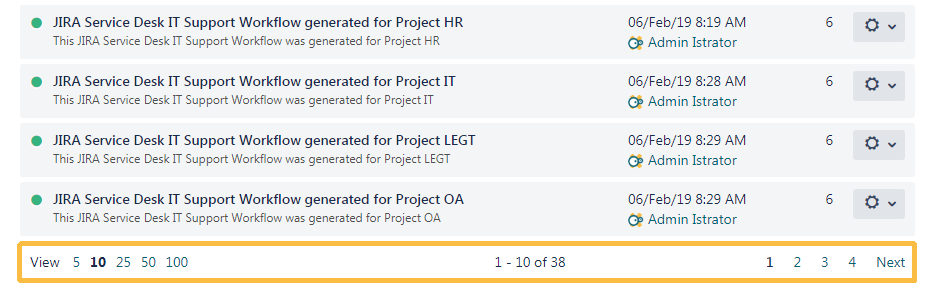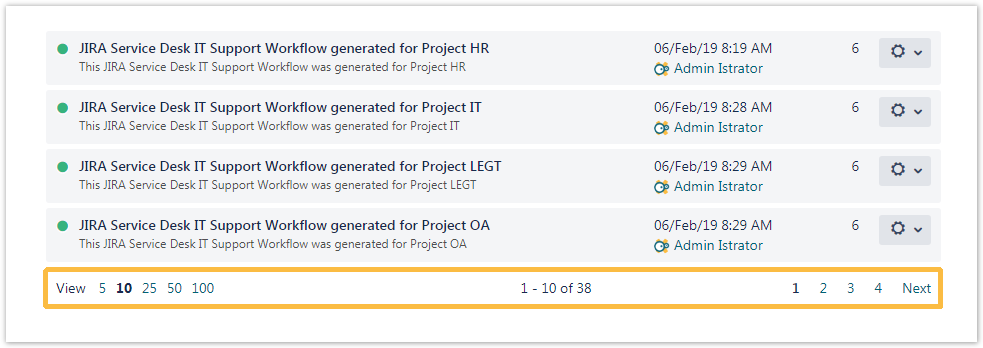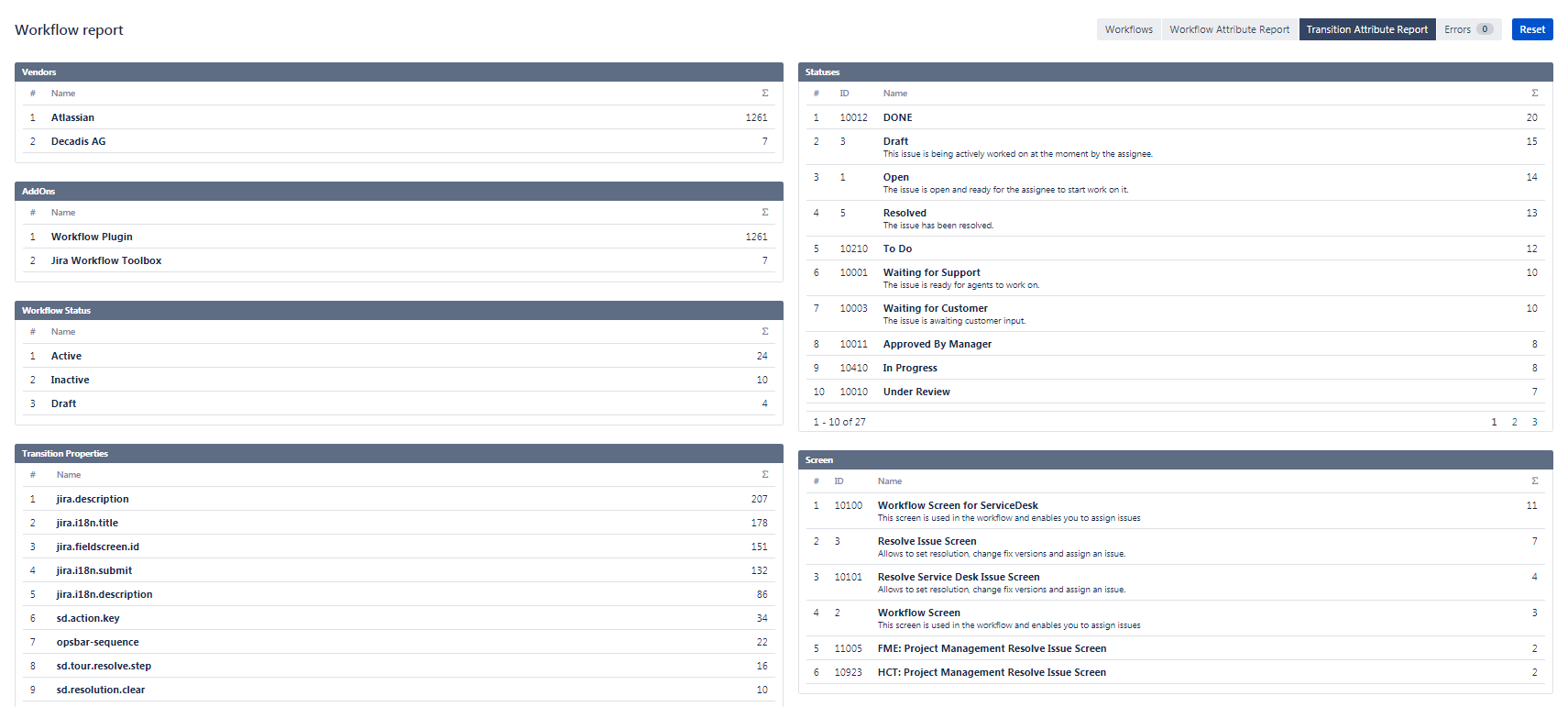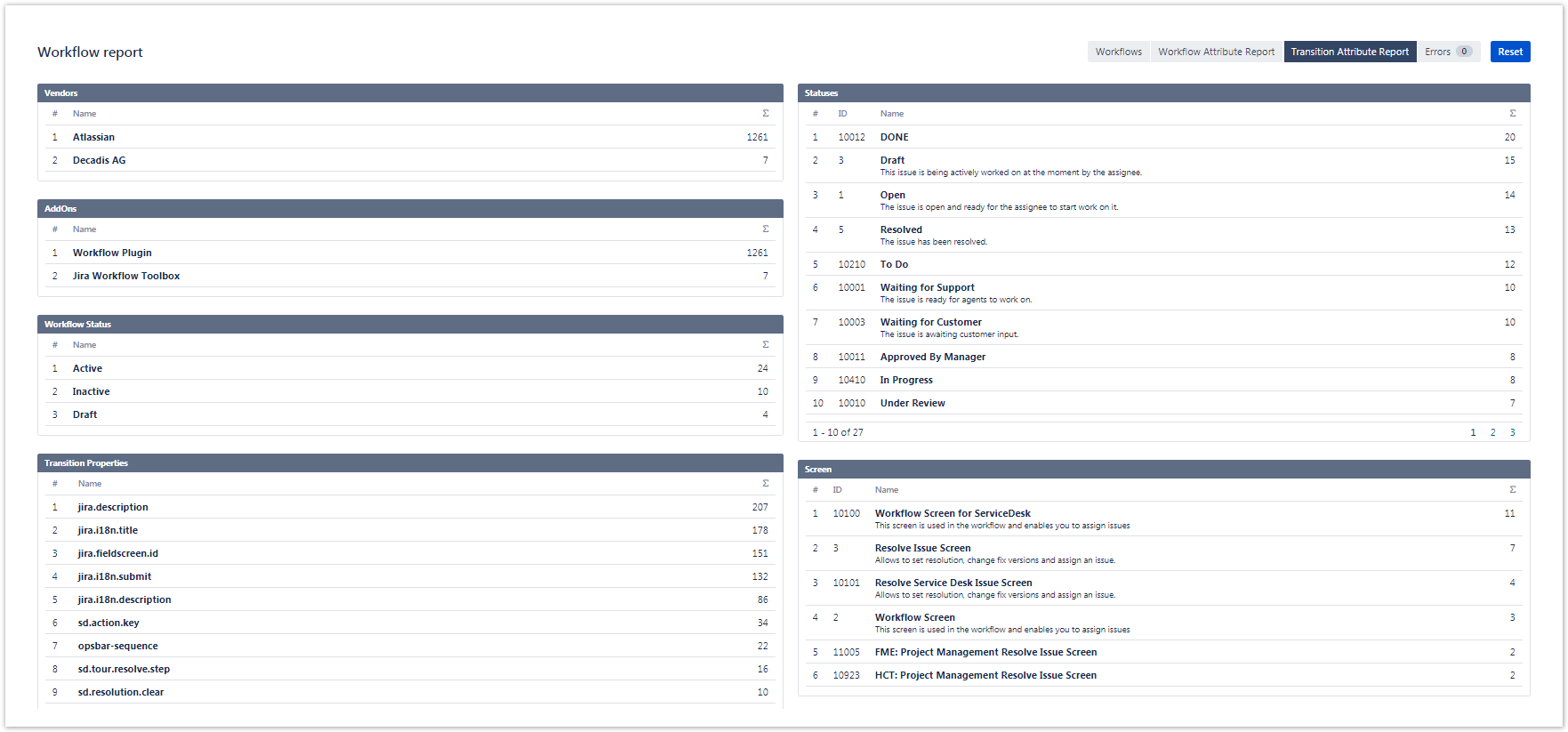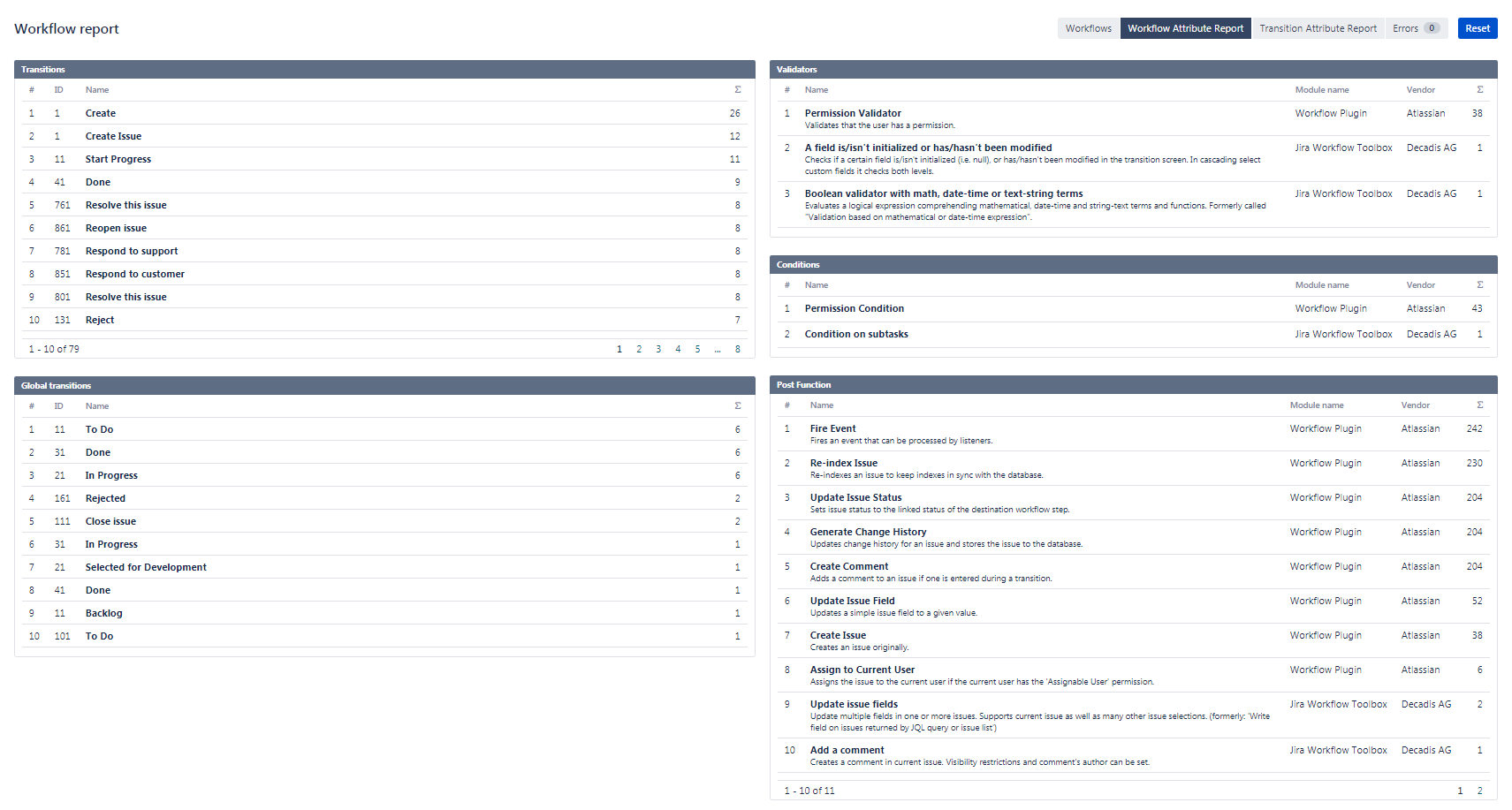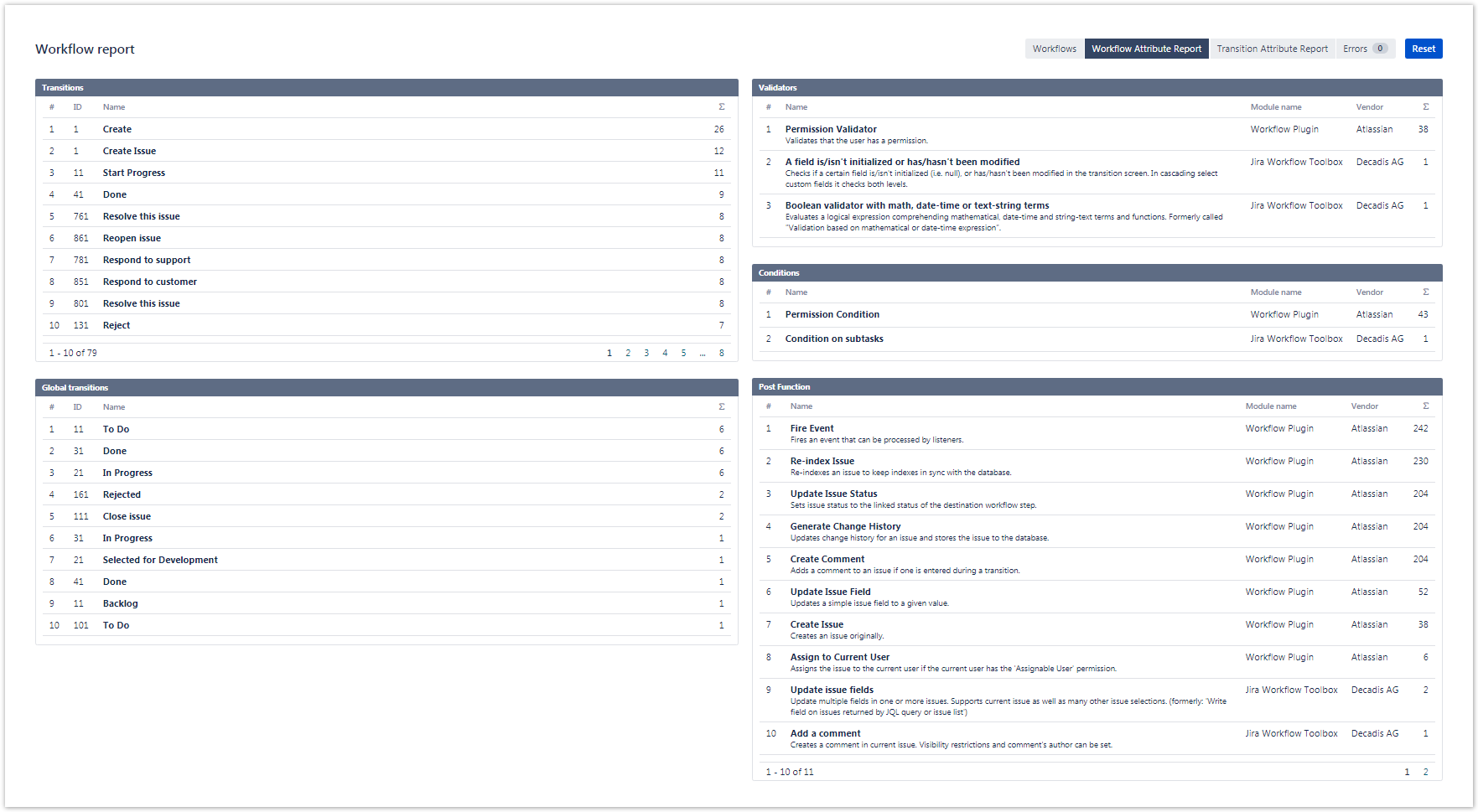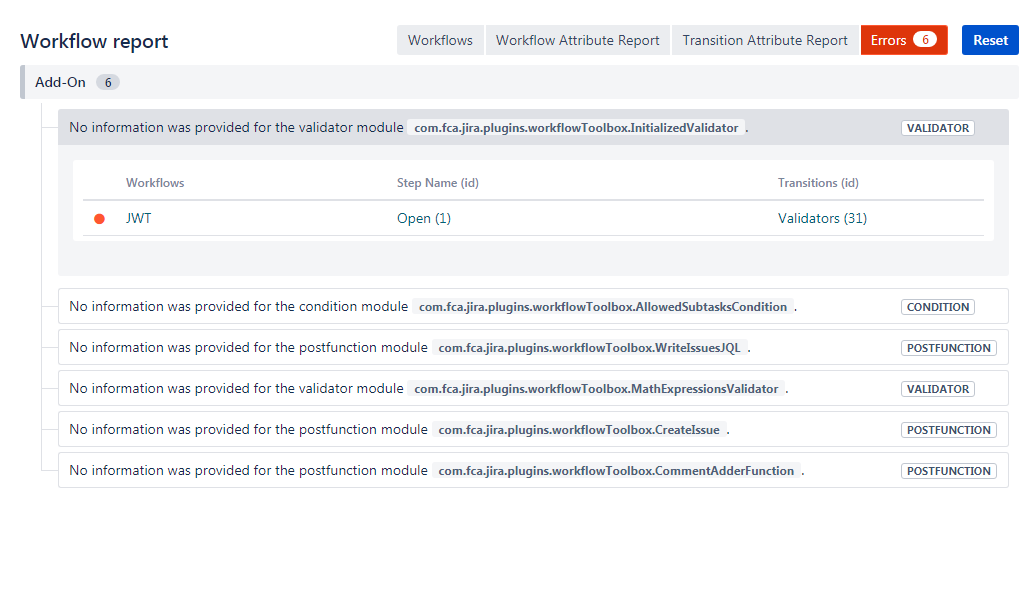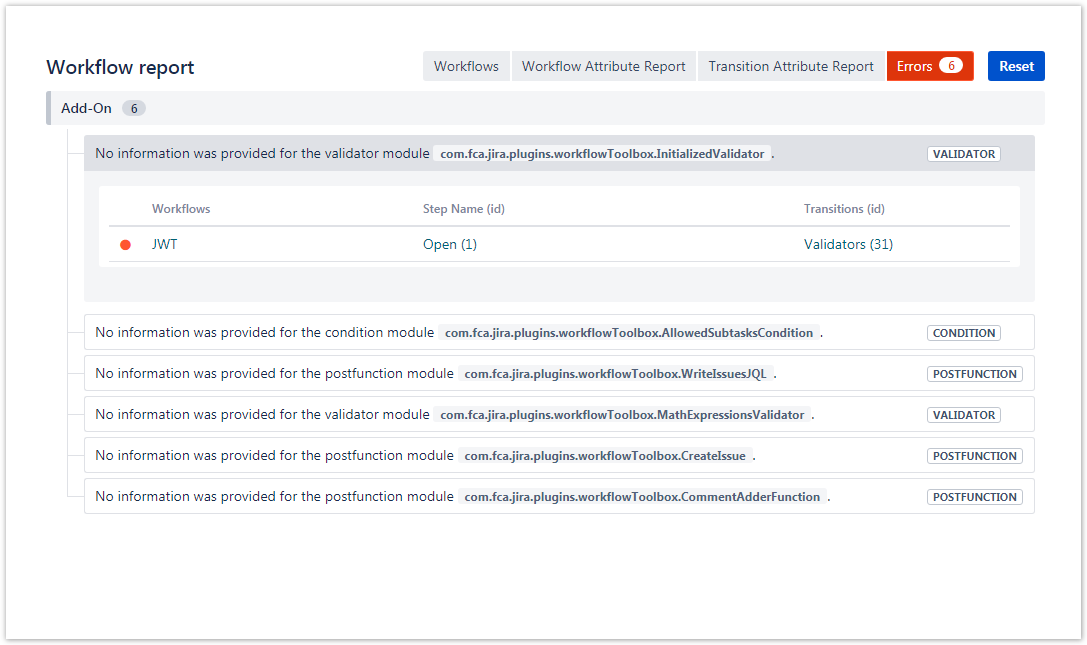Page History
| UI Text Box | ||||
|---|---|---|---|---|
| ||||
Overview |
This feature allows administrators to get an overview about existing workflows in your system, including the number of validators, conditions, and post functions used |
and grouped by apps. View workflows, transition attributes, workflow attributes, and errors by switching tabs. |
| UI Text Box | ||
|---|---|---|
| ||
We strongly recommend using any browser except Internet Explorer. |
The workflow report can be reached
via Administration → Issues → Workflow report or directly in the Jira administration.
You can also press on g+g or . (full-stop) for a shortcut.
Workflows tab
| UI Expand | ||||
|---|---|---|---|---|
| ||||
|
|
Workflows can be filtered by searching in the names, the XML or the description and by filtering by the workflow's status (active, inactive, draft). |
| UI Expand | |||||
|---|---|---|---|---|---|
| |||||
|
Transition
| UI Expand | |||||
|---|---|---|---|---|---|
| |||||
|
| UI Expand | |||||
|---|---|---|---|---|---|
| |||||
|
| UI Expand | |||||
|---|---|---|---|---|---|
| |||||
|
| CSS Stylesheet |
|---|
#tocContainer {
margin-right: 15px;
position: fixed;
right: 0;
top: 160px;
width: 23%;
z-index: 1;
}
|
| Excerpt Include | ||||||
|---|---|---|---|---|---|---|
|
| style | line-height: 150%; |
|---|---|
| id | tocContainer |
| Panel | ||||||||||||||
|---|---|---|---|---|---|---|---|---|---|---|---|---|---|---|
| ||||||||||||||
|