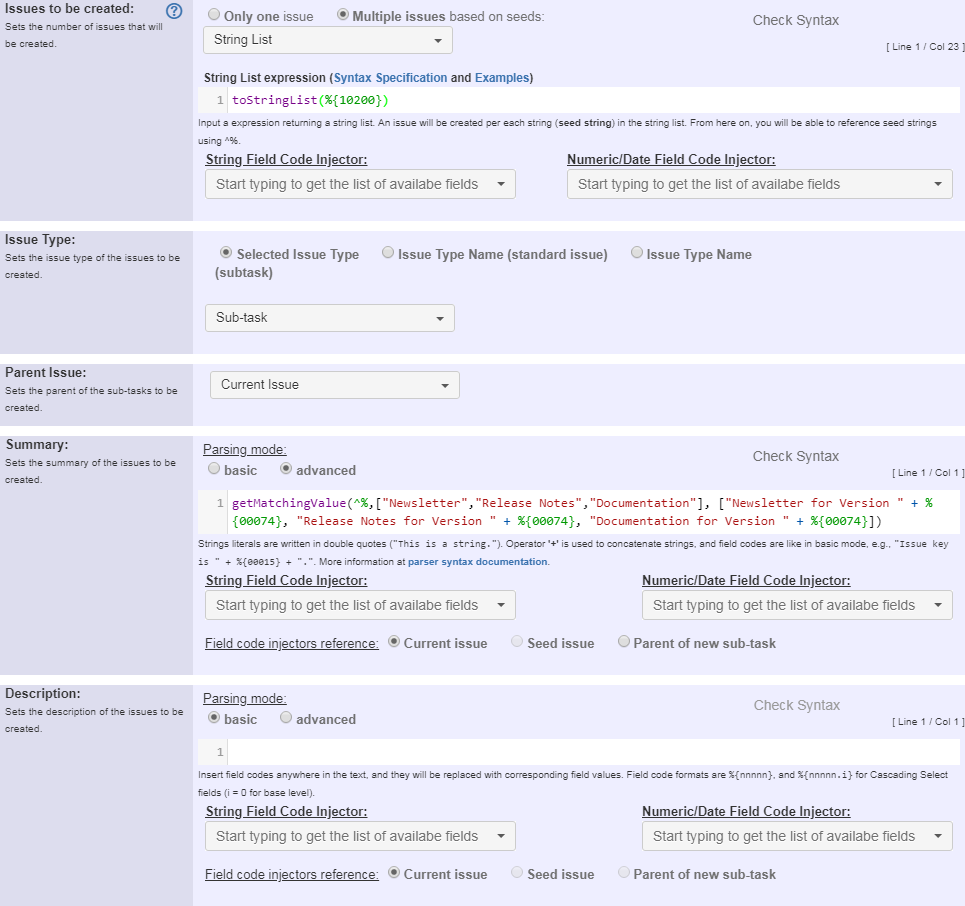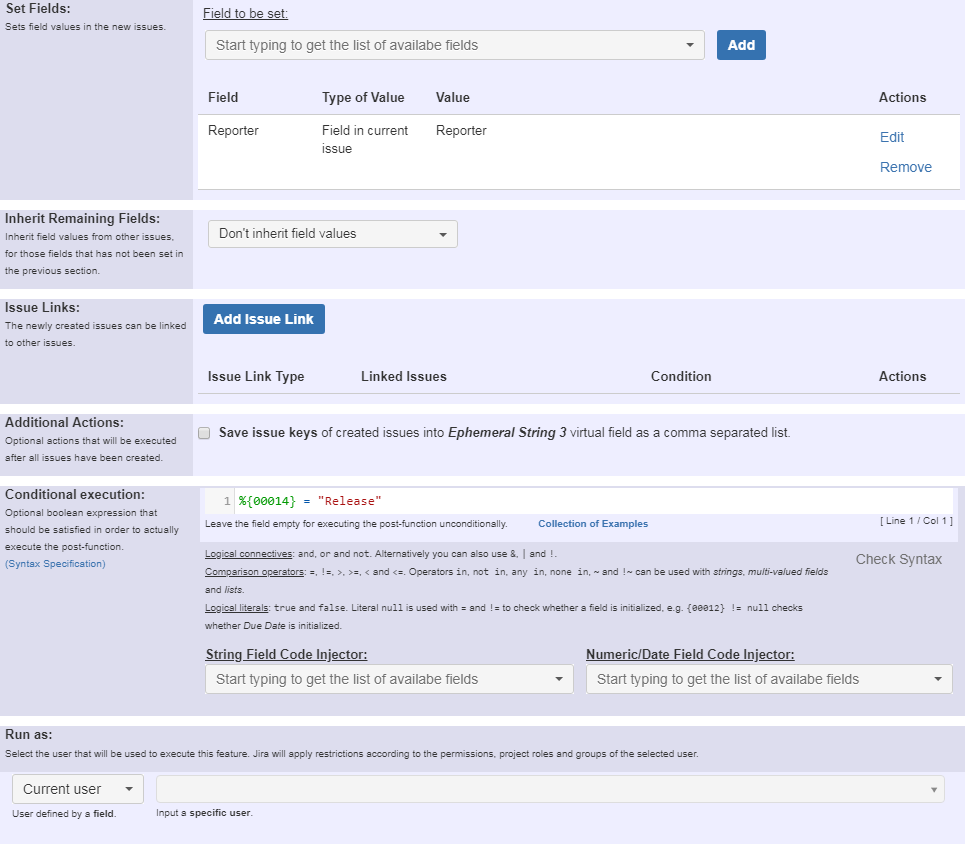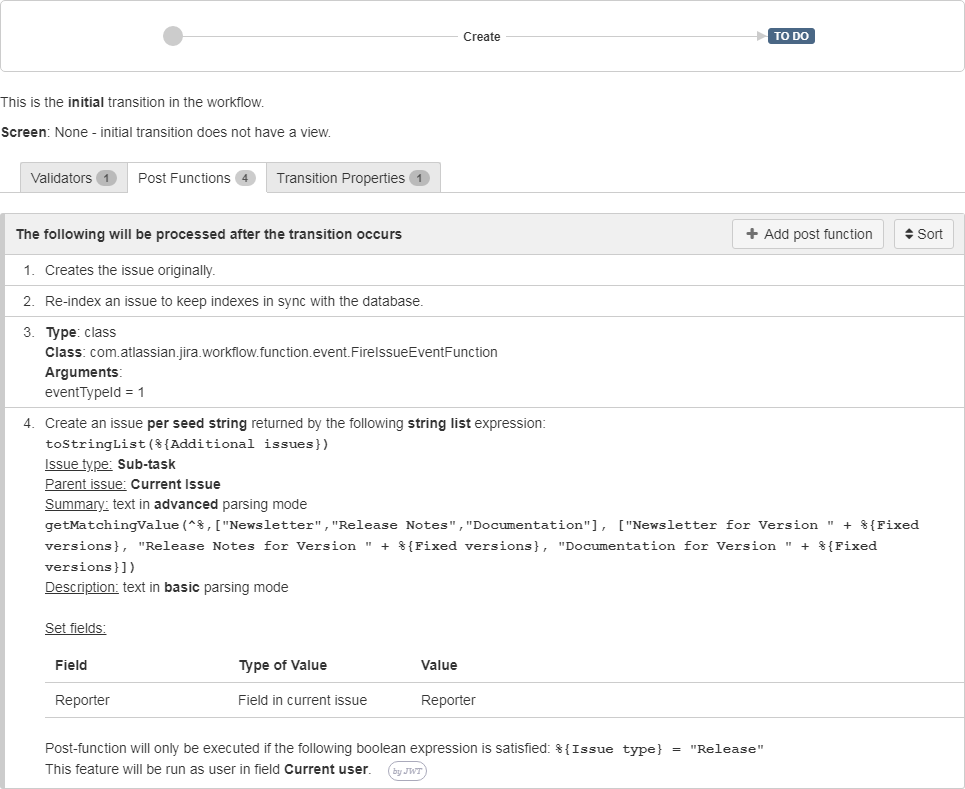Page History
| Section | ||||||||||||||||||||||||||||
|---|---|---|---|---|---|---|---|---|---|---|---|---|---|---|---|---|---|---|---|---|---|---|---|---|---|---|---|---|
|
Features used to implement the example
- Create issues and sub-tasks
Example: Create
subtasksa dynamic set of sub-tasks based on
optoins checked in a checkboxThis is an example for creating multiple subtasks based on the selection in a checkbox when creating an issue.
We want to automatically created these subtasks. In this case we want to create subtasks for a new Software Release.
checkbox selection with unique summaries
In this example, multiple sub-tasks with unique summaries are added to an issue on issue creation based on the options selected in a custom checkboxes field "Additional issues". Whenever one of the options Newsletter, Release Notes or Documentation is selected, the corresponding sub-task For this there is a custom field checkbox "Addtitional issues" with options [Newsletter, Release Notes, Documentation]. When selecting one of these, a specific subtask will be created with the correct "Fixed Version in summary." added to the summary of each sub-task.
The configuration will look like this:
Text As the number of sub-tasks should be dependant on the option selection, the Issues to be parsed is:
toStringList(created option is set to String List with the value: toStringList(%{10200})
Note that
- %{10200} is the field code for the "Additional options" custom field (this field code might differ on your instance)
The dynamic summaries are parsed with the following expression:
getMatchingValue(^%,["Newsletter","Release Notes","Documentation"], ["Newsletter for Version " + %{00074}, "Release Notes for Version " + %{00074}, "Documentation for Version " + %{00074}])
%{00014} = "Release"
Note that:
- %{1020000074} is the field code for a custom field called "Additional issues""Fix Version/s"
Since this behaviour should only occur with release issues, the following Conditional execution is added: %{00014}
= "Release"
Once configured the transition will look like this:
The workflow is shared between the parent issue and the subtasks, thus we are using a Conditional execution with boolean expression %{00014} = "Release" to avoid the post function to be executed by the subtasks.
For more see See Result screenshots post-function "Create multiple subtasks based on options checked in a checkbox".
Other examples of that function
| Incoming Links | ||||
|---|---|---|---|---|
| ||||
Related Usage Examples
| Content by Label | ||
|---|---|---|
|