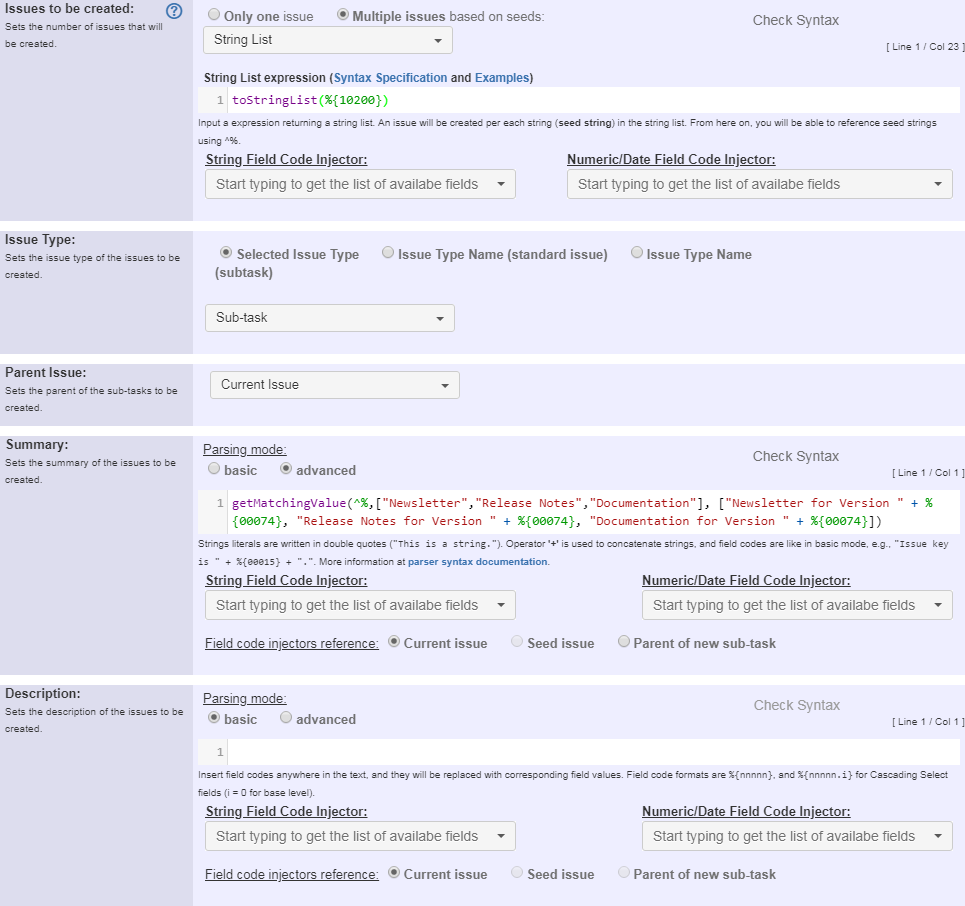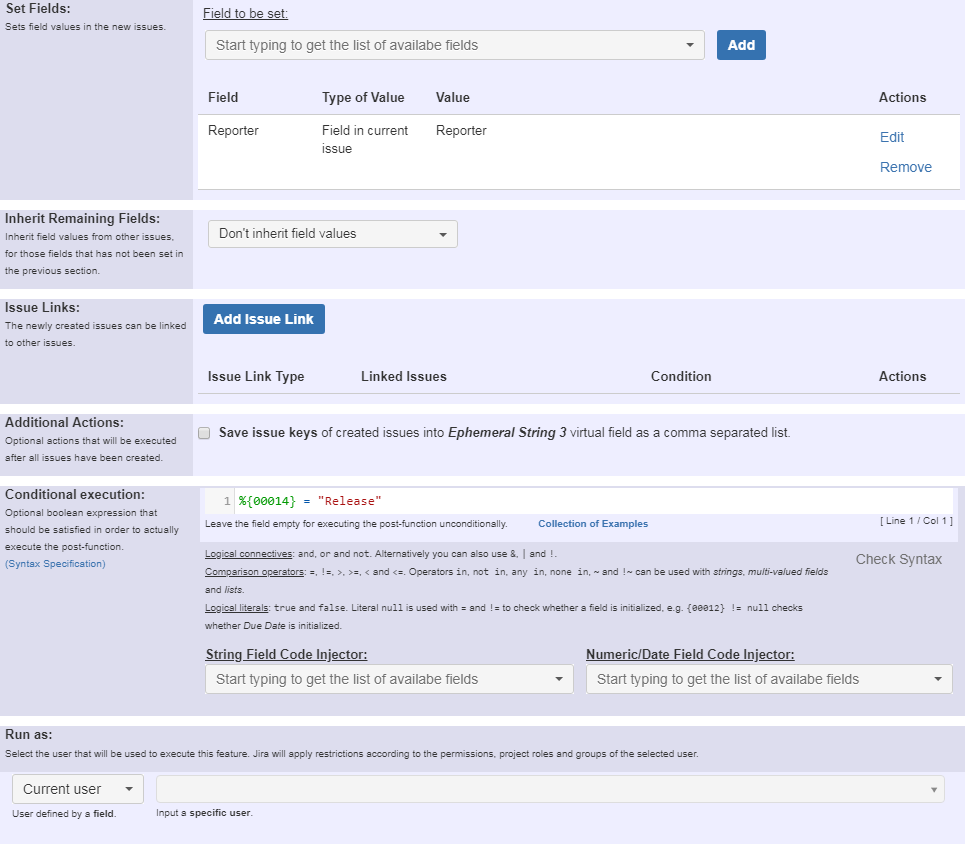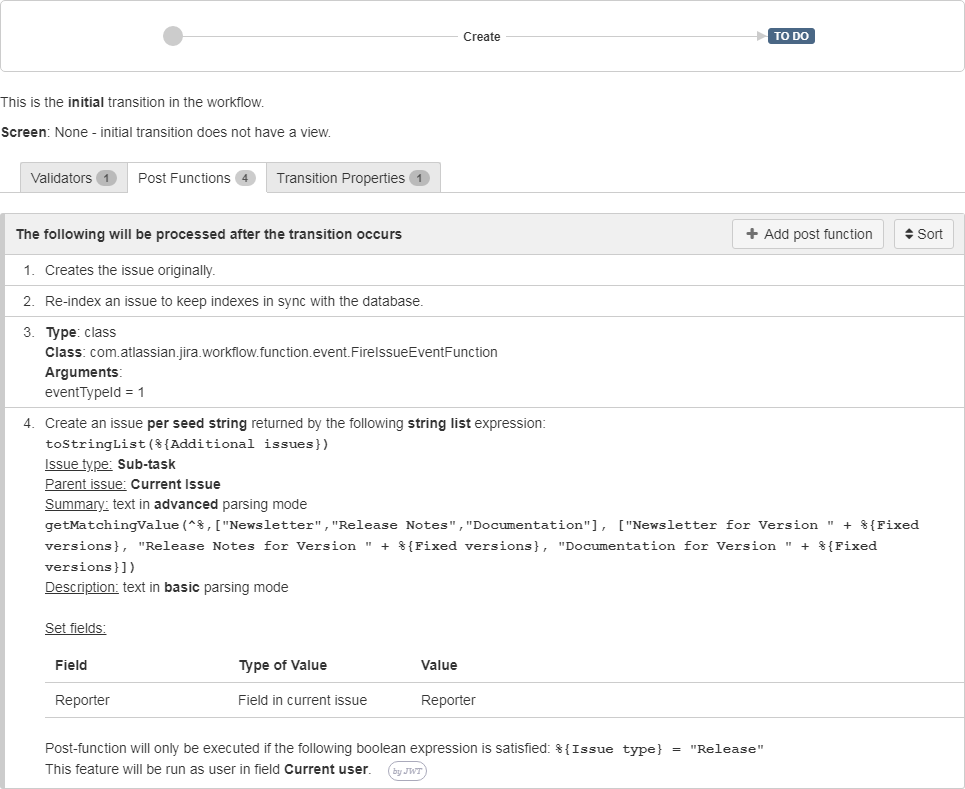Features used to implement the example
- Create issues and sub-tasks
Example: Create subtasks based on optoins checked in a checkbox
This is an example for creating multiple subtasks based on the selection in a checkbox when creating an issue.
We want to automatically created these subtasks. In this case we want to create subtasks for a new Software Release.
For this there is a custom field checkbox "Addtitional issues" with options [Newsletter, Release Notes, Documentation]. When selecting one of these, a specific subtask will be created with the Fixed Version in summary.
Text to be parsed is:
toStringList(%{10200})
getMatchingValue(^%,["Newsletter","Release Notes","Documentation"], ["Newsletter for Version " + %{00074}, "Release Notes for Version " + %{00074}, "Documentation for Version " + %{00074}])
%{00014} = "Release"
Note that
- %{10200} is field code for a custom field called "Additional issues"
- %{00014} is field code for field "issue type"
- %{00074} is field code for field "Fixed Version/s"
- The summary contains additionally the Fixed Version
Once configured the transition will look like this:
The workflow is shared between the parent issue and the subtasks, thus we are using a Conditional execution with boolean expression %{00014} = "Release" to avoid the post function to be executed by the subtasks.
For more see Result screenshots post-function "Create multiple subtasks based on options checked in a checkbox"
Other examples of that function
- Assign new issues to a different project role depending on field value in current issue
- Clone an issue and all its subtasks (with additional restrictions)
- Create 3 issues in 3 different projects
- Create a dynamic set of sub-tasks based on checkbox selection with unique summaries
- Create a static set of sub-tasks with unique summaries
- Create a story for each component in an epic
- Create a sub-task for each user selected in a Multi-User Picker
- Create a sub-task in each story of an epic
- Create specific sub-tasks for each selected component
Related Usage Examples
-
Create a dynamic set of sub-tasks based on checkbox selection with unique summaries (Jira Workflow Toolbox (Server / DC) 2.x)
-
Add and remove a single or a set of items from multi valued fields (Jira Workflow Toolbox (Server / DC) 2.x)
-
Add all assignees of certain sub-task types to a "Multi-User Picker" custom field (Jira Workflow Toolbox (Server / DC) 2.x)
-
Update Cascading Select custom field with a value of the field in parent issue (Jira Workflow Toolbox (Server / DC) 2.x)
-
Create a sub-task for each user selected in a Multi-User Picker (Jira Workflow Toolbox (Server / DC) 2.x)
-
Validation on sibling sub-tasks depending on issue type and status (Jira Workflow Toolbox (Server / DC) 2.x)
-
Restrict sub-task type creation depending on parent issue status (Jira Workflow Toolbox (Server / DC) 2.x)
-
Require at least one sub-task in status "Resolved" or "Closed" when "Testing required" is selected in Check-Box custom field (Jira Workflow Toolbox (Server / DC) 2.x)
-
Restrict sub-task type creation depending on parent issue type (Jira Workflow Toolbox (Server / DC) 2.x)
-
Block a transition until all sub-tasks have certains fields populated (Jira Workflow Toolbox (Server / DC) 2.x)
-
Transition sub-tasks when parent is transitioned (Jira Workflow Toolbox (Server / DC) 2.x)
-
Transition only a sub-task among several ones (Jira Workflow Toolbox (Server / DC) 2.x)
-
Moving sub-tasks to "Open" status when parent issue moves to "In Progress" (Jira Workflow Toolbox (Server / DC) 2.x)
-
Moving story to "Ready for QA" once all its sub-tasks are in "Ready for QA" status (Jira Workflow Toolbox (Server / DC) 2.x)
-
Automatically close resolved sub-tasks when parent issue is closed (Jira Workflow Toolbox (Server / DC) 2.x)