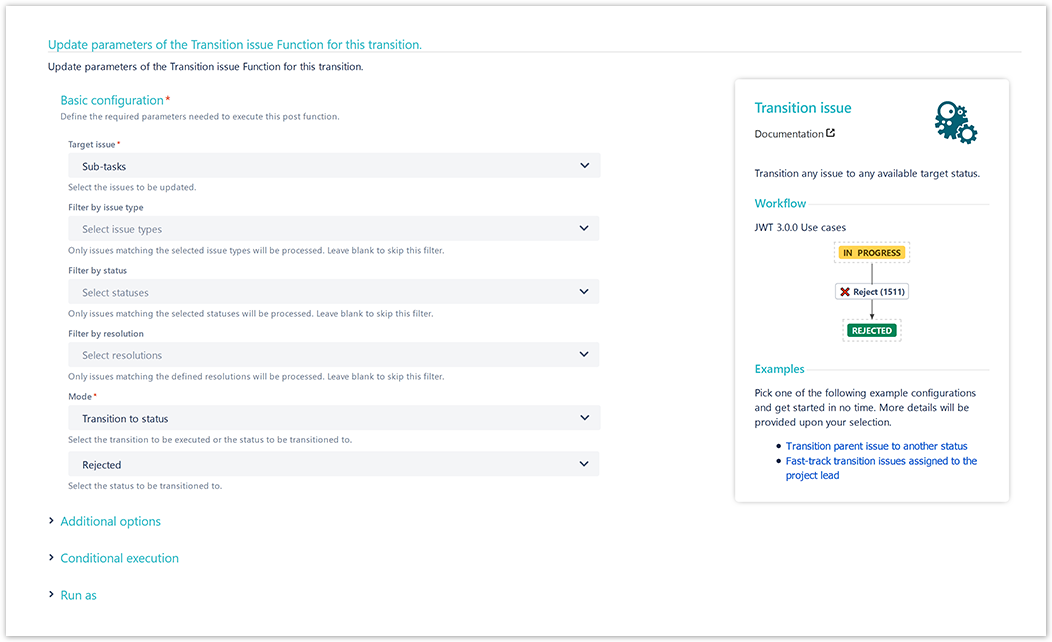Page History
| Panel | ||||||||||||
|---|---|---|---|---|---|---|---|---|---|---|---|---|
On this page
|
| UI Text Box | ||||
|---|---|---|---|---|
| ||||
Use caseKeeping parent issues and sub-tasks in sync is a lot of manual work. Therefore, the following use case will update the status of all sub-tasks based on the parent status: When the parent issue is rejected, all sub-tasks are also being rejected. |
| UI Expand | |||||
|---|---|---|---|---|---|
| |||||
|
Configuration
| UI Steps | ||||||||||||||||
|---|---|---|---|---|---|---|---|---|---|---|---|---|---|---|---|---|
|
Screenshots
Related use cases
Page properties report firstcolumn Use case headings JWT feature, Workflow function, Parser functions, Label sortBy Title cql label = "use-case-workflow" and ancestor = "27067064"
| Excerpt Include | ||||||
|---|---|---|---|---|---|---|
|
| Page properties | ||||||||
|---|---|---|---|---|---|---|---|---|
| ||||||||
|
| Page properties | ||||||||||||||||||||||||||||||||||||||||
|---|---|---|---|---|---|---|---|---|---|---|---|---|---|---|---|---|---|---|---|---|---|---|---|---|---|---|---|---|---|---|---|---|---|---|---|---|---|---|---|---|
| ||||||||||||||||||||||||||||||||||||||||
|