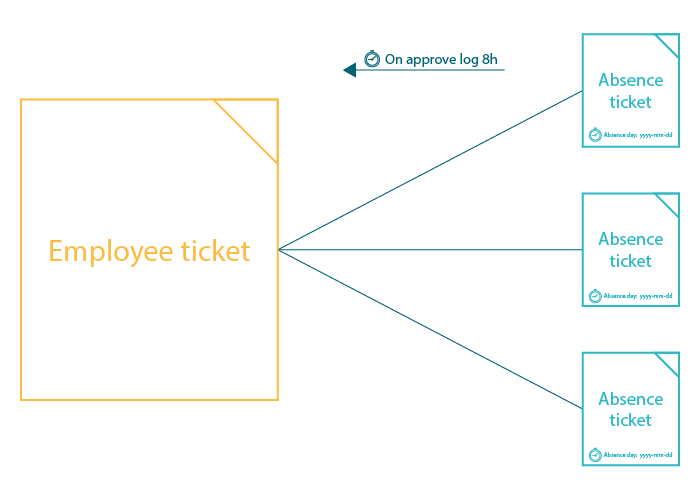Page History
| Panel | ||||||||||||
|---|---|---|---|---|---|---|---|---|---|---|---|---|
On this page
|
| UI Text Box | ||||
|---|---|---|---|---|
| ||||
Use caseIn this example, the Log work post function will be used to log work on another ticket. In this case there is an a Jira ticket for each employee. In addition, "Absence" tickets can be created for a specific day. If this ticket gets approved, 8 hours will be logged on the related employee ticket. The employee ticket must have the summary "Employee <username>". |
Prerequisites
First, we have to create a date custom field to enter the absence day.
| UI Expand | ||||||
|---|---|---|---|---|---|---|
| ||||||
|
Configuration
| UI Steps | ||||||||||||||||||||||||||||||||||||||||
|---|---|---|---|---|---|---|---|---|---|---|---|---|---|---|---|---|---|---|---|---|---|---|---|---|---|---|---|---|---|---|---|---|---|---|---|---|---|---|---|---|
Additional options
|
Screenshots
Related use cases
Page properties report firstcolumn Use case headings JWT feature, Workflow function, Parser functions, Label sortBy Title cql label = "use-case-workflow" and ancestor = "32211196"
| Excerpt Include | ||||||
|---|---|---|---|---|---|---|
|
| Page properties | ||||||||
|---|---|---|---|---|---|---|---|---|
| ||||||||
|
| Page properties | ||||||||||||||||||||||||||||||||||||||||
|---|---|---|---|---|---|---|---|---|---|---|---|---|---|---|---|---|---|---|---|---|---|---|---|---|---|---|---|---|---|---|---|---|---|---|---|---|---|---|---|---|
| ||||||||||||||||||||||||||||||||||||||||
|