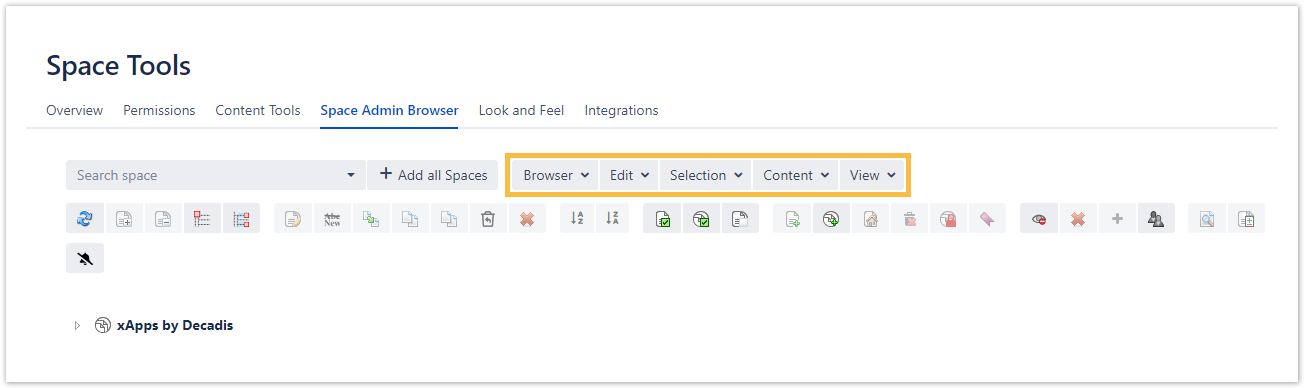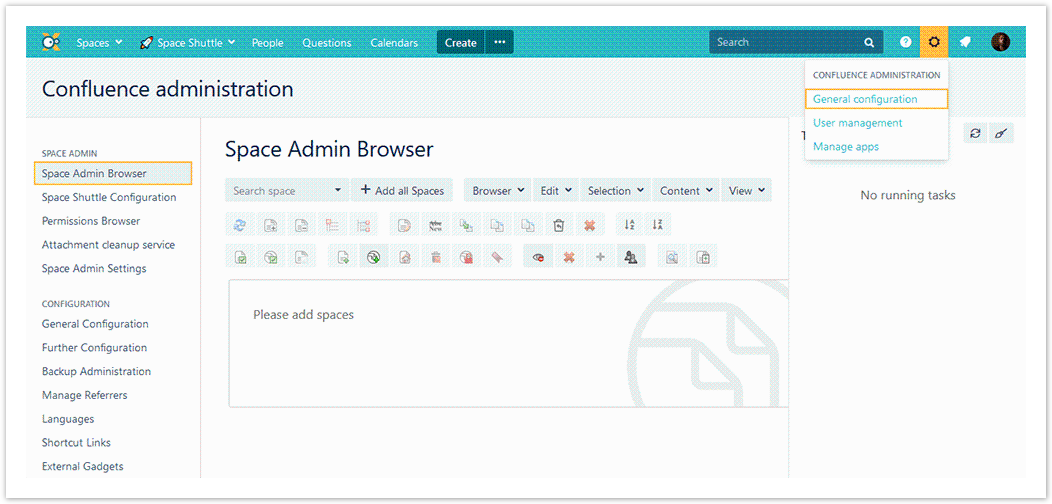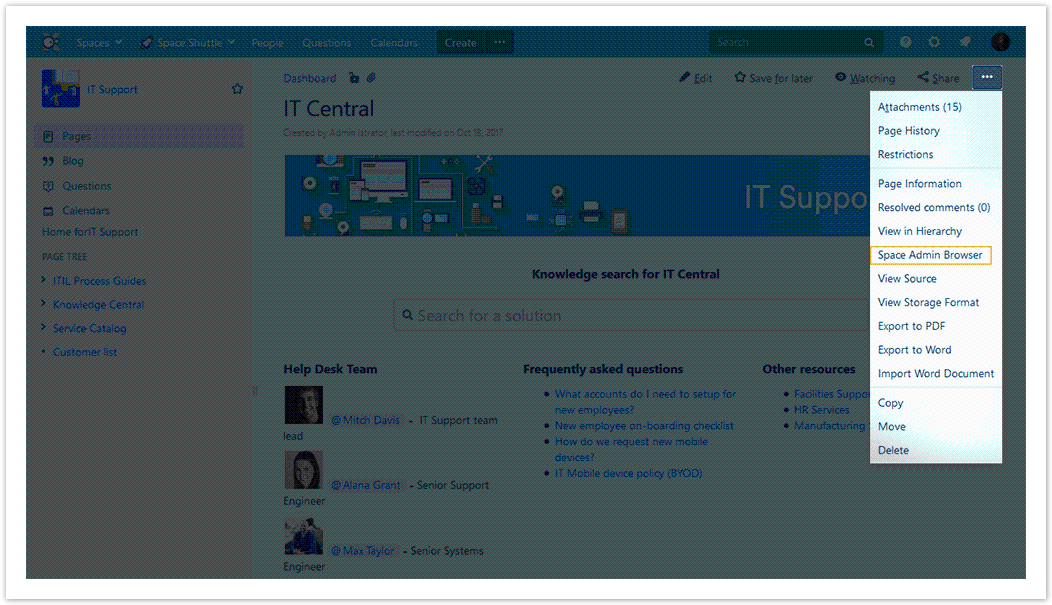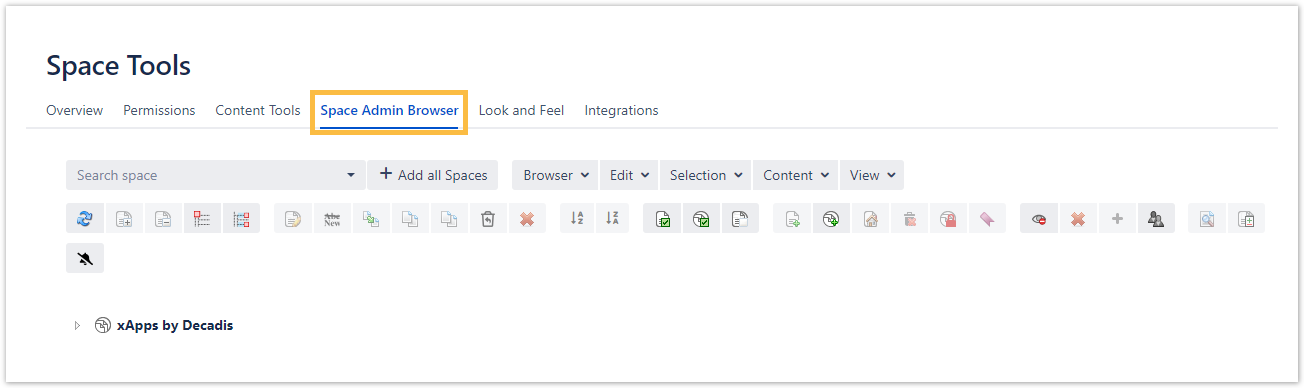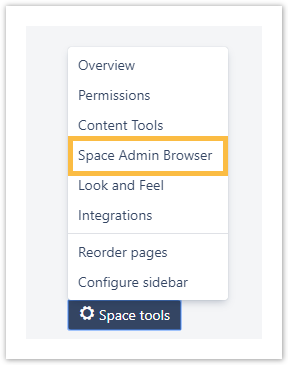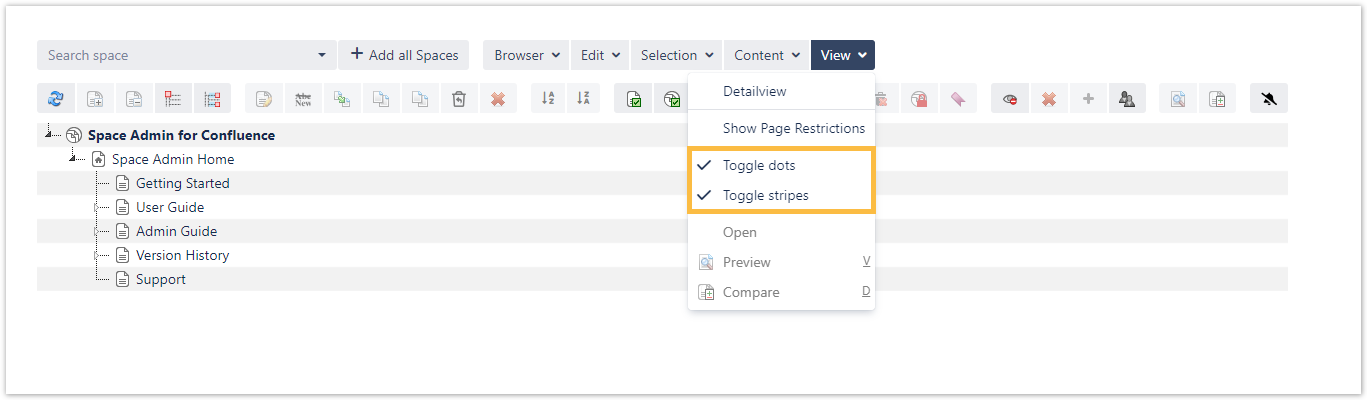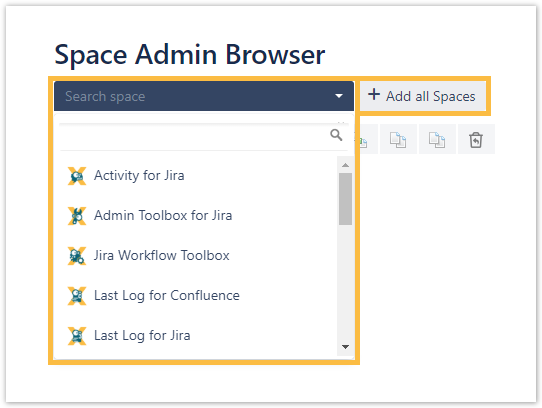Page History
| Content Layout Macro |
|---|
| UI Text Box | ||||
|---|---|---|---|---|
| ||||
Space Admin Browser offers different menus for a quick interaction with spaces and pages. |
| Content Layout Macro |
|---|
| UI Expand | |||||||||||||||||||||
|---|---|---|---|---|---|---|---|---|---|---|---|---|---|---|---|---|---|---|---|---|---|
| |||||||||||||||||||||
|
| UI Expand | |||||
|---|---|---|---|---|---|
| |||||
It is possible to:
|
| UI Expand | ||||||||||
|---|---|---|---|---|---|---|---|---|---|---|
| ||||||||||
|
| UI Text Box | ||
|---|---|---|
| ||
To save time and get things done quickly, check the following page for helpful shortcuts. |
| Excerpt Include | ||||||
|---|---|---|---|---|---|---|
|