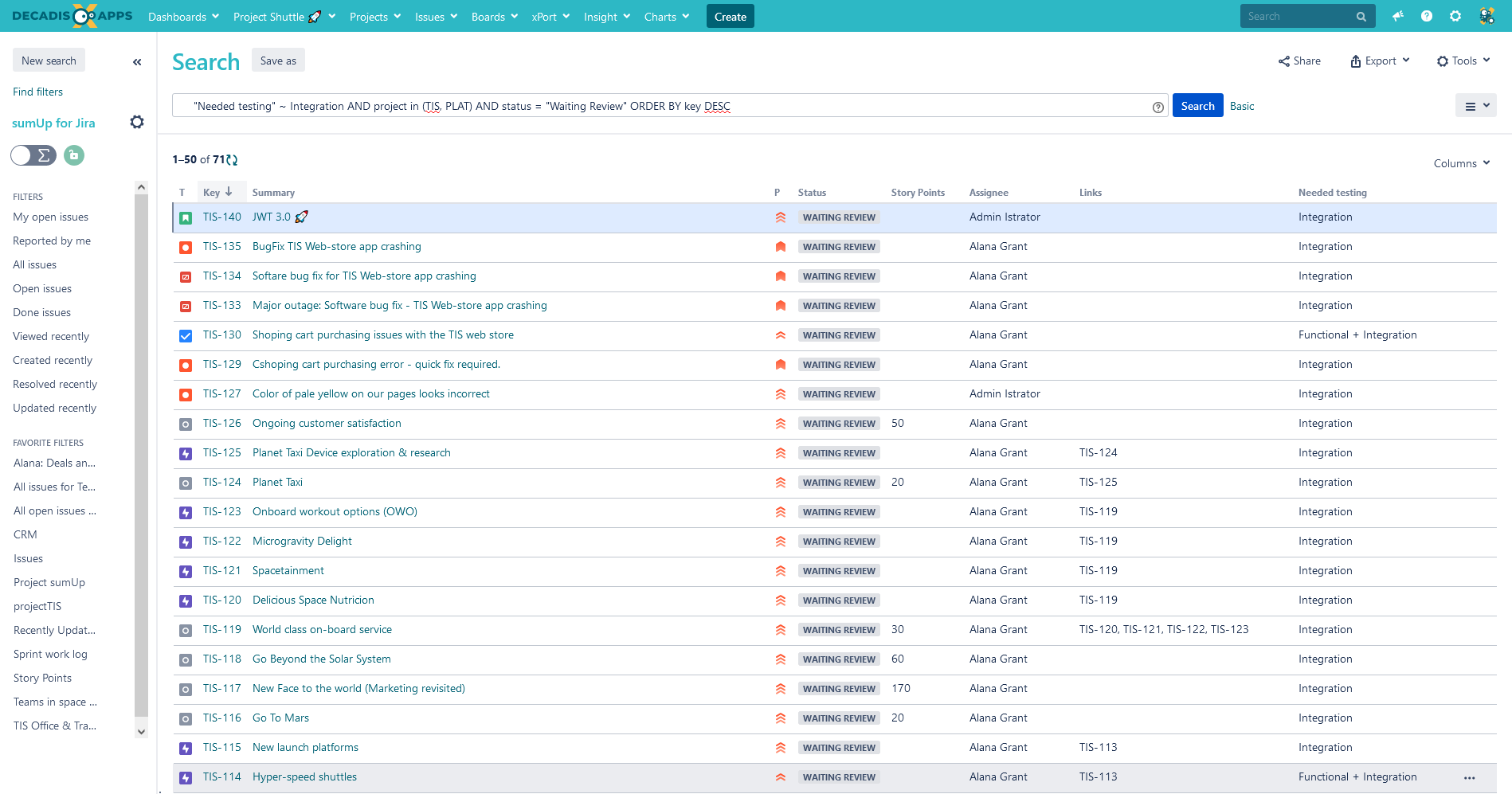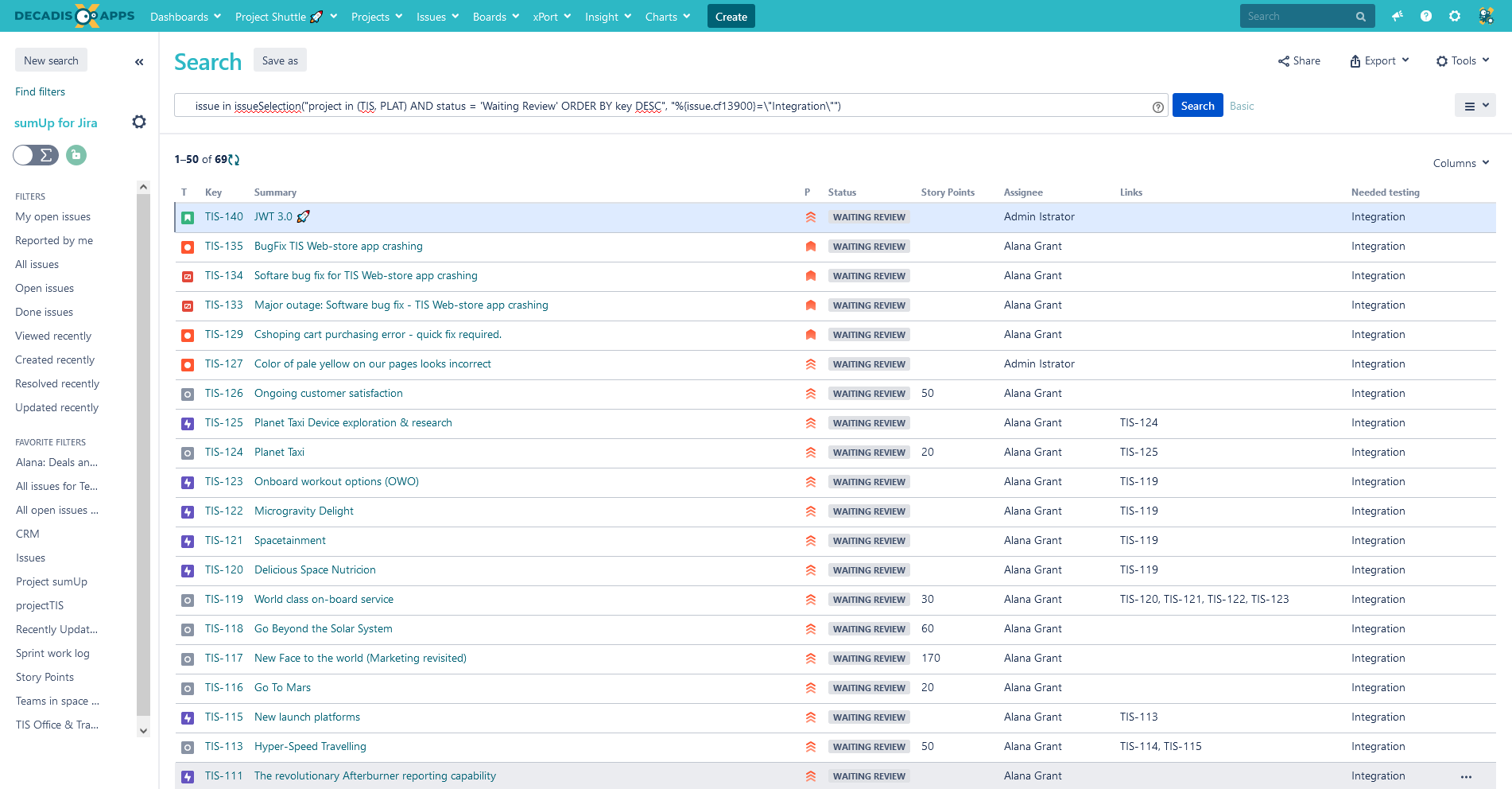Page History
| Panel | ||||||||||||
|---|---|---|---|---|---|---|---|---|---|---|---|---|
On this page
|
| UI Text Box | ||||
|---|---|---|---|---|
| ||||
Use caseRetrieve all issues which belong to the projects PLAT and TIS, which are in status "Waiting Review" and whose "Needed testing" field equals "Integration". |
Configuration
Use the following JQL:
| Code Block |
|---|
issue in issueSelection("project in (TIS, PLAT) AND status = 'Waiting Review' ORDER BY key DESC", "%{issue.cf13900}=\"Integration\"") |
Details to keep in mind
| UI Steps | ||||||
|---|---|---|---|---|---|---|
|
Screenshots
Related use cases
Page properties report firstcolumn Use case headings JQL function sortBy Title cql label = "use-case-jql-function"
| Excerpt Include | ||||||
|---|---|---|---|---|---|---|
|
| Page properties | ||||||
|---|---|---|---|---|---|---|
| ||||||
|
| Page properties | ||||||||||||||||||||||||||||||||||||||||
|---|---|---|---|---|---|---|---|---|---|---|---|---|---|---|---|---|---|---|---|---|---|---|---|---|---|---|---|---|---|---|---|---|---|---|---|---|---|---|---|---|
| ||||||||||||||||||||||||||||||||||||||||
|