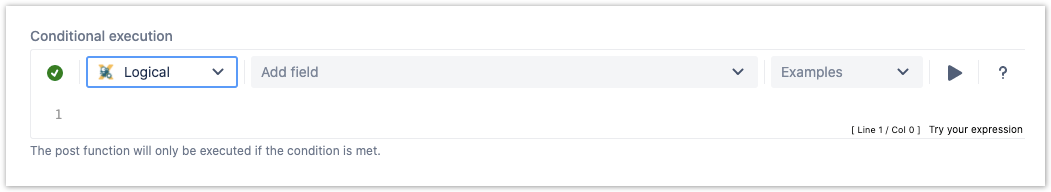Page History
| UI Text Box | ||||||
|---|---|---|---|---|---|---|
| ||||||
The logical parsing mode is used to construct logical expressions. To construct these logical expressions, you can combine different elements, such as field codes, JWT expression parser functions and operators. The result must always return one of two distinct Currently the only place where you can use the logical mode is the conditional execution parameter in Post functions. Compared to the General mode, the logical parsing mode is quite more powerful since next to field codes and JWT expression parser functions it also supports the most common Operators (JWT expressions) which can be used to compare values. |
Example expressions
| Parser expression | Description | |||||
|---|---|---|---|---|---|---|
| This example returns:
| |||||
| This example returns:
|
Expressions can be combined or linked using operators to construct complex logical comparisons.
| Parser expression | Description | |||||
|---|---|---|---|---|---|---|
| This example returns:
| |||||
| This example returns:
|
| Excerpt | |||||||||||||||||||||||||||||||||||||||||||||||||||||||||||||||||||||||||||||||||
|---|---|---|---|---|---|---|---|---|---|---|---|---|---|---|---|---|---|---|---|---|---|---|---|---|---|---|---|---|---|---|---|---|---|---|---|---|---|---|---|---|---|---|---|---|---|---|---|---|---|---|---|---|---|---|---|---|---|---|---|---|---|---|---|---|---|---|---|---|---|---|---|---|---|---|---|---|---|---|---|---|---|
|
| UI Text Box | ||
|---|---|---|
| ||
In the logical parsing mode only field codes have to be enclosed by |
| Excerpt Include | ||||||
|---|---|---|---|---|---|---|
|
| Page properties | ||||||||||||||
|---|---|---|---|---|---|---|---|---|---|---|---|---|---|---|
| ||||||||||||||
|