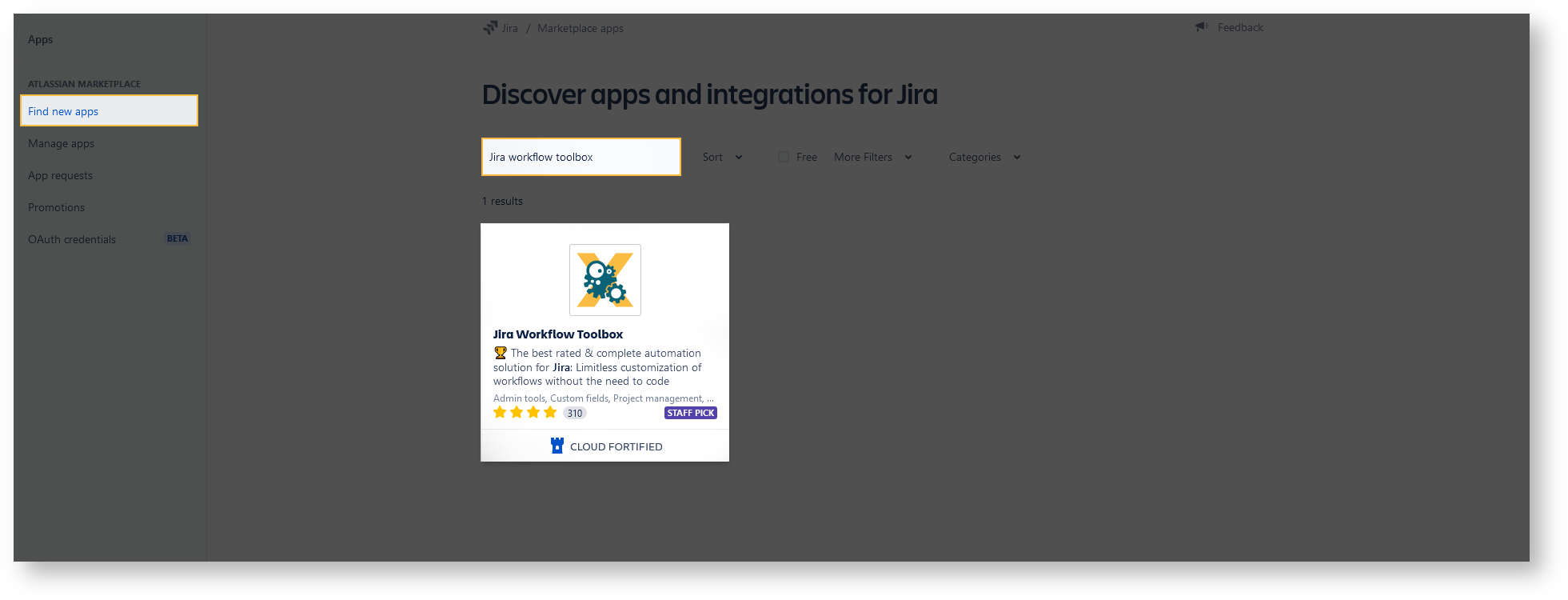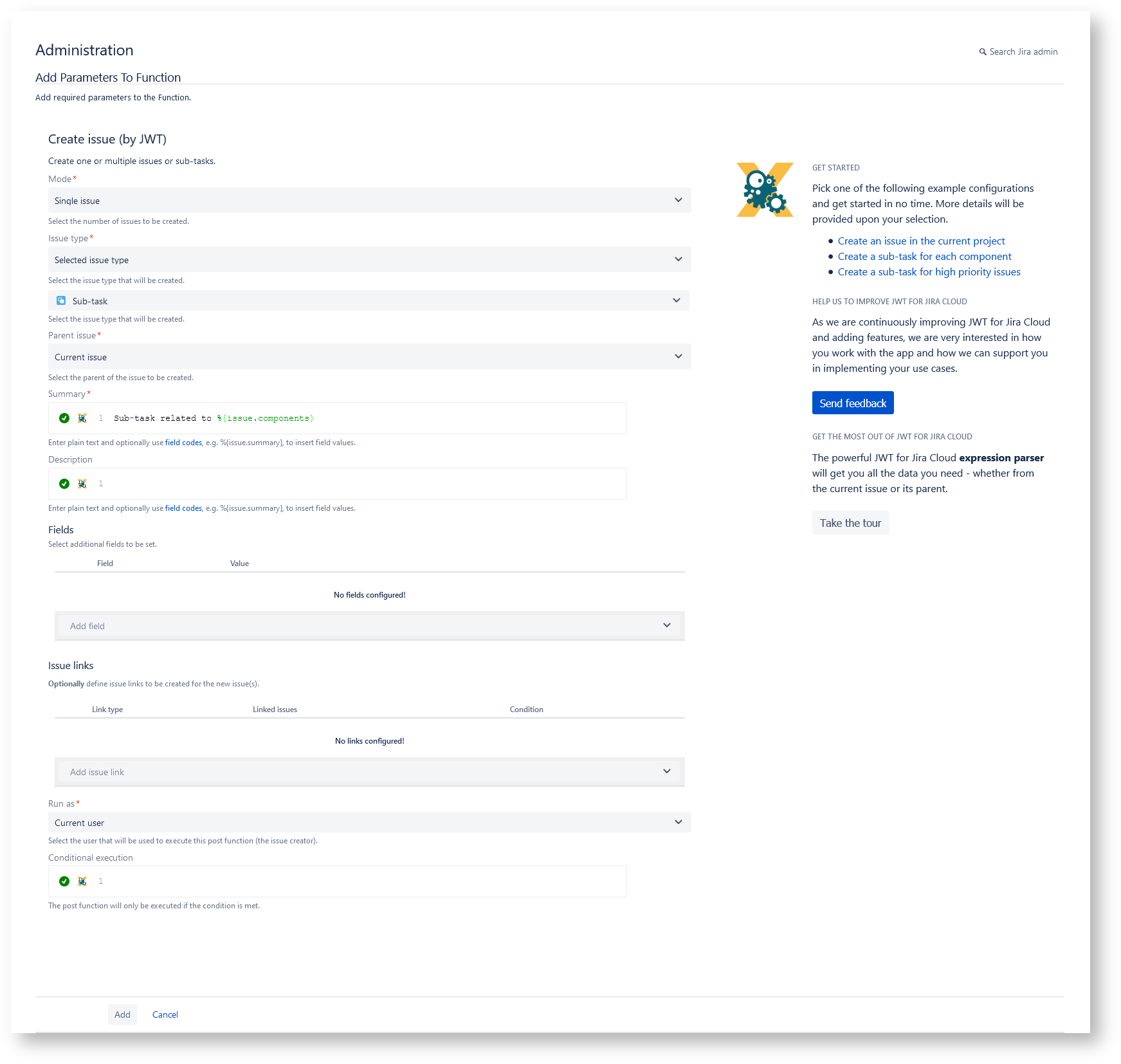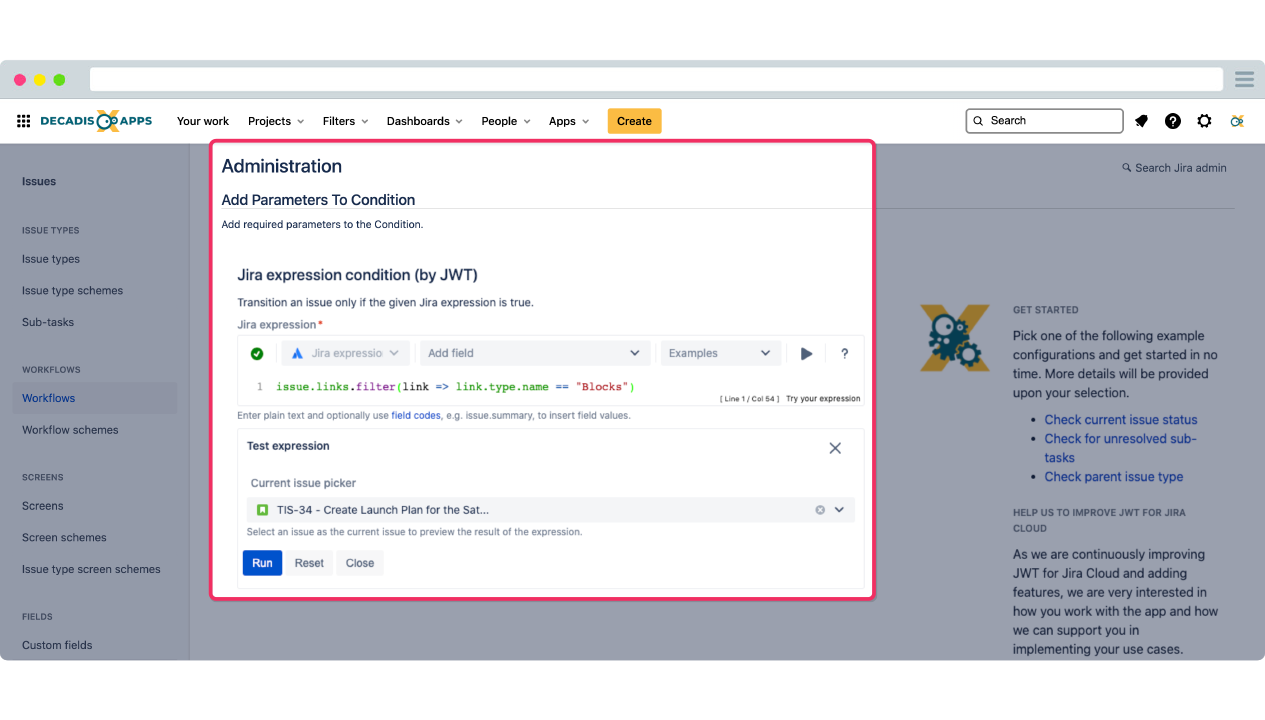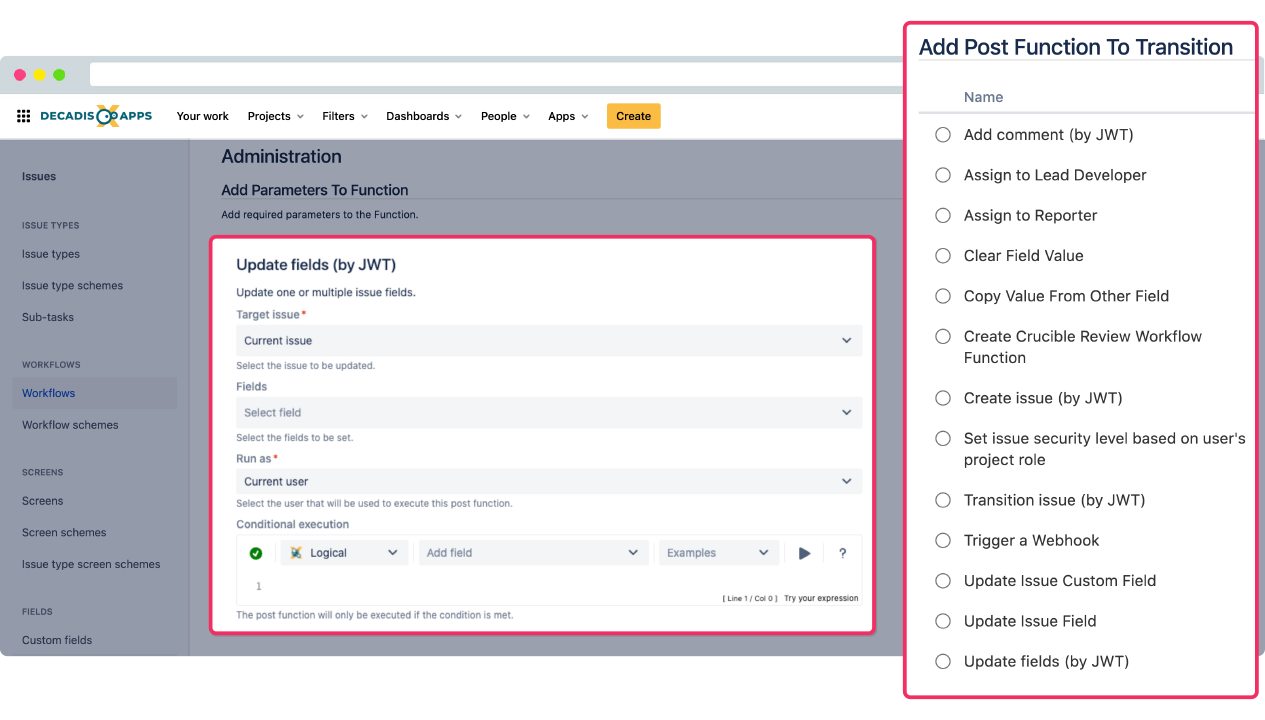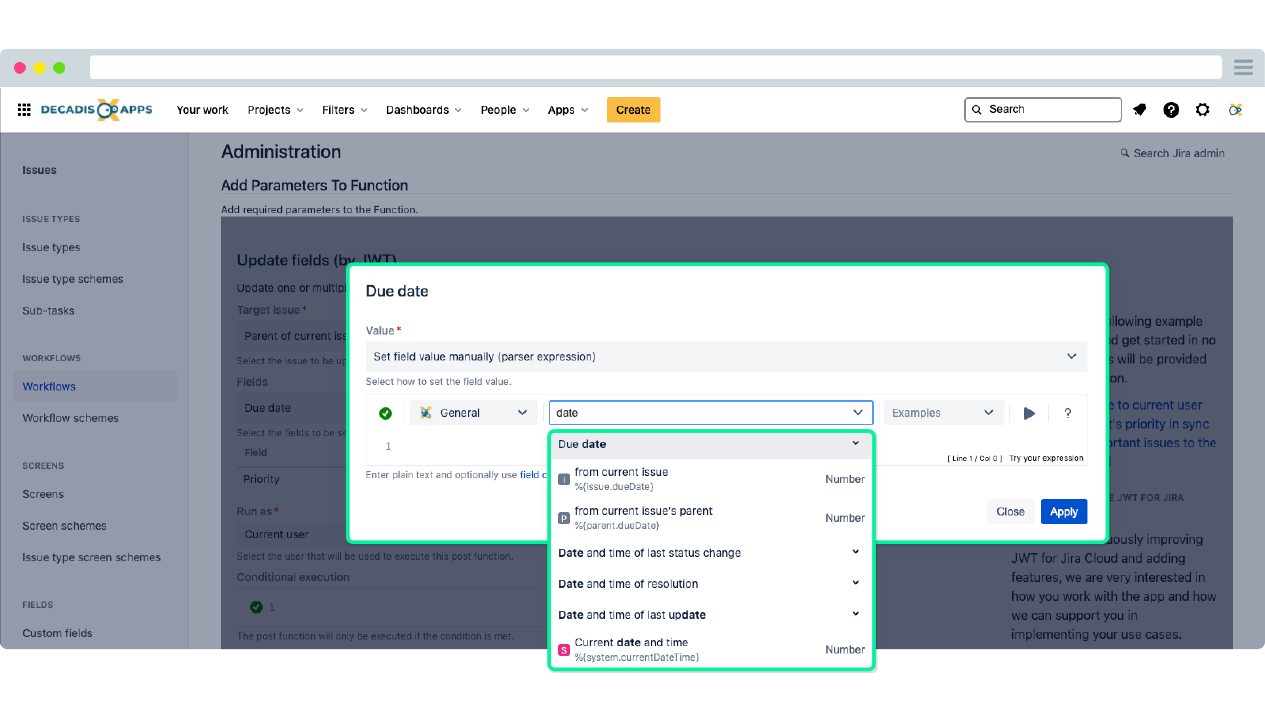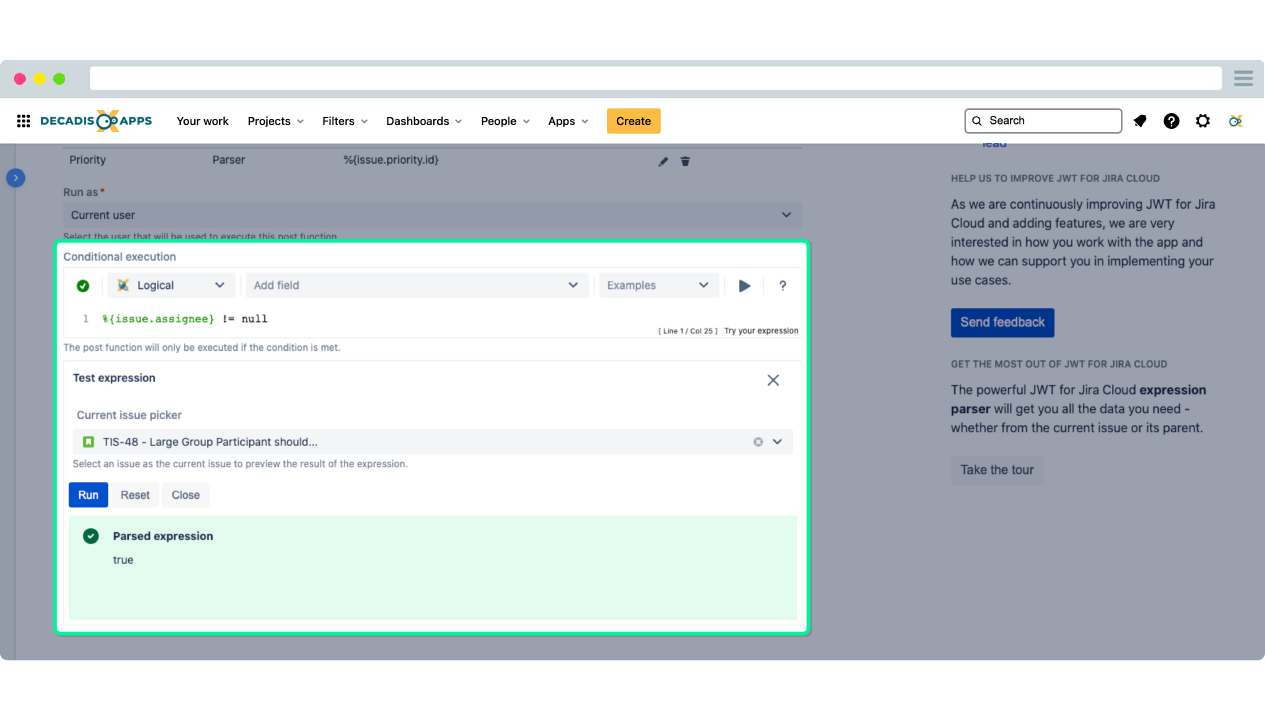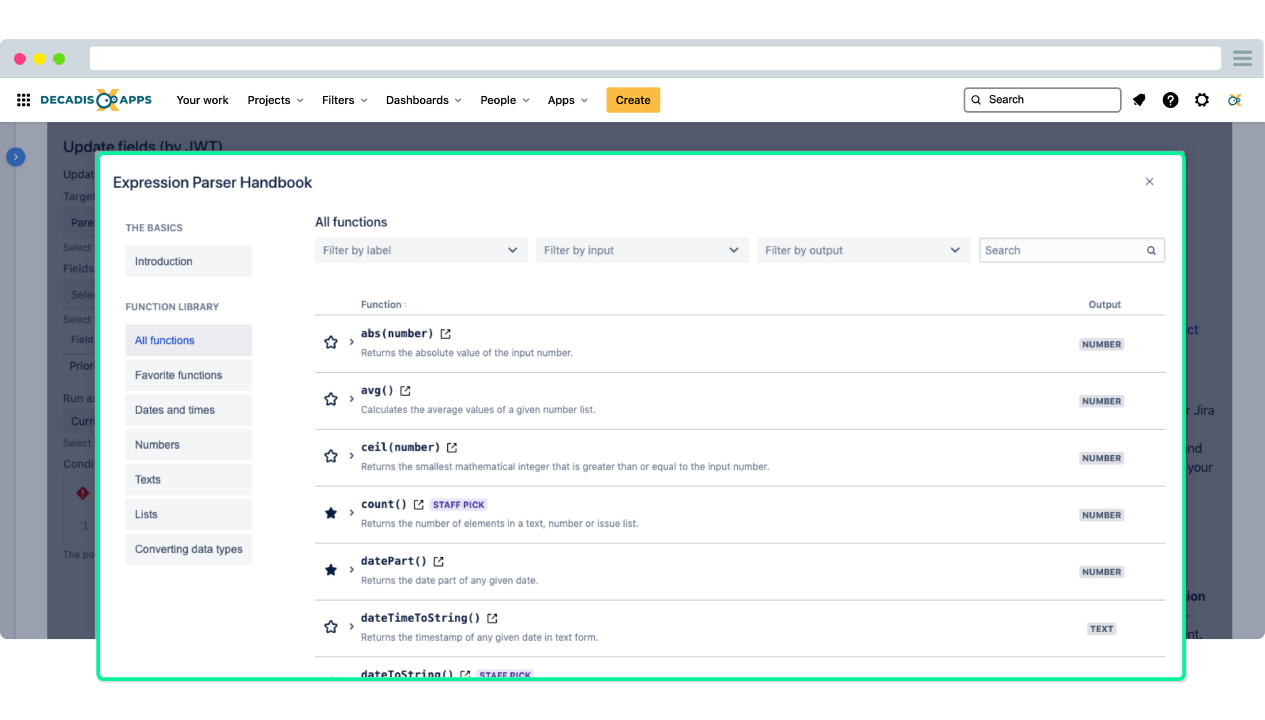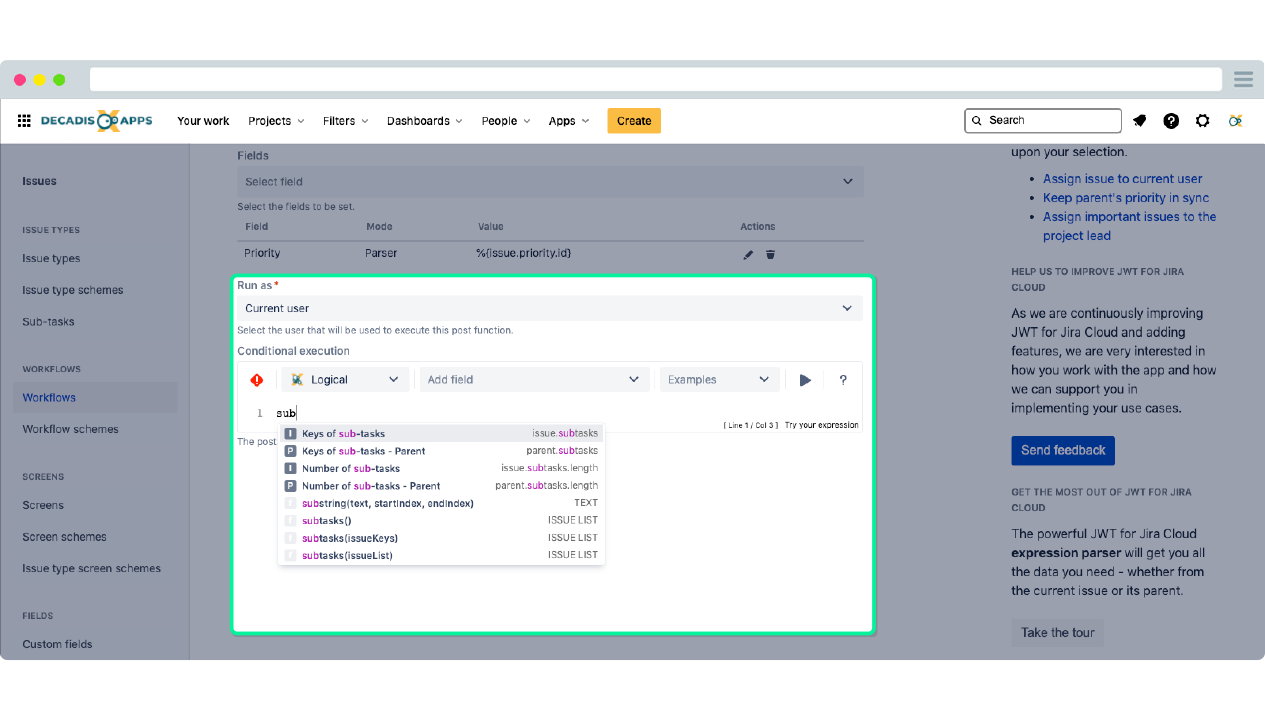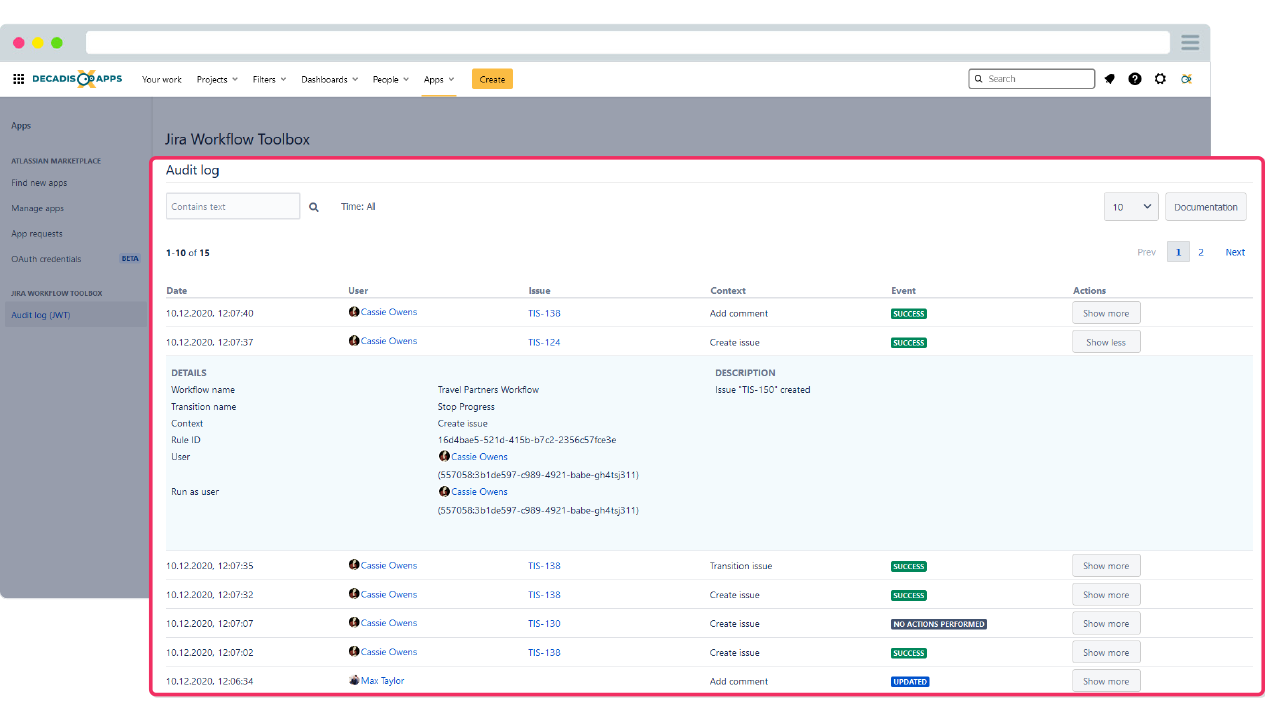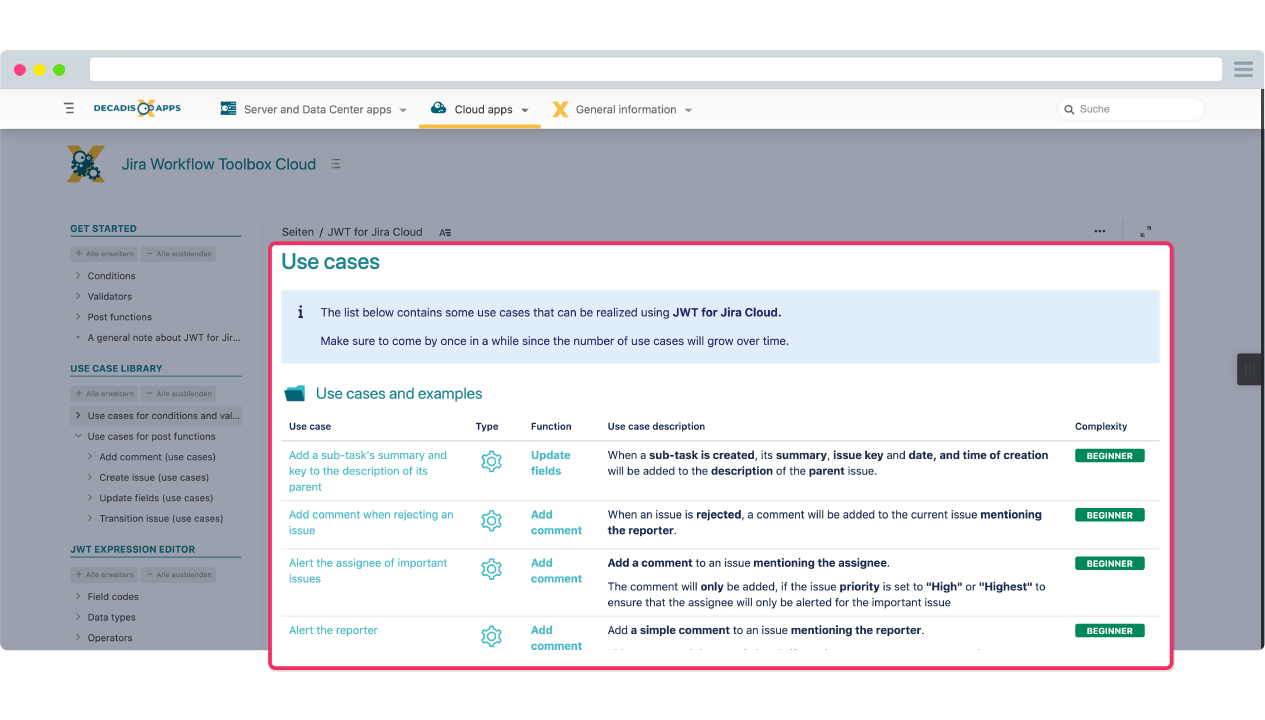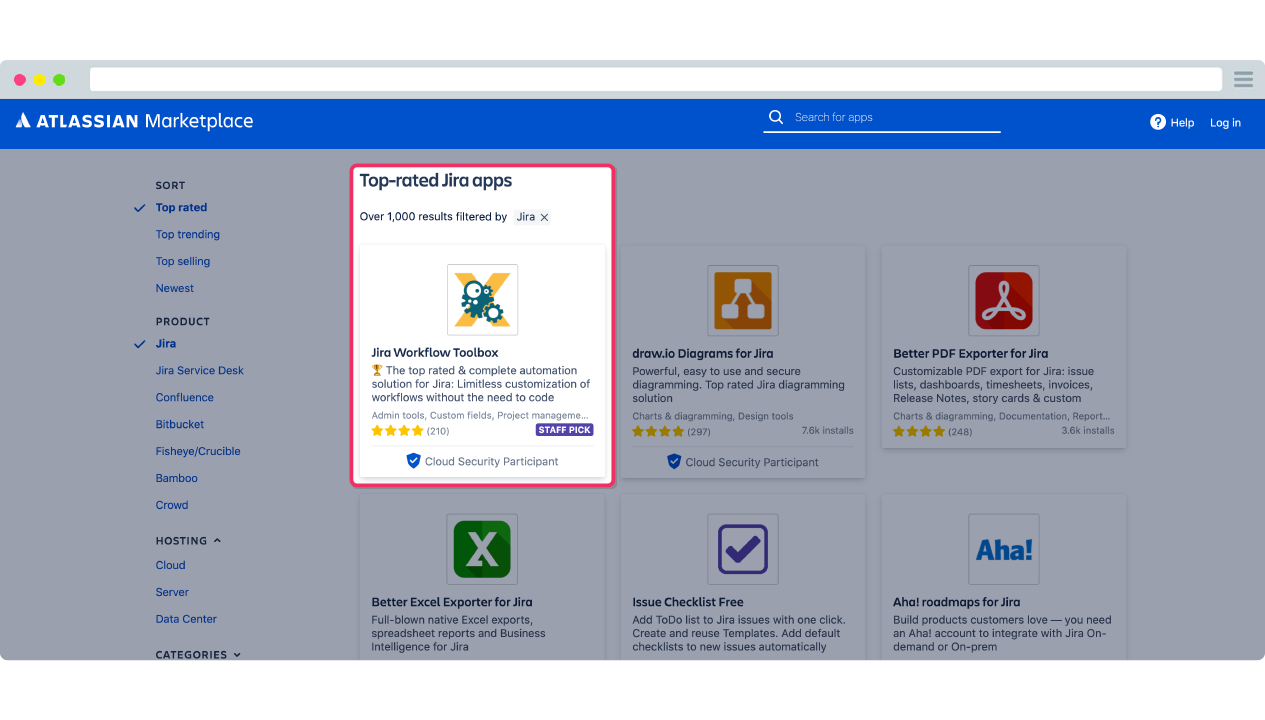The way tasks and processes are managed in Jira is through workflows . A workflow maps out the statuses an issue can go through and the available transitions between these statuses that together define your entire process.
You can edit the overall workflow used in a project, or modify the way particular issue types are handled in their workflow. But: At some point, you might end up stuck in the middle of nowhere because of feature limitations.
At this point, Jira Workflow Toolbox for Jira Cloud (JWT) comes in handy!
JWT for Jira Cloud enhances the way you configure workflows. It extends the native functionality by offering custom conditions , validators, and post functions.
Highlights
Turn ideas into workflows / Workflow functions
JWT for Jira Cloud massively extends the native workflow functionality available in Jira Cloud by offering custom conditions, validators, and post functions. Focusing on an essential, highly versatile set of workflow functions to shape workflows according to your needs and solve even complex requirements.
- Control the availability of transitions - use extremely powerful Jira expressions to enforce a predefined issue state before or while transitioning issues - from matching field values to a maximum number of linked issues.
- Automate repetitive or manual tasks - spend less time and increase consistency while creating, transitioning, and updating issues and issue fields with dedicated JWT post functions - no matter if you prefer JWT or Jira expressions. We support both!
- Increase flexibility while reducing manual overhead - meet advanced requirements using conditional logic in post functions to only automate certain actions if the timing is right.
All the power, one parser / Expression parser & field codes
JWT for Jira Cloud ships with a powerful expression parser providing a constantly growing number of built-in functions. Instead of writing and maintaining scripts, use easy-to-read and well-documented functions like subtask() or count() and robust field codes make accessing and processing any issue data a breeze.
- Easily access all issue data - every issue field is just a click in a dropdown menu away.
- Access even more data - field codes and parser functions let you retrieve essential data which is not directly accessible through the UI - from historic field values to the number of linked issues.
- Change happens, be prepared - the JWT field codes make fields, and your expressions, immune to field name updates.
All control in a single place / Expression editor
The JWT expression editor is your control center for managing Jira and JWT expressions. It detects what you want to achieve, from setting values to configuring complex conditional executions, and lets you test your expressions in a central location.
- Pick the right field - depending on what you are configuring, JWT injects the right field code at the right time into your expression.
- Live testing - validate your expression against any issue and preview the output in real-time.
- Get help when you need it - explore all available parser functions, and use the in-app handbook to copy and paste or mark them as favorites.
- Be a parser hero - use the auto-complete function to speed up composing your expressions.
Stay on top of your workflows / Audit Log
Do you know what's going on in your workflows and how your JWT workflow customizations are performing? Can you identify potential problems before a larger number of users are affected? JWT for Jira Cloud's Audit Log provides you with exactly that kind of important information.
- Get the big picture - access, search, and filter all information related to your JWT workflow customizations in a central location.
- Faster troubleshooting - if things go wrong, access details about the location and the result and workflow errors, including the affected user.
- Easier tracking of changes - spot which users have configured new workflow customizations or updated existing ones in a glance.
Our commitment beyond the app
JWT for Jira Cloud has been designed for Jira users of all experience levels. The user-centric approach focuses on providing a lean, intuitive interface with all in-depth information being just a click away.
But there is more to it than just the app.
- Benefit from extensive documentation and growing use case collection.
- Our highly trained team is well-known across the ecosystem for providing first-class, multilingual support, just in case you need it.
- We love challenges - if you have a problem, simply reach out to us directly via the app configuration, our Service Desk or the Atlassian Community.
If you still have questions, feel free to refer to our support team.
If you still have questions, feel free to refer to our support team.