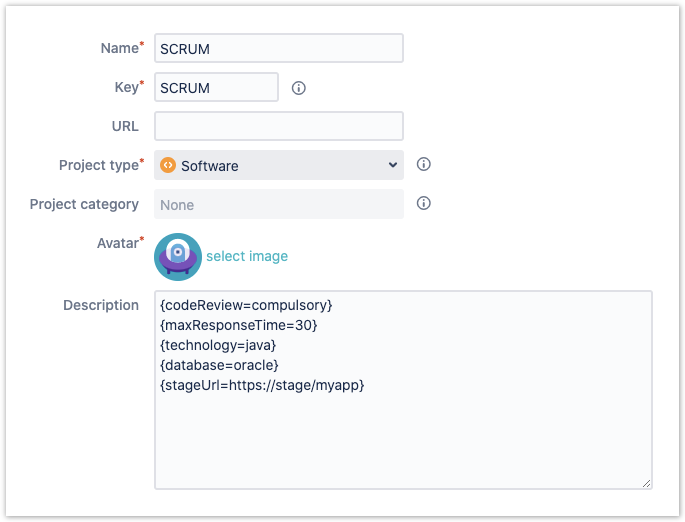Page History
| UI Text Box | ||||
|---|---|---|---|---|
| ||||
JWT project properties are key-value pairs added to a project description. The main goal of the properties is to provide project metadata, which can be referenced and used in multiple JWT features of JWT. The main use cases are: Set or create project property |
Format of JWT project properties
A JWT project property can be added to any project description in the following format:
{propertyKey=propertyValue}
The screenshot shows an example with 5 JWT project properties:
| Property key | Property value | Potential use case |
|---|---|---|
| codeReview | compulsory | Could be used to enforce certain parts of the workflow related to code reviews using Condition on JWT project property or Validation of JWT project property. |
| maxResponseTime | 30 | Could be used to set individual SLA times per project. These could be used in combination with JWT JQL functions to set up filter subscription or to automatically update an issue priority using an Update field action. |
| technology | java | Could be used in many JWT functions or |
| expressions using the Advanced text mode. | ||
| database | oracle | Could be used in many JWT functions or |
| expressions using the Advanced text mode. | ||
| stageURL | https://stage/myapp | Could be used in many JWT functions or |
| expressions using the Advanced text mode. |
JWT project properties and workflows
Project properties were initially aimed at customizing your workflow behavior depending on project features (metadata added to projects in the form of project properties).
For example you can use project properties to:
- Enable/disable transitions depending on project property values.
- Set project customized values for timelines (dates), costs, weights, or any other date or /numerical values used in your workflows. Can also be used for implementing non-numerical or non-date attributes.
- Set priorities among projects, that may be inherited by issues, for example by using priority adjustment tables.
- Provide project related metadata that may be used by the workflow post functions to compose project customized dynamic text, setting custom or virtual fields with project customized values, etc, e.g., customer information, servers URLs, etc.
Conditions and Validators
Post functions
- Set or create project property
- Copy project property
- Update fields field based on rules
- Assign to project role
- Update or copy field values
Logical expressions
JWT project properties can be referenced and validated when writing a logical expression in the Logical mode (e.g in the conditional execution parameter of post functions).
Available functions
JWT provides special parser functions to work with JWT project properties.
| Page properties report | ||||||||
|---|---|---|---|---|---|---|---|---|
|
JWT project properties and JQL
Enhancing JQL search capabilityYou can use JWT project properties in JQL queries, by using any of the 3 the JQL functions provided by Jira Workflow Toolbox:
| Page properties report | ||||||||
|---|---|---|---|---|---|---|---|---|
|
Setting the default assignee for a project role
You can use JWT project properties in the Assign to project role post function for setting a default assignee for a specific project role.
Available functions
Use cases and examples
| Page properties report | ||||
|---|---|---|---|---|
|
Example
| Info | ||
|---|---|---|
| ||
Setting user "feynman" as default assignee for project role "Developers", with internal identifier 10100. As you can be seen in the picture, you can use the name of the project role, or the internal identifier as the project property name. The second option has the de advantage that it's immune to project role renaming. Jona Ittermann Please create some example use cases as child pages. Thank you. |
| Excerpt Include | ||||||
|---|---|---|---|---|---|---|
|
| Page properties | ||||||||||||||||||||||||||||||||||||||||||||||||
|---|---|---|---|---|---|---|---|---|---|---|---|---|---|---|---|---|---|---|---|---|---|---|---|---|---|---|---|---|---|---|---|---|---|---|---|---|---|---|---|---|---|---|---|---|---|---|---|---|
| Status||||||||||||||||||||||||||||||||||||||||||||||||
|