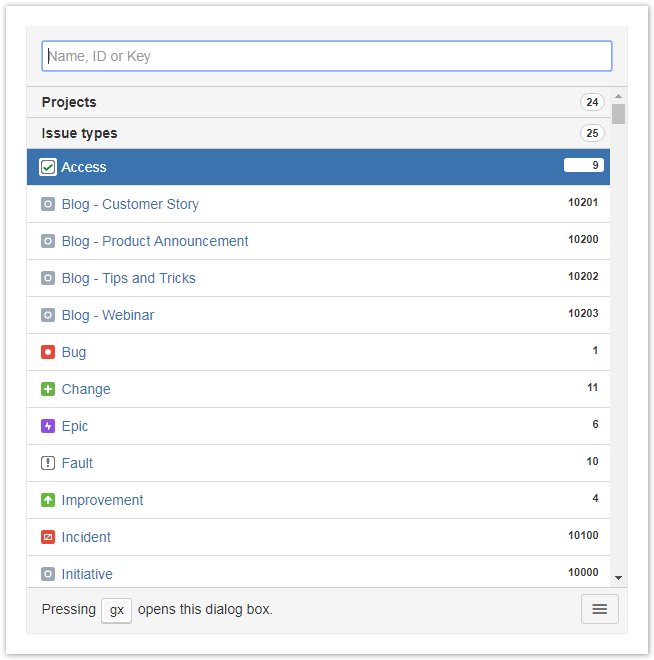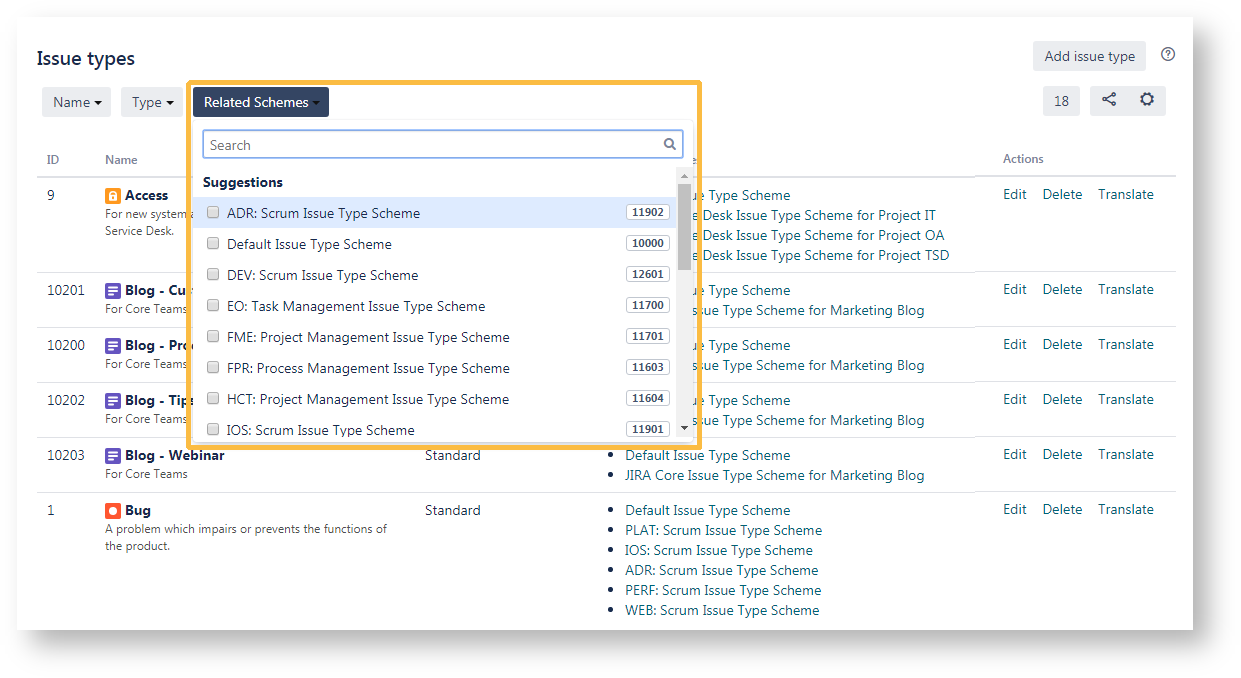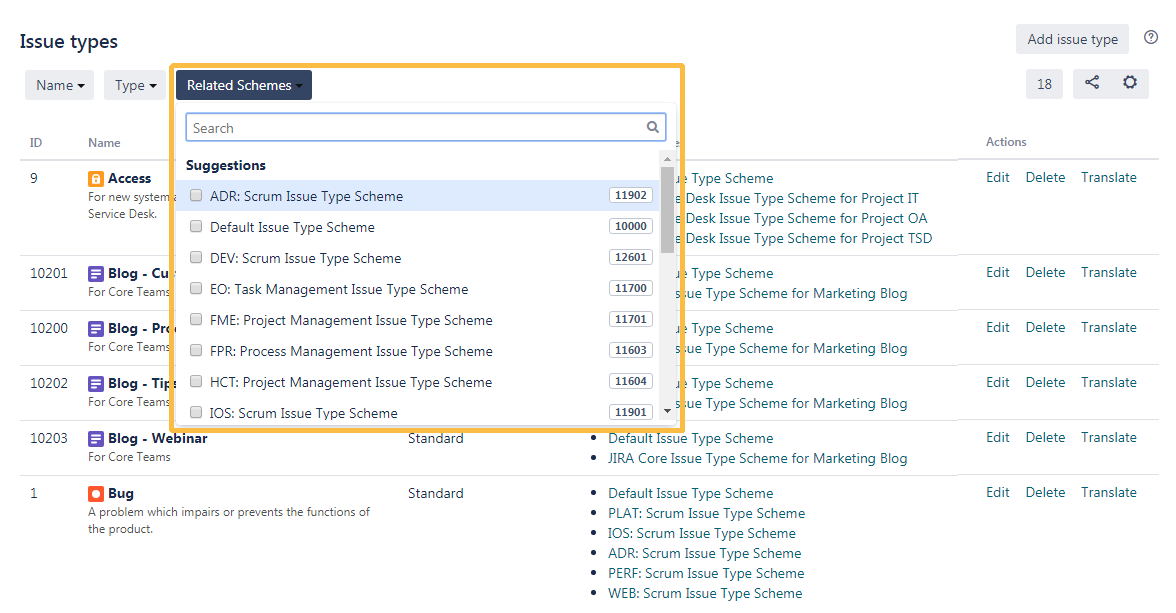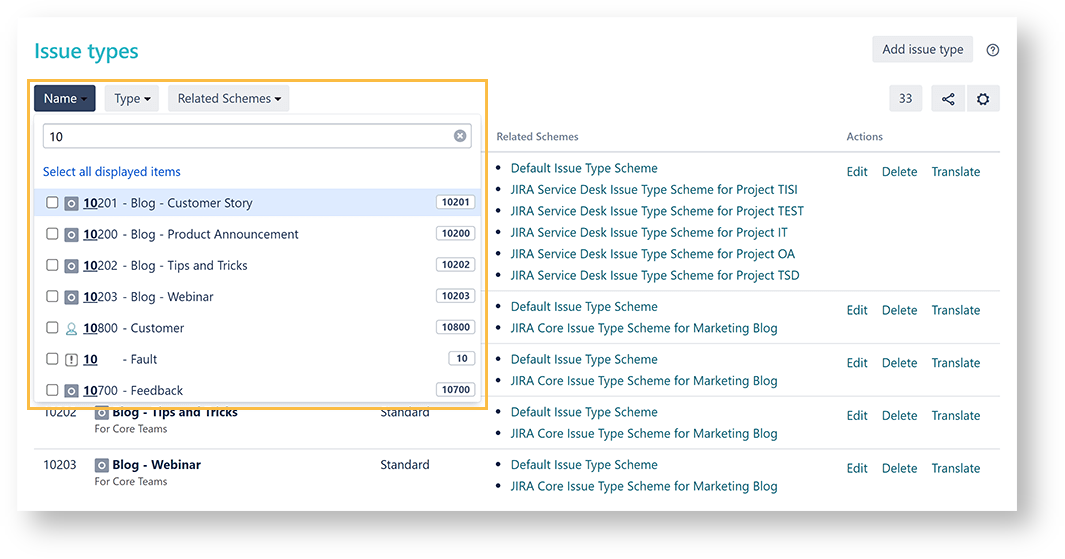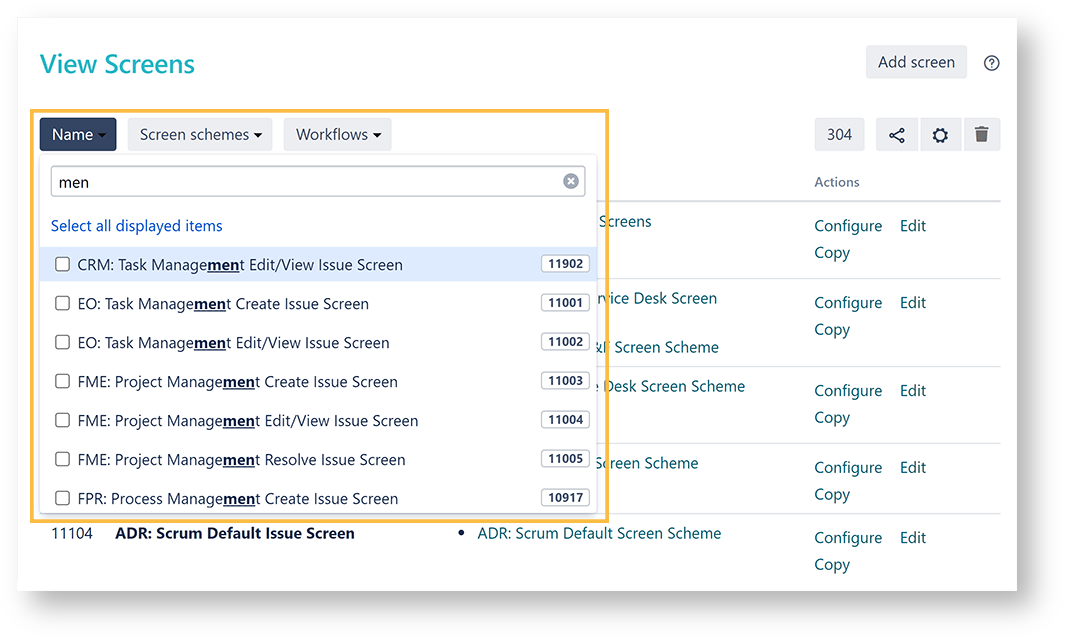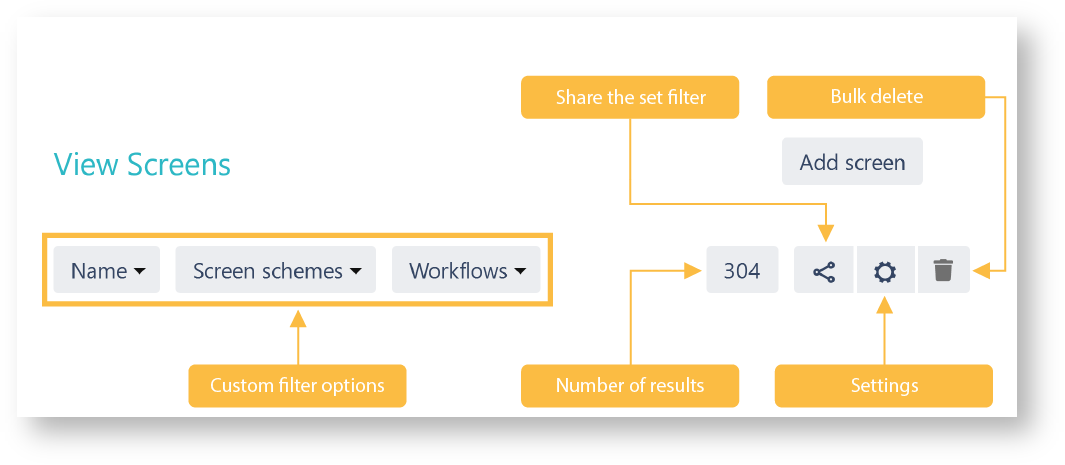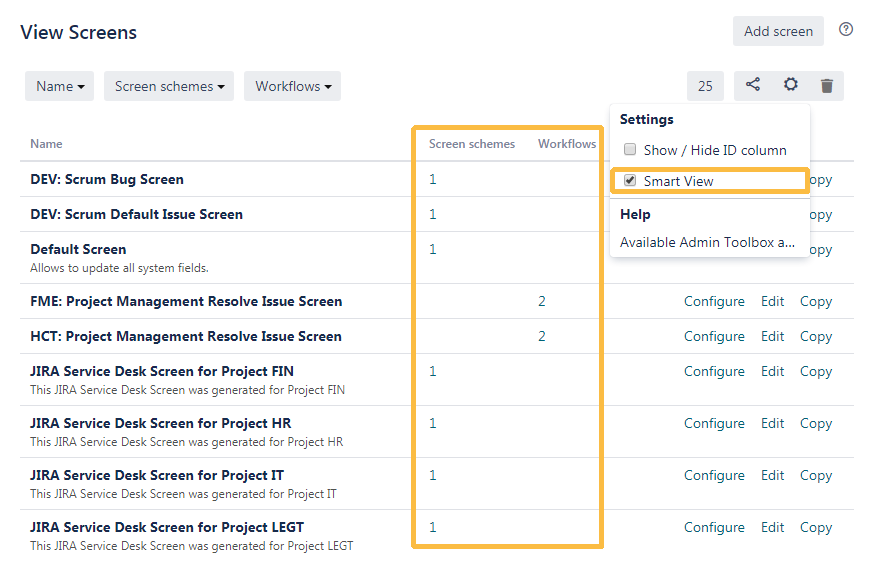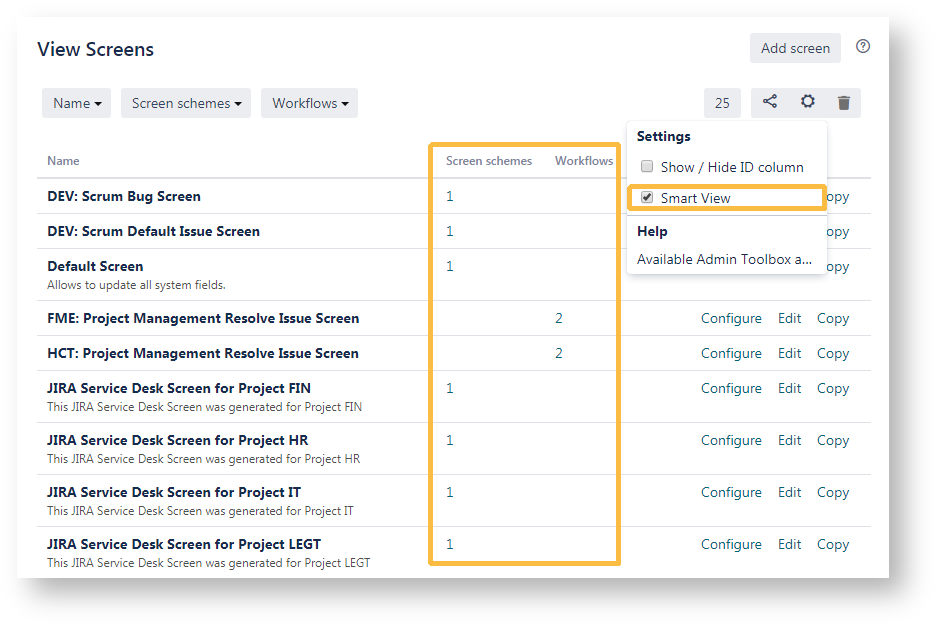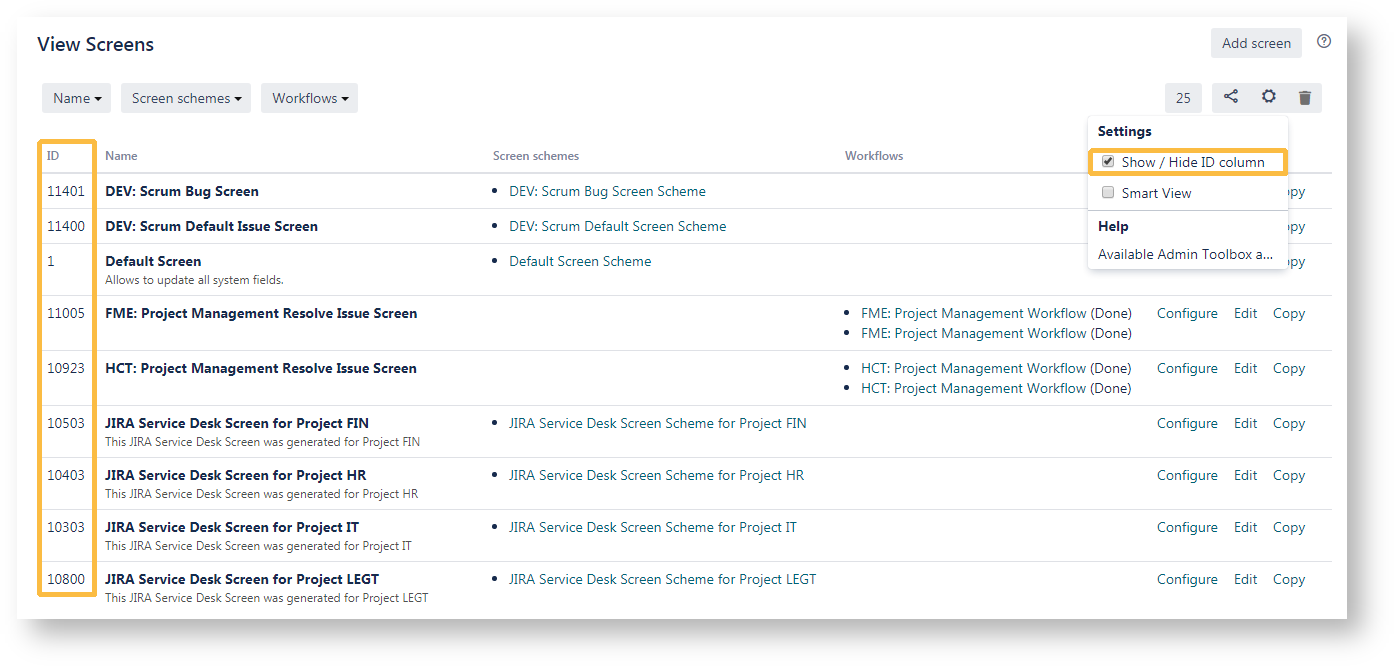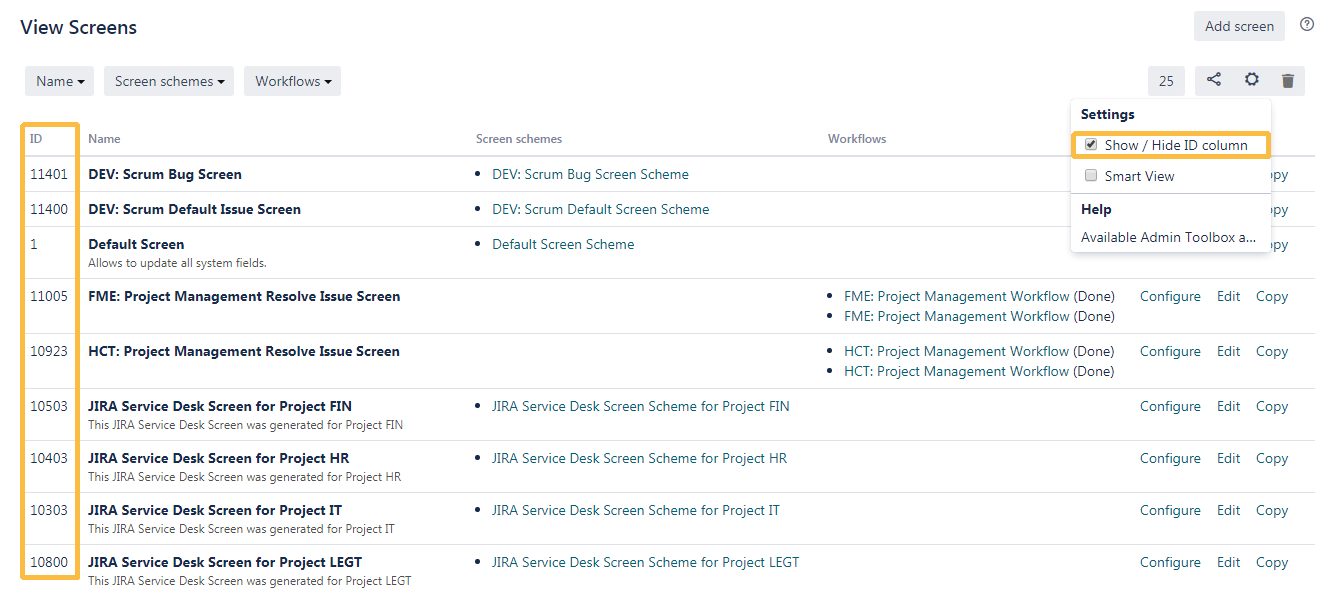Page History
| UI Text Box | ||||
|---|---|---|---|---|
| ||||
There are three ways to search available for searching administration items. Each section provides different parameters to search for. They will be described in the following sub pages. The screenshots below will show you in which way it is possible to search with the different filters. The items in one filter are filterd filtered with an OR-function. That which means, every item that was entered will be displayed if available. The link between two filters is an AND-function. This means, if you enter a search item in the first filter and then an item in the second filter only the results that contain both items will be shown that cover both items. |
| Widget Connector | ||||||
|---|---|---|---|---|---|---|
|
| UI Expand | ||||
|---|---|---|---|---|
| ||||
|
| UI Children | ||||
|---|---|---|---|---|
|
Clicking on the filtered item will redirect you to the specific configuration page, with the pre-selected filter that you chose.
| title | Filtering elementsFiltering elements |
|---|
The following elements can be filtered with Admin Toolbox for Jira:
- Projects
- Issue types, issue type schemes and sub tasks
- Workflows and workflow schemes
- Screens, screen schemes and issue type screen schemes
- Custom fields, field configurations and field configuration schemes
- Statuses
- Notification schemes
- Permission schemes
In each category you can find several filters. They will depend on your selection. |
| UI Expand | ||
|---|---|---|
| ||
Within your filters you have some options to find a specific item. This picture shows you the drop down function. If there are |
too many items, the list will be |
shortened and |
tells you how many items you |
do not see. |
| UI Expand | |
|---|---|
|
| ||
If you know the ID of the item you're searching for you can enter this also in one of the filters offered. |
| UI Expand | ||
|---|---|---|
| ||
It is also possible to find items by Name. For this case it doesn't matter for which constellation of letters you search. The app will also return solutions if you search for word fragments independent from case sensitivity. |
Enhanced Functionality/Sharing Filters
New functionality: Multi select filtering, as well as searching items by different attributes: Name, Key or ID.
| UI Expand | ||
|---|---|---|
| ||
Share |
filters with other administrators. Admin Toolbox provides a shareable link, if one exists. The link icon will be shown on the right hand-side of the filter menu, like in the picture below: |
|
|
| UI Expand | ||||
|---|---|---|---|---|
| ||||
|
|
|
|
|
Related Topics
| UI Expand | |||||||||||
|---|---|---|---|---|---|---|---|---|---|---|---|
| |||||||||||
It is also possible to sort the configuration table in ascending and descending order by those columns that make sense to sort by (e.g. ID, Name or Custom field type):
|
| Excerpt Include | ||||||
|---|---|---|---|---|---|---|
|