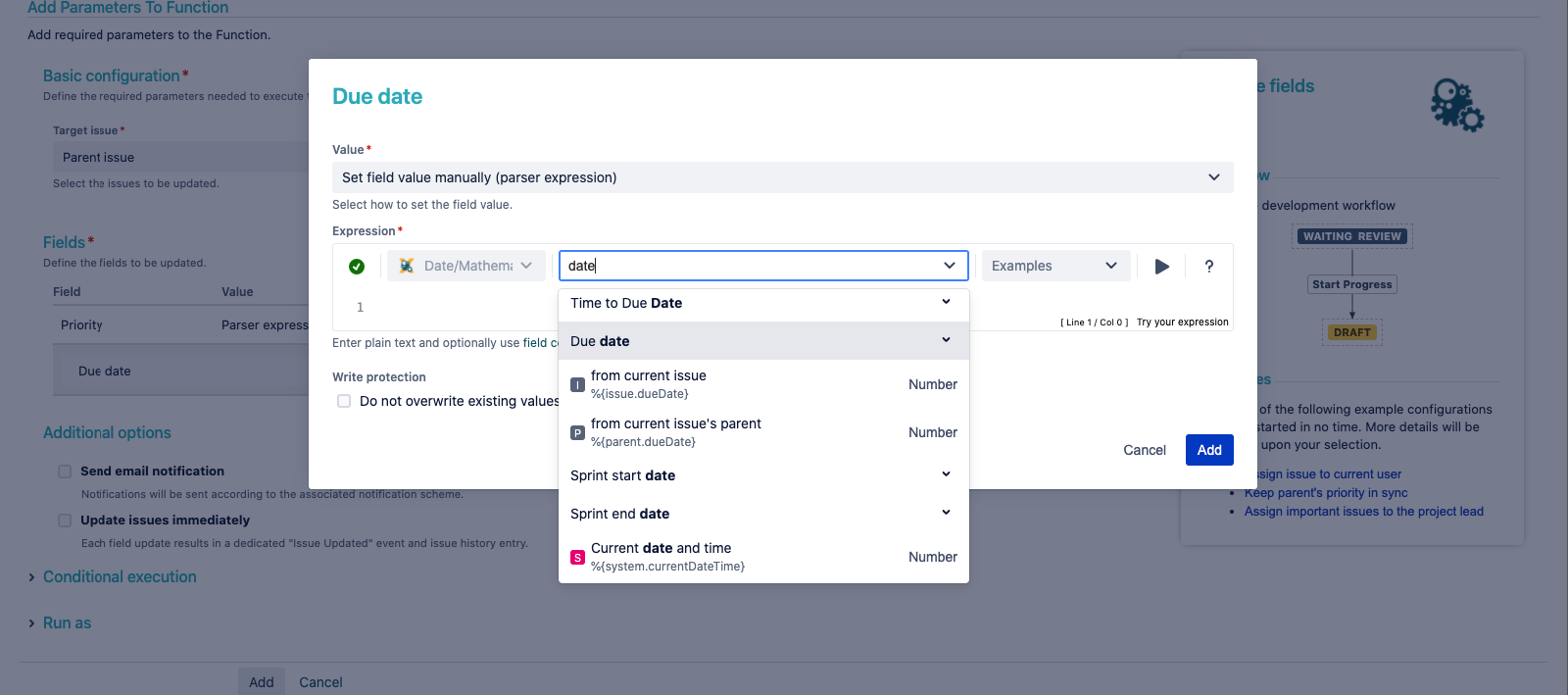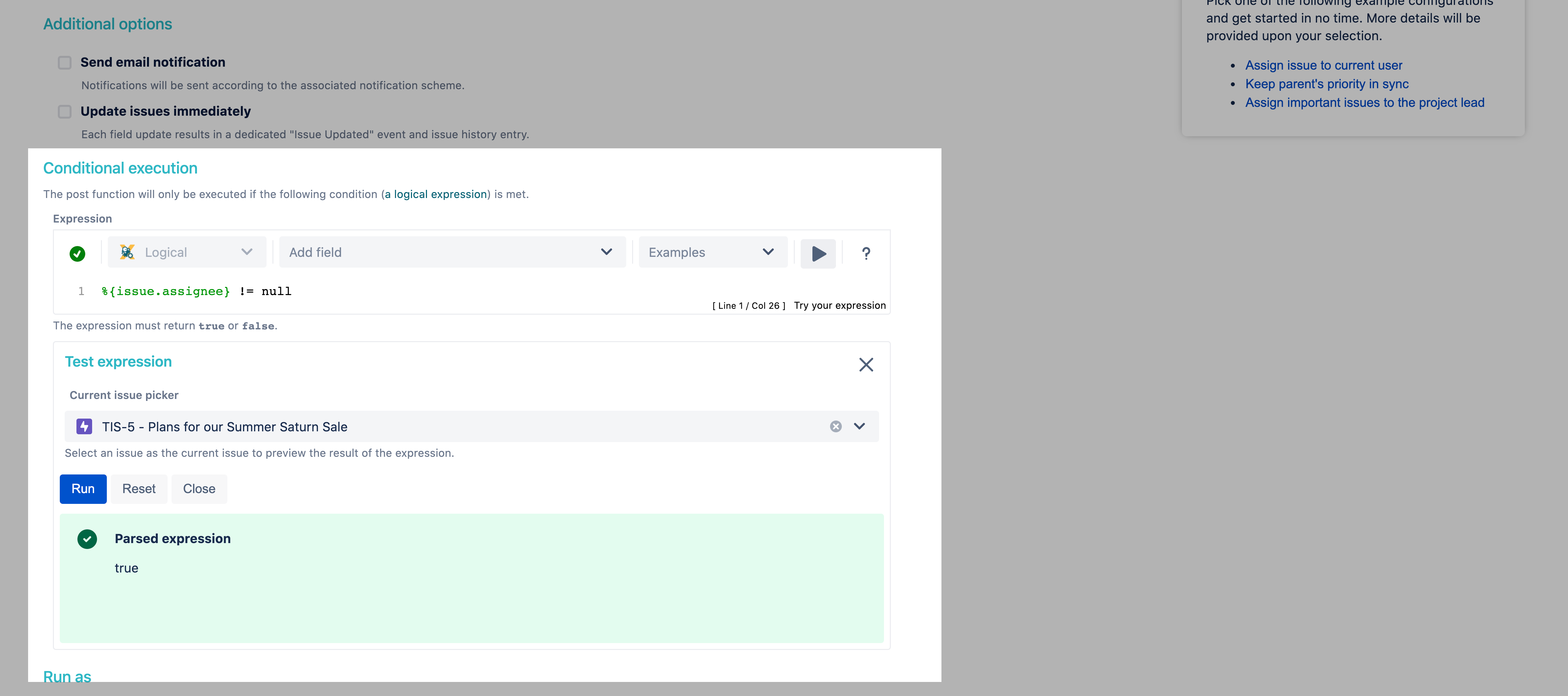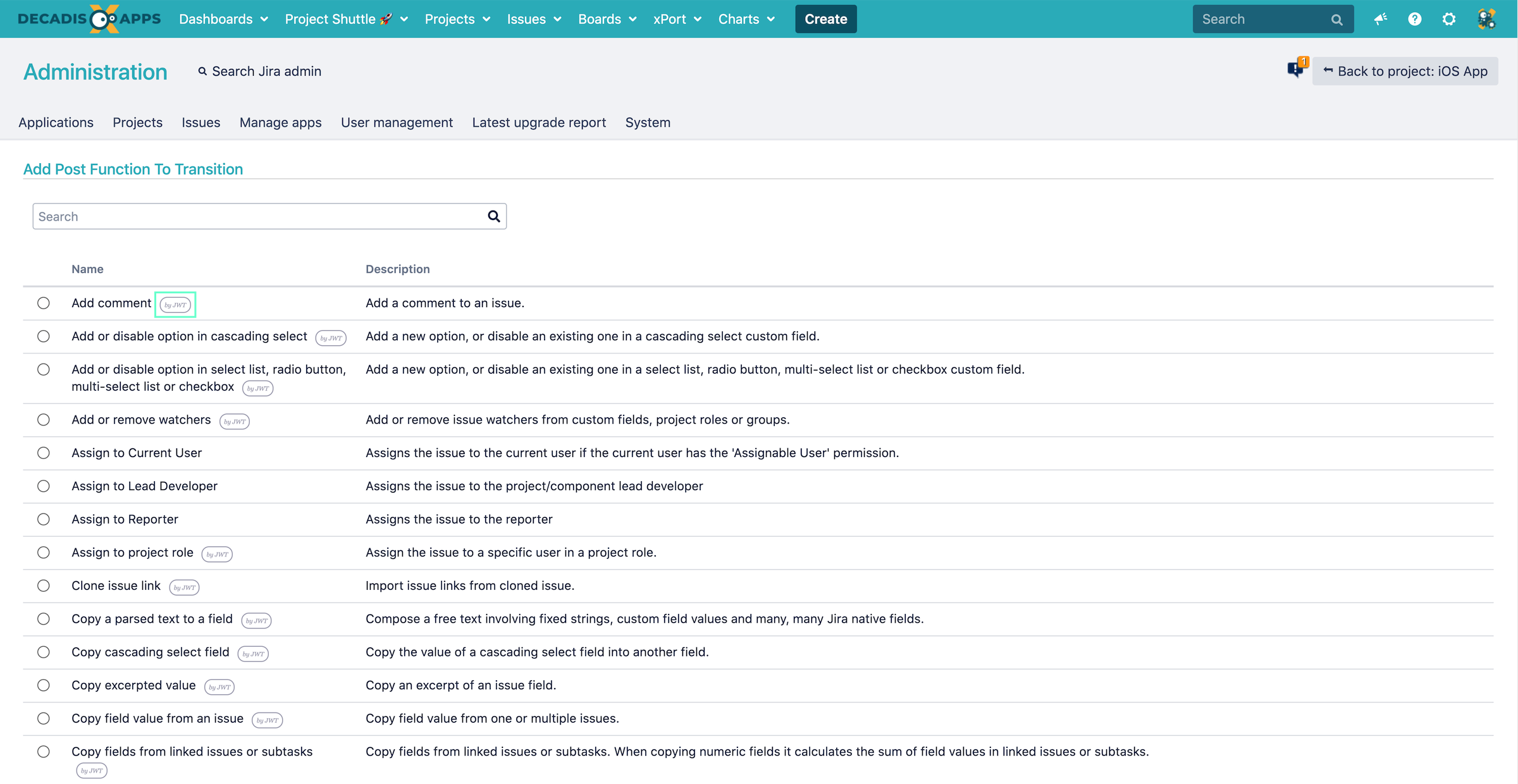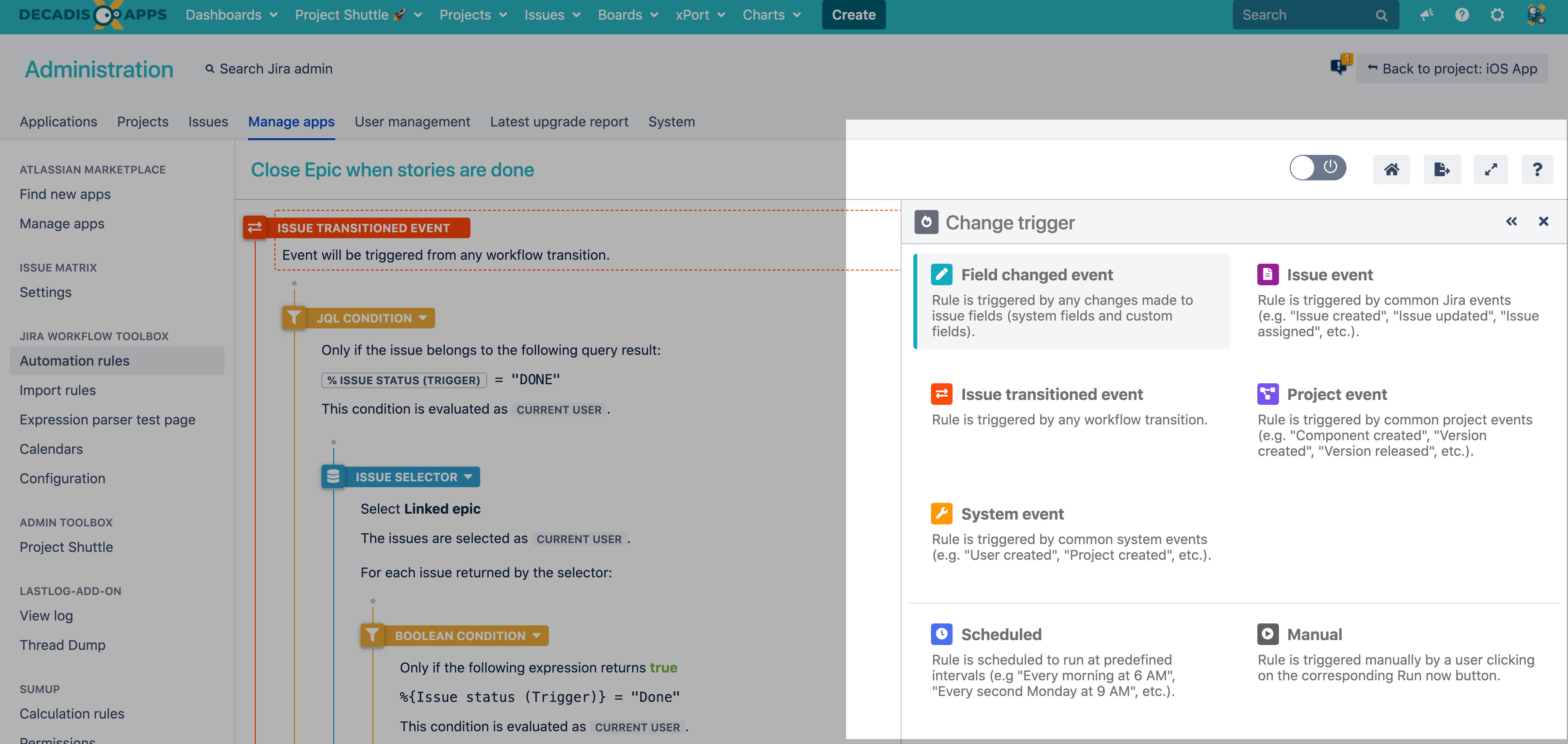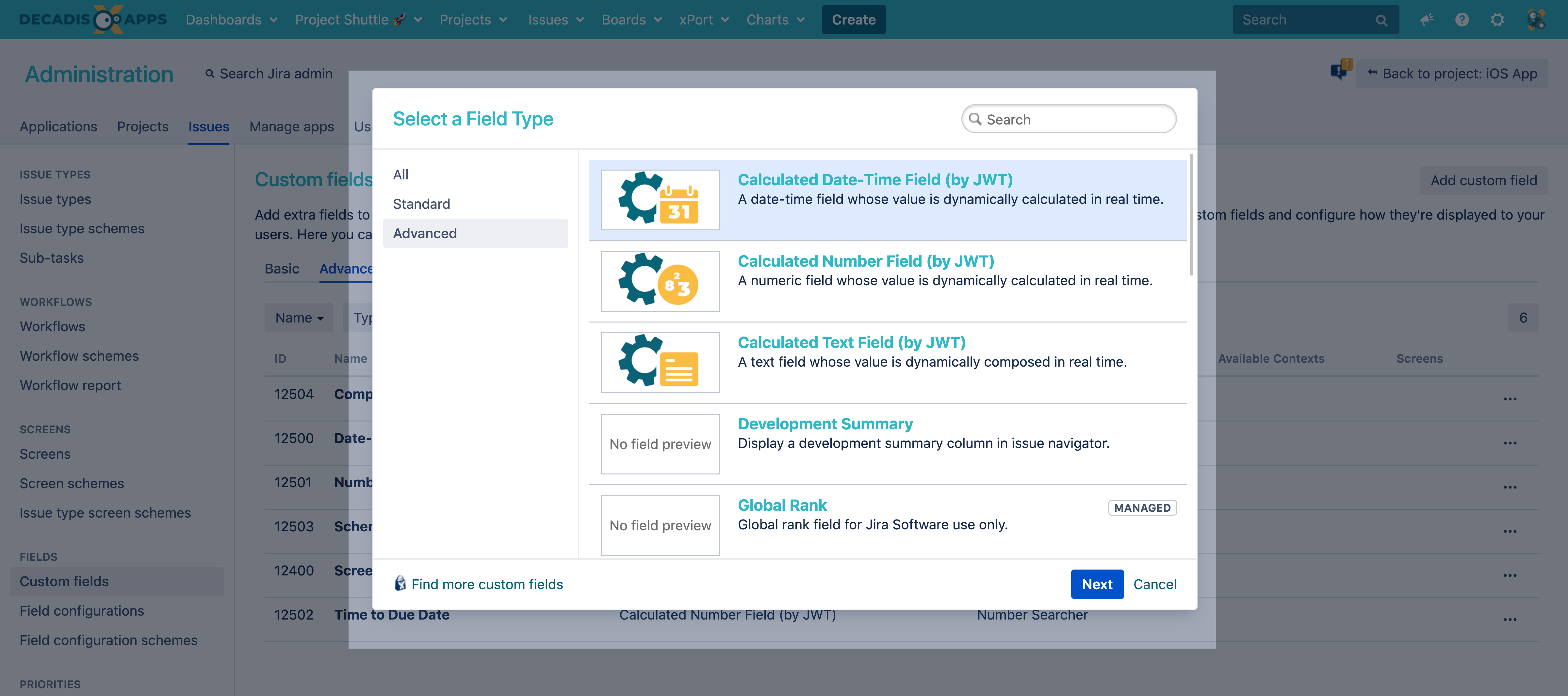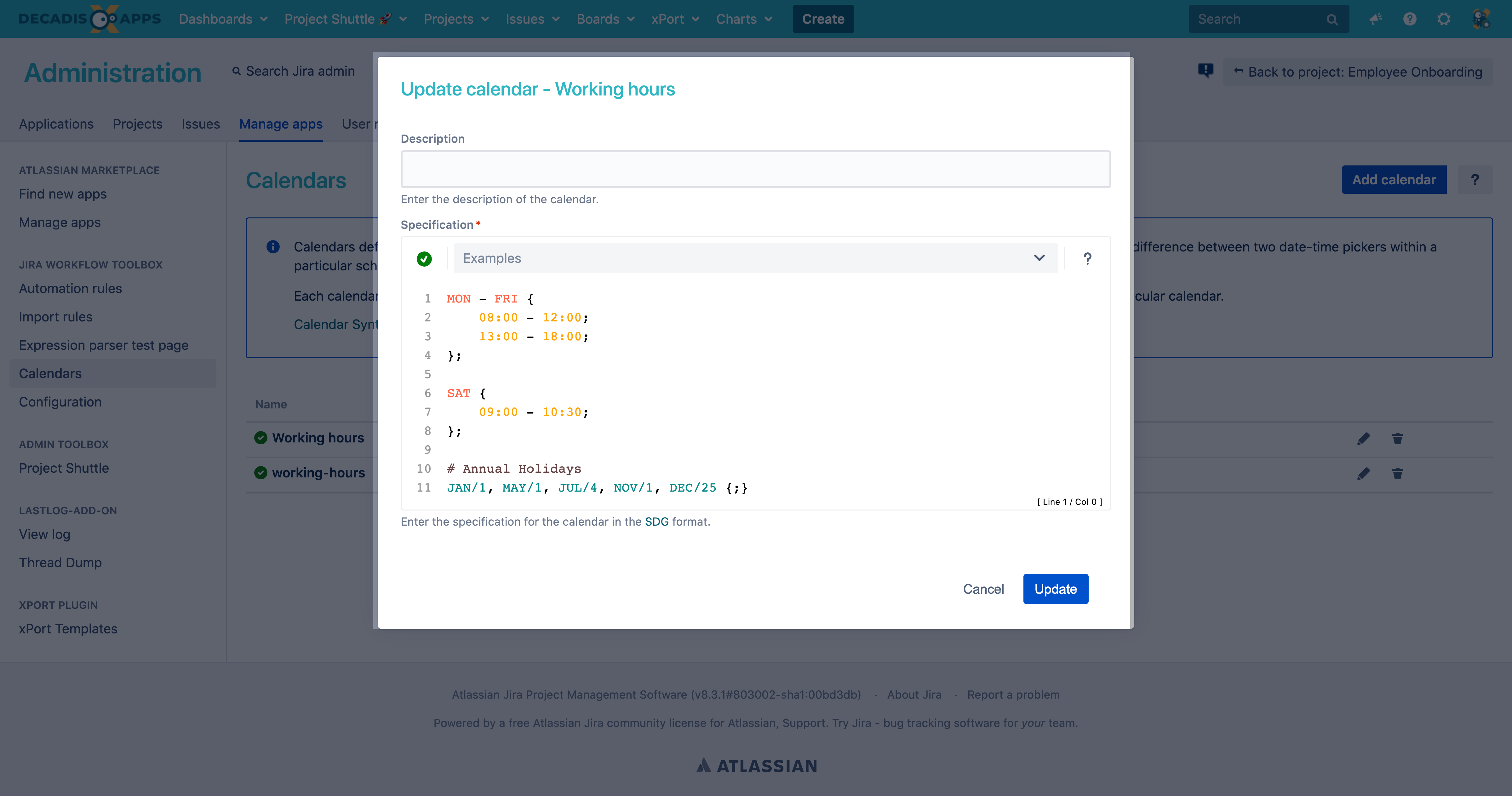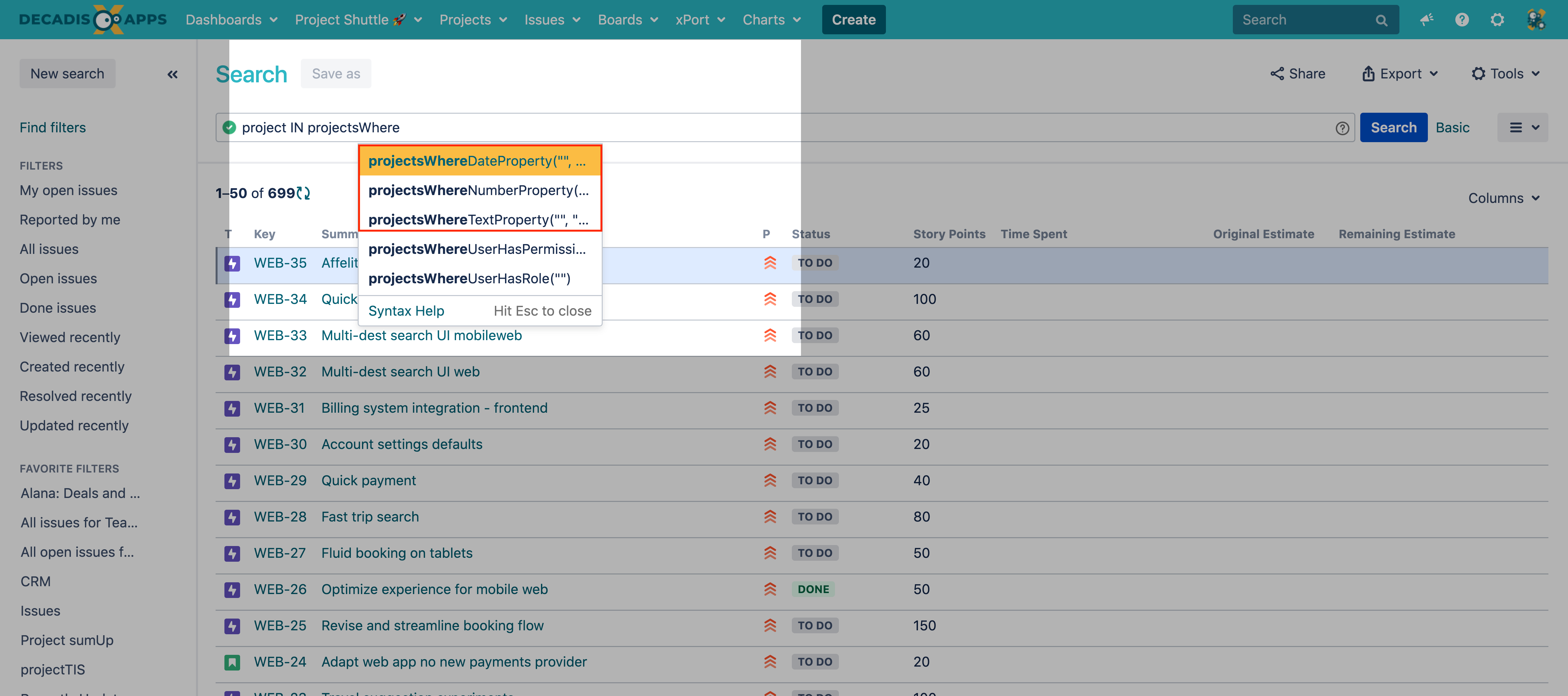Page History
| Content Layout Macro |
|---|
| Page properties | ||||||||||||||||||||||||||||||||||||||||||||||
|---|---|---|---|---|---|---|---|---|---|---|---|---|---|---|---|---|---|---|---|---|---|---|---|---|---|---|---|---|---|---|---|---|---|---|---|---|---|---|---|---|---|---|---|---|---|---|
| ||||||||||||||||||||||||||||||||||||||||||||||
|
| UI Text Box | ||||
|---|---|---|---|---|
| ||||
More than just workflows |
Jira Workflow Toolbox |
Native functionality gets extended by offering custom conditions, validators and post functions.
Conditions
Validators
Post functions
What are workflows?
Workflows, in general, can be explained as cities with (one way) roads connecting them.
Issues within Jira can be seen as cars taking the roads to go from one city to another. Their way is clearly defined and they're not able to access a city where no road is.
Sometimes driving a car might be more complicated than expected, e.g. when trying to cross borders.
Conditions
If the border between the two countries is closed, there is no possibility to go from country A to country B at this point. This behavior can be compared with conditions within workflows. If the condition is not met, you are not able to execute the transition. If the condition is met, you are free to go.
Validators
In some instances, there is an open border but you still have to show your passport to check, if you're allowed to cross the border. If not, you cannot continue your journey, otherwise, you're free to go. This behavior can be compared with validators within workflows. You can always try to execute the transition but if the validator's condition is not met, you'll get a message stating that you cannot continue.
Post functions
Driving a car itself might sometimes be boring or exhausting. Then it's time to stop for a break, refuel the car, or do some sightseeing. That's like post functions within workflows. If just going from one city to another is not enough because you also have to do some tasks during the trip, post functions are the way to go.
A more technical description of workflows and the concept behind them can be found in
| Link in New Window | ||||
|---|---|---|---|---|
|
, or JWT, is the best-rated Jira app and your all-in-one toolbox for limitless workflow customization, process automation and live data display. Enjoy an unparalleled user experience while implementing and automating your day-to-day processes - from reporting for the financial department and meeting the most complex governance needs, to simply saving a ton of time and reducing human error through automation - you only need one app, JWT. Jira Workflow Toolbox, as the name suggests, started as a pure workflow app. Today, it's an all-in-one solution with three main pillars, that you normally have to buy individual apps for:
Each feature is built on an easy-to-use user interface that guides the admin through the configuration steps. Built-in examples and an extensive in-app handbook provide the right level of guidance, just when you might need it. |
Highlights
Expression parser & field codes
JWT ships with a powerful expression parser providing hundreds of built-in parser functions. Instead of writing and maintaining scripts, use easy to read and well-documented functions like subtasks() or count() and robust field codes make accessing and processing any issue data a breeze.
- Easily access all issue data - every issue field is just a click in a dropdown menu away.
- Access even more data - field codes and parser functions let you retrieve essential data which is not directly accessible through the UI - from historic field values to the number of linked issues.
- Change happens, be prepared - the JWT field codes make fields, and your expressions, immune to field name updates.
All control in a single place - the expression editor
The JWT expression editor is your control center for managing JWT expressions. It detects what you want to achieve, from setting values to configuring complex conditional executions, and lets you test your expressions in a central location.
- Pick the right field - depending on what you are configuring, JWT injects the right field code at the right time into your expression.
- Live testing - validate your expression against any issue and preview the output in real-time.
- Get help when you need it - explore all available parser functions, and use the in-app handbook to copy and paste or mark them as favorites.
- Be a parser hero - use the auto-complete function to speed up composing your expressions.
Turn ideas into workflows
JWT for Jira massively extends the native workflow functionality available in Jira by offering more than 50 custom conditions, validators and post functions.
- Control the availability of transitions - use extremely powerful conditions and validators to enforce a predefined issue state before or while transitioning issues - from matching field values to a maximum number of linked issues.
- Automate repetitive or manual tasks - spend less time and increase consistency while creating, transitioning, and updating issues and issue fields with dedicated JWT post functions.
- Increase flexibility while reducing manual overhead - meet advanced requirements using conditional logic in post functions to only automate certain actions if the timing is right.
Rule-based automation in Jira
JWT automation rules unleash the real power of the JWT expression parser. The number of use cases for automatic recurring tasks are almost endless and so are the capabilities of automation rules.
- Easy to set up - setting up an automation rule is straightforward using the built-in drag and drop visual editor.
- Define when and what - choose from a big set of system triggers (e.g. a field is updated by a user), control the scope of the execution using conditions and selectors and define which action should be performed automatically.
- Control beyond triggers - you can schedule rules to run at a predefined interval or execute them manually with a single click.
- Test and deploy - easily deploy rules between instances with the built-in export and import functionality.
Show live data in custom fields
JWT ships with three custom field types to calculate field values, display live data, or even pull data from online service providers such as Google.
- Define the scope - each custom field type, from number, to text or date-time fields, comes with a different set of options that let you define exactly what you want to see as a result.
- Use the power of the expression - the foundation of each field is a JWT parser expression where you can choose from hundreds of built-in functions.
- Make it shine - you can individually define how the result of the calculation should appear, from different time formats to currency symbols.
JWT calendars
JWT calendars enable you to configure highly flexible timeframes to match your service level agreements, business hours and any other custom schedules relevant to your teams and processes.
- Global configuration - configure calendars globally and use them in parser functions for time validations and calculations.
- Control the execution of actions - use calendars in workflows and automation rules to control the execution of your automations.
- Different teams, different data - use calendars in calculated fields for displaying context-dependent live data.
User- & project properties
JWT can utilize information stored as key-value-pairs in user profiles and project descriptions. These properties can be used for multiple purposes, ranging from controlling transitions to composing project-specific, customized dynamic texts and setting default assignees in project roles.
- Read and write - you can both read and manipulate properties through JWT workflow post functions.
- Accessibility - you can easily access properties in multiple JWT parser functions.
- JQL - JWT ships with built-in JQL functions that can be used to query information stored in properties.
Where to find workflows and JWT's functionalities
Workflows can be accessed by hitting the cogwheel in the upper right corner → Issues → Workflows:
Automation rules
| size | medium |
|---|---|
| type | info |
Tired of doing double work most of the time? Repetitive tasks stress your team? No worries!
From now on you can put all of your energy on work you actually have to do. JWT automation rules give you and your team the power to automate and control the most complex plans you have.| Excerpt Include | ||||||
|---|---|---|---|---|---|---|
|