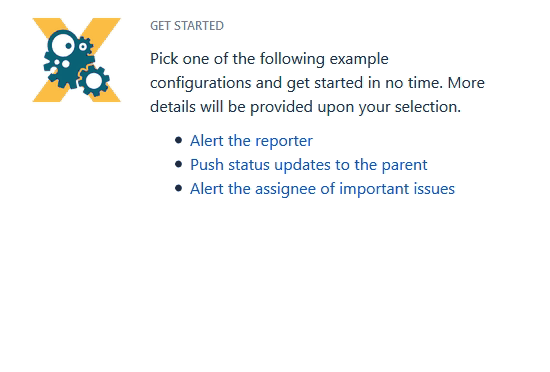Page History
| Panel | ||||||||||
|---|---|---|---|---|---|---|---|---|---|---|
On this page
|
| UI Text Box | ||||
|---|---|---|---|---|
| ||||
Post functions can be used to automate tasks and ensure consistent data quality by eliminating or at least minimizing human error. |
Jira ships with built-in post functions but those are limited. JWT for Jira Cloud extends that list by offering custom post functions.
All post functions, as opposed to conditions and validators, use the power of the expression parser to to get you the data you need, when you need it.
Available post functions
Jump right in and configure any of the available post functions listed below. Each post function comes with built-in examples.
If you need more help on how to construct expressions check out the documentation on the expression parser, and available field codes and operators or check out the use cases and examples below.
Children Display
| Panel | ||
|---|---|---|
| ||
Get started in no time! To help you getting started, JWT for Jira Cloud comes with a predefined set of example configurations that you can apply with a single click. |
Use cases and examples
| Page properties report | ||||||||
|---|---|---|---|---|---|---|---|---|
|
| Excerpt Include | ||||||
|---|---|---|---|---|---|---|
|
- Same texts as in https://www.decadis.net/confluence/display/JWTC/Post-functions/GUI? Or like the texts in automation? (e.g. "Add a comment..." vs "Adds a new comment...") I prefer the same notation as in the GUI
- What about usage examples? There are none in the automation doc.
- The screenshots contain data like those in the automation doc - is that ok or shall they remain empty?
- Update issue: " (system or custom fields)" in this version no support (e.g. select fields) for custom fileds is given in the GUI - shall we delete this part for this version?
Below the postfunction provided by Jira Workflow Toolbox Cloud are described shortly. A screenshot with example data is shown and the respective configuration is decribed (default values are shown in bold).
Add comment
Add a comment to a target issue.
...
| style | border-left:3px solid #7db246;padding-left:15px;margin-bottom:40px; |
|---|
...
| direction | horizontal |
|---|
...
| id | add-comment-screen |
|---|---|
| title | Screenshot |
...
| id | add-comment-config |
|---|---|
| title | Configuration |
...
The issue the comment will be added to. The following options are available:
- Current issue
- Parent issue
- Parser expression
...
Select the author for the comment. It can be chosen from one of the following options:
- Current user
- Selected user
- Assignee
- Reporter
- Creator
- Project lead
- Parent's assignee
- Parent's reporter
- Parent's creator
...
Set the visibility of the comment with the following options:
- Unresticted (all users)
- Restricted to Project Role
- Restricted to Group
...
| id | add-comment-examples |
|---|---|
| title | Usage examples |
???? The Action has been used in the following examples:
...
| types | page |
|---|---|
| spaces | AUTOMATION |
| labels | add-comment |
...
Create issue
Create an issue or a sub-task.
...
| style | border-left:3px solid #7db246;padding-left:15px;margin-bottom:40px; |
|---|
...
| direction | horizontal |
|---|
...
| id | create-issue-screen |
|---|---|
| title | Screenshot |
...
| id | create-issue-config |
|---|---|
| title | Configuration |
...
The issue type of the issue to be created. The following options are available:
- Selected issue type
- Pareser expression (standard issue type)
- Parser expression (sub-task issue type)
In case a sub-task is chosen, the respective parent has to selecetd.
...
The parent issue in case a sub-task is chosen as issue type. The following options are available:
- Current issue
- Selected issue
- Parser expression
The parent issue is only shown when a sub-task is selecetd as issue type.
...
The project the issue will be created in. It comes with the following options:
- Current project
- Selected project
- Parser expression
Please note that the project selection does not show up when the issue type is a sub-task
...
In the selection box of the Add-Button you can select
- Current issue (and selecting a field then)
- Parser expression
...
Select the user that will be used to execute this post function. It can be chosen from one of the following options:
- Current user
- Selected user
- Assignee
- Reporter
- Creator
- Project lead
- Parent's assignee
- Parent's reporter
- Parent's creator
...
| id | create-issue-examples |
|---|---|
| title | Usage examples |
???? The Action has been used in the following examples:
...
| types | page |
|---|---|
| spaces | JWT |
| labels | create-issue |
...
Transition issue
Execute a transition on a target issue.
...
| style | border-left:3px solid #7db246;padding-left:15px;margin-bottom:40px; |
|---|
...
| direction | horizontal |
|---|
| Tabs Page | ||||
|---|---|---|---|---|
| ||||
tbd after react implementation |
...
| id | transition-issue-config |
|---|---|
| title | Configuration |
...
Target issue
...
The issue to be transitioned. The following options are available:
- Current issue
- Parent issue
- Parser expression
...
Select the transition to be executed or the status to be transitioned to. You can choose between to options:
- Execute transition
Pick either a transition which is shown by name and ordered by workflows or a parser expression - Transition to status
Pick either a status which is shown by name or a parser expression
...
Select the user that will be used to execute this post function. It can be chosen from one of the following options:
- Current user
- Selected user
- Assignee
- Reporter
- Creator
- Project lead
- Parent's assignee
- Parent's reporter
- Parent's creator
...
| id | transition-issue-examples |
|---|---|
| title | Usage examples |
???? The Action has been used in the following examples:
...
| types | page |
|---|---|
| spaces | JWT |
| labels | transition-issue |
...
Update fields
Update one or multiple issue fields (system or custom fields) on a target issue.
...
| style | border-left:3px solid #7db246;padding-left:15px;margin-bottom:40px; |
|---|
...
| direction | horizontal |
|---|
| Tabs Page | ||||
|---|---|---|---|---|
| ||||
...
| id | update-fields-config |
|---|---|
| title | Configuration |
...
Target issue
...
The issue to be updated. The following options are available:
- Current issue
- Parent issue
- Parser expression
...
Set or clear values for specific fields. In the selection box of the Add-Button you can select
- Current issue (and selecting a field then)
- Clear field value
- Parser expression
...
Select the user that will be used to execute this post function. It can be chosen from one of the following options:
- Current user
- Selected user
- Assignee
- Reporter
- Creator
- Project lead
- Parent's assignee
- Parent's reporter
- Parent's creator
...
| id | update-fields-examples |
|---|---|
| title | Usage examples |
???? The Action has been used in the following examples:
...