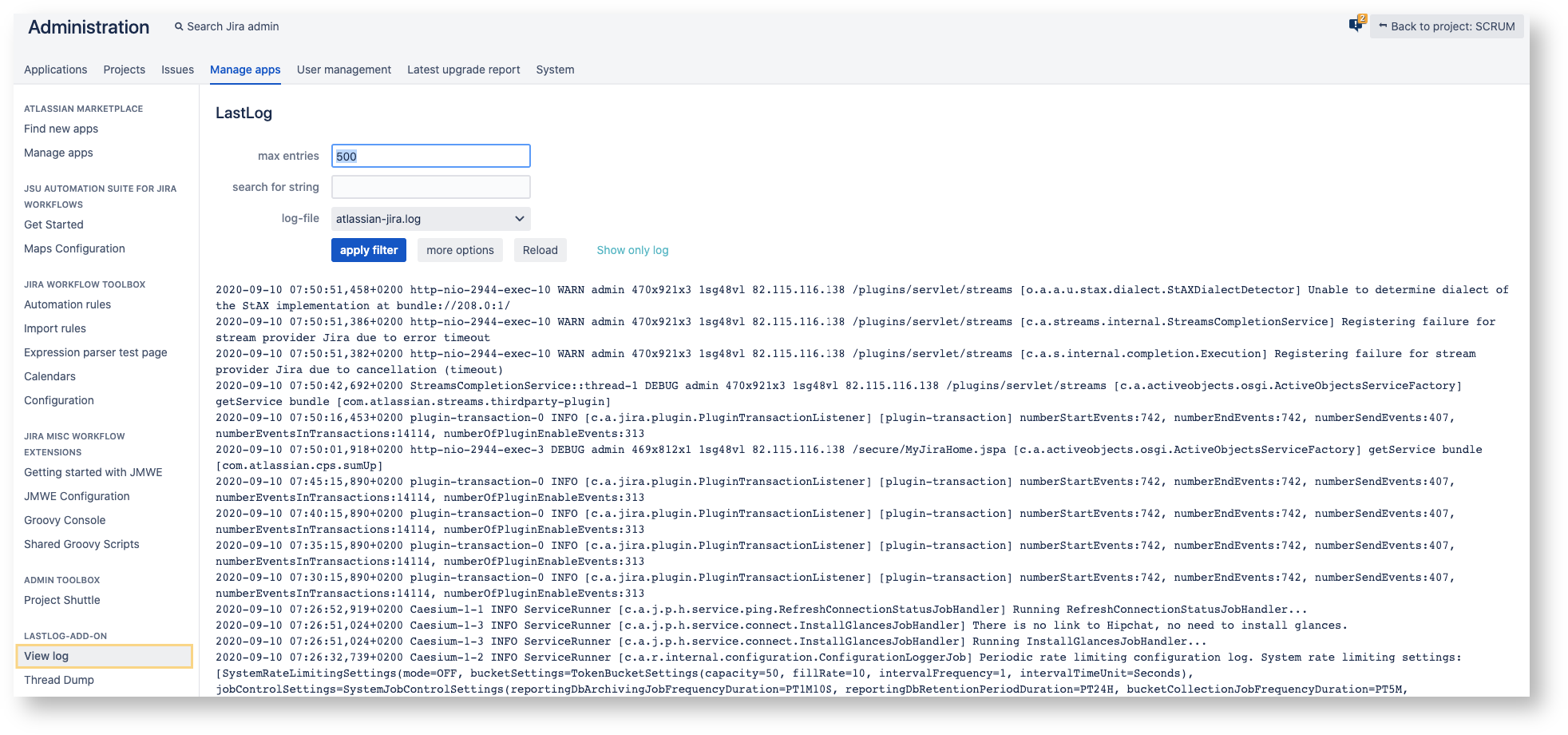Analyzing log files is the key to successful troubleshooting. With Last Log for Jira, you can finally analyze all log files directly in the Jira administration interface.
- All log files in a single location: Select the log file you want to analyze using a simple dropdown menu
- Do not lose focus: Set the maximum number of entries to be returned
- Do not get distracted: Switch to fullscreen mode to only show the information you need
- Live view? Last log for Jira comes with an auto-refresh feature so you can analyze the logs almost in real-time.
If you still have questions, feel free to refer to our support team.