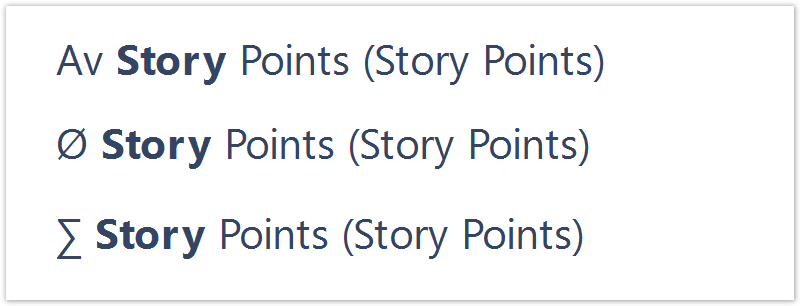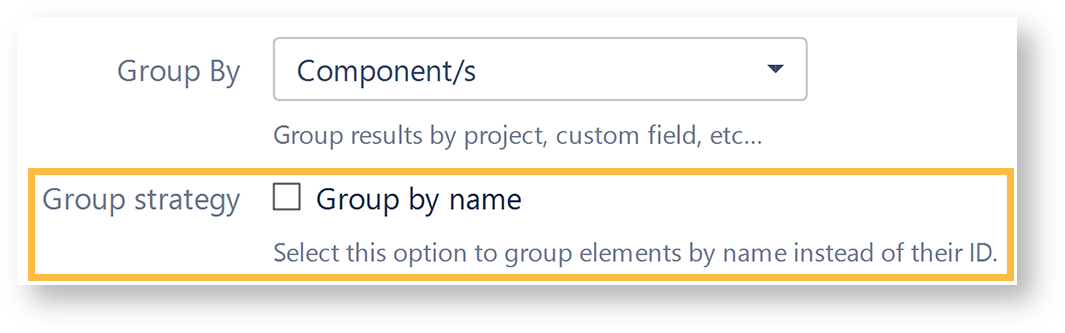On this page
What does this gadget offer?
The Grouped Filter Results gadget can be used to calculate sums of multiple fields while the source issues are grouped by one custom field.
Configuration
If you still have questions, feel free to refer to our support team.