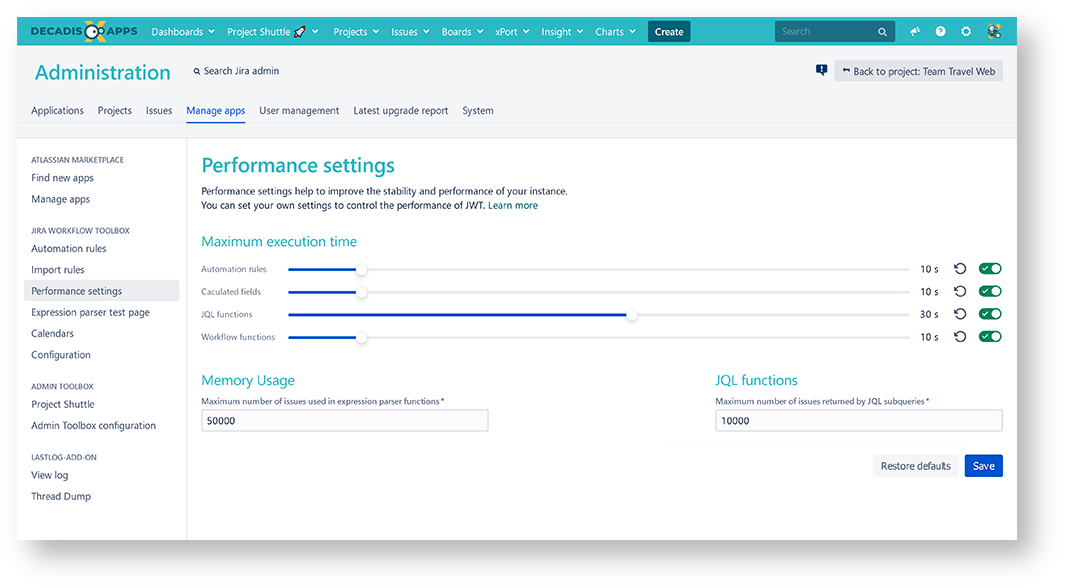JWT is a powerful tool that can handle a lot of your Jira data! However, on large instances, JWT can have an impact on the overall performance, especially when performing complex or unoptimized calculations.
To stay on top of Jira's performance, you can easily restrict JWT's CPU and memory usage! SINCE 3.1.4
If you still have questions, feel free to refer to our support team.