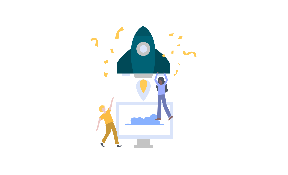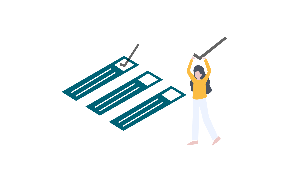ATTENTION
With the Last Log versions 2.1.0 and 2.1.1 we encountered some problems with log data collection and cleaning up old log data in the database. Since the issue could not be resolved by simply upgrading to the latest Marketplace version, you need to take some steps to get a clean state. We recommend the following steps:
1.) On the Log settings page, disable the currently activated Logfiles. (see: https://apps.decadis.net/display/LL/Log+Settings)
2.) Completely uninstall the currently installed Last Log version. Upgrading or simply disabling the plugin is not enough to fix the problem.
3.) If possible, check if the database table (AO_D6AFE6_LOG_ENTRY) is empty. If not, truncate the table.
4.) Install Last Log version 2.1.2 from the marketplace.
5.) Set the retention period and re-enable the log files on the Log Settings page.
This will start a clean sync that fixes the issues introduced in 2.1.0.
Sorry for the inconvenience. If you need further assistance, please contact our Support team.