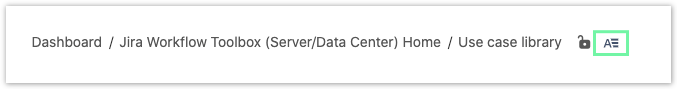Terms, that are frequently used throughout our documentation and need to be further explained, have been defined in a global glossary, powered by our friends at TechUp.
How does the glossary work?
Each defined term is highlighted throughout the documentation. Simply click on a term to view its definition.
Can I disable highlighting?
Terms are being highlighted by default. If you don't need the supporting information you can easily disable term highlighting on each page by clicking on the Smart Terms icon.
If you still have questions, feel free to refer to our support team.