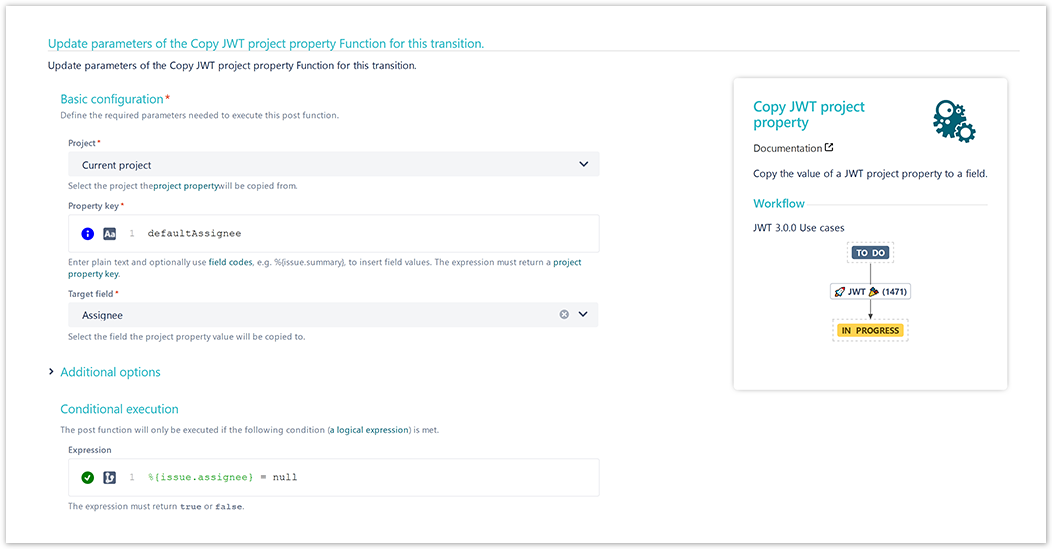On this page
Use case
Within Jira you can specify that the project lead should be automatically assigned to an issue if the assignee is not set.
But sometimes you might don't want the project lead to be the default assignee but another Jira user.
In the following use case, the assignee will be set to a specific user, if the assignee field was left empty on issue creation.
Prerequisites
Configuration
Add the Copy JWT project property post function to the desired transition or create a new one.
The create transition might be the best place, though. If added there, the assignee will automatically be set as soon as an issue is created.
Project
Choose Current project
Property key
Enter
defaultAssignee
Target field
Choose Assignee
Conditional execution
Enter the following parser expression:
%{issue.assignee} = null
This way, the default assignee will only be set, if the assignee field is empty on issue creation.
Screenshots
Related use cases
Use case JWT feature Workflow function Parser functions Label Set specific default assignee if not set
If you still have questions, feel free to refer to our support team.