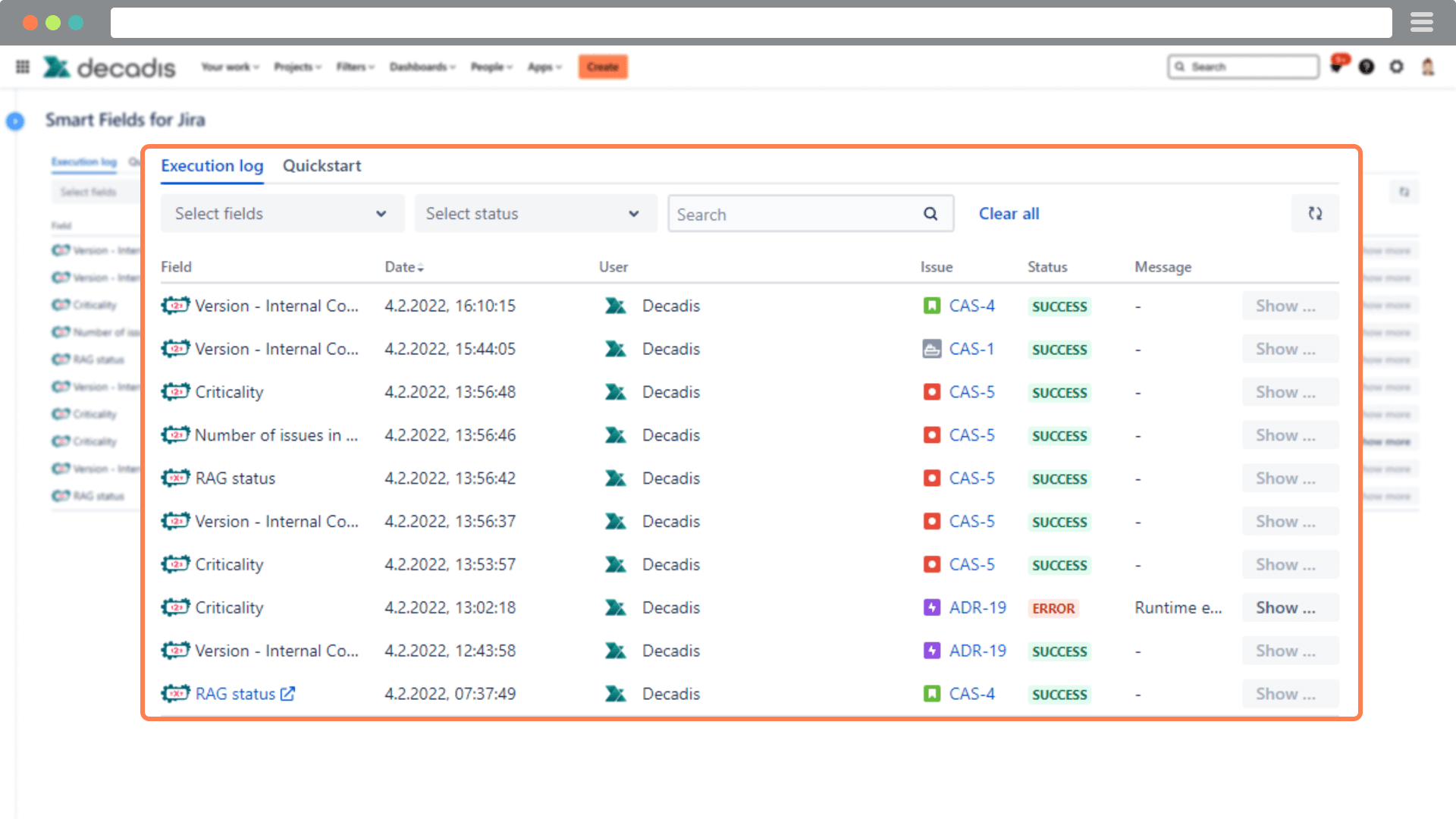Each execution of Smart Fields is being tracked in a dedicated log that can be accessed directly through the Jira user interface - the execution log.
This basically means that every time a Smart field is being updated or re-calculated (e.g. when a user refreshes an issue that contains the field), an event is being logged in the execution log.
Location
Being logged in as a Jira administrator, you will find the execution log within the Apps section of the top menu.
The execution log will be displayed directly once you click on Smart Fields for Jira.
Events
The execution log tracks each execution of a Smart field. Records are being stored for the last 10 executions unless a field value was left untouched. In that case, no dedicated event will be listed in the log.
The log supports you by providing as much information as possible for you to understand what is going on behind the scenes.
| Field | Date | User | Issue | Status | Message | Details |
|---|---|---|---|---|---|---|
Name of the Smart field that was being calculated. Click on the field name to directly jump to its configuration! | Timestamp of the execution | User triggering the execution (e.g. viewing an issue) | Issue key of the issue that contained the Smart field | ERROR Unsuccessful execution SUCCESS Successful execution | Short description of the encountered problem | Show details of the error. |
Errors
The execution log is pre-filtered to show execution errors. Smart Fields for Jira currently distinguishes between the following error types:
Jira expression error
This error is displayed if the underlying Jira expression contains an error, e.g. a syntax error or if the complexity of the expression is too high.
JWT expression error
This error is displayed if the underlying JWT expression contains a syntax error.
REST request error
The REST request being used internally to request data (e.g. returning an issue or performing a JQL query) is returning an error.
Runtime error
This error is displayed if the request is not returning a result on time due to e.g. platform limitations or if no configuration was found for the Smart field.
If you still have questions, feel free to refer to our support team.