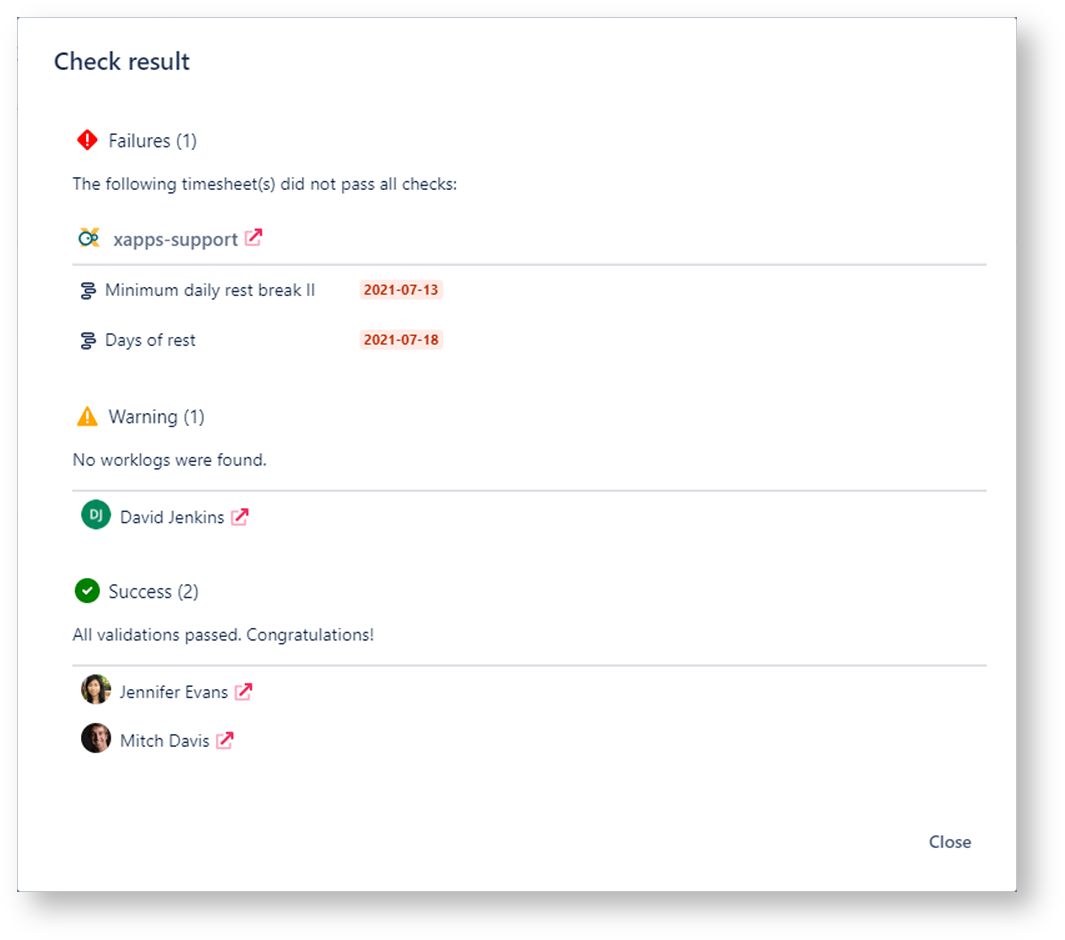Reports can be run by anyone that has been granted the Access or manage reports permission or the global Administer Jira permission.
Navigate to the Timesheet Check app in the upper Apps dropdown menu.
Click on Reports.
Click on the Run button next to any report
Click on the icon to mark a report as a favorite.
Favorite reports will always display on top of all other reports that have been shared with you.
Select the Tempo period you want to check.
Click on Run.
Depending on the number of timesheets and rules to check, this process can take some time.