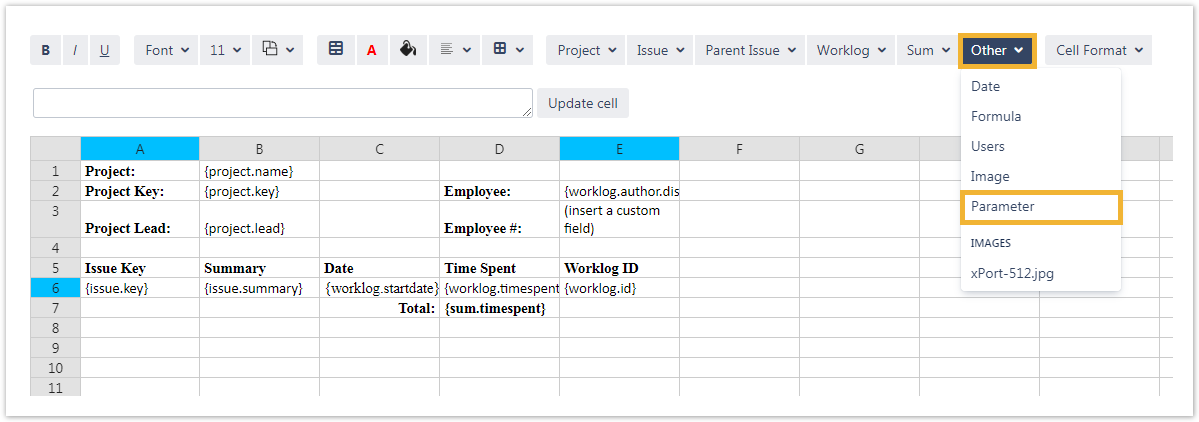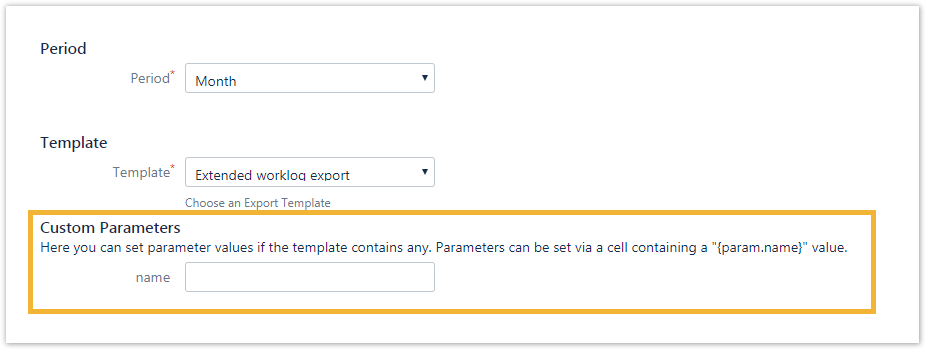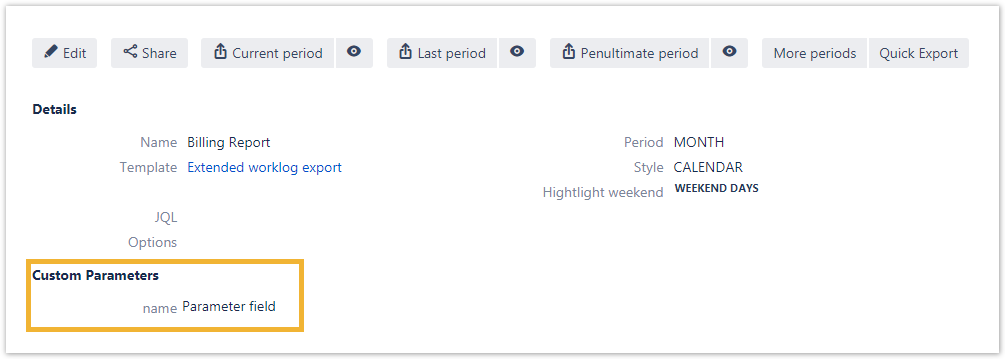Defining Parameters
Templates
The feature is available since xPort version 1.0.5.
When creating or editing a template, parameters can be added to these as a text field.
Click on the Other section and choose Parameter like seen on the screenshot. This option introduces a variable that will be populated when using the template.
{param.name}name - The name the field will be called (see screenshot)
Reports
When creating a report the parameter has to be filled. The entered value will then be shown in the report and won't change.
If you still have questions, feel free to refer to our support team.