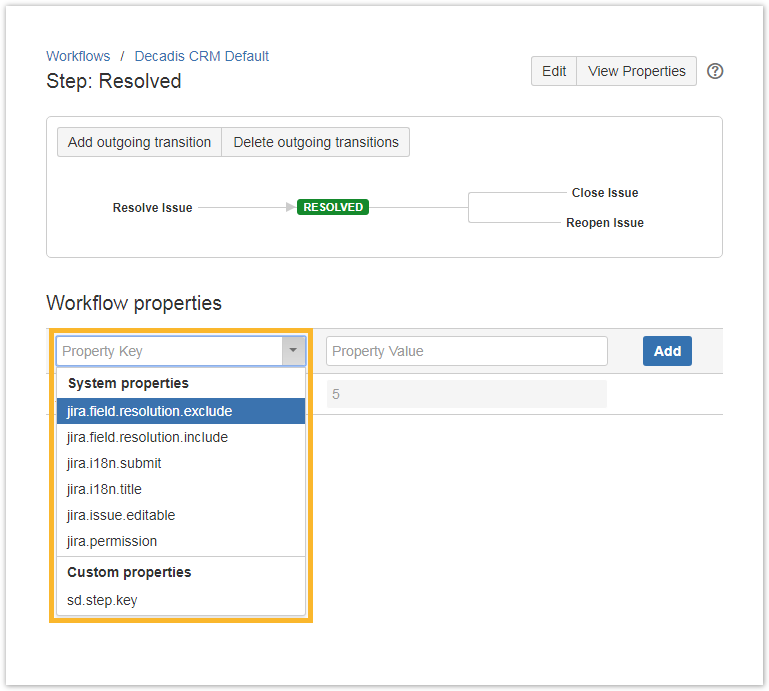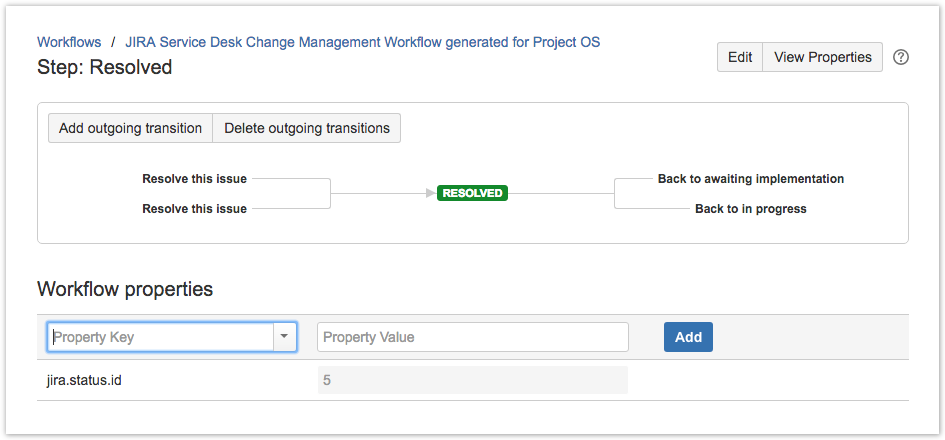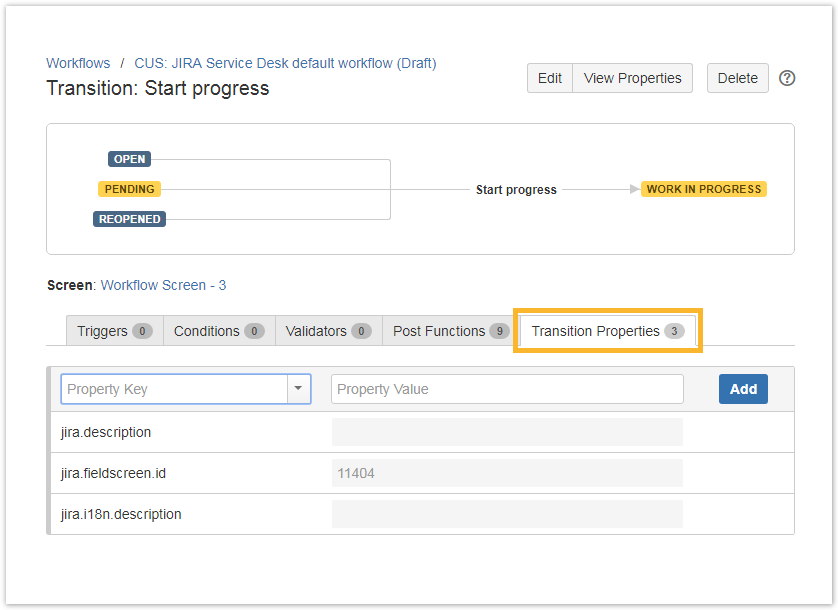Page History
| UI Text Box | ||
|---|---|---|
| ||
OverviewWorkflow properties were an easily accessible but more or less hidden feature of workflow statuses or transitions. We reduced the effort of viewing and editing workflow properties by making them instantly available. |
| UI Expand | |||||
|---|---|---|---|---|---|
| |||||
|
| UI Expand | ||||||||||
|---|---|---|---|---|---|---|---|---|---|---|
| ||||||||||
|
| UI Expand | |||||
|---|---|---|---|---|---|
| |||||
|
| Excerpt Include | ||||||
|---|---|---|---|---|---|---|
|