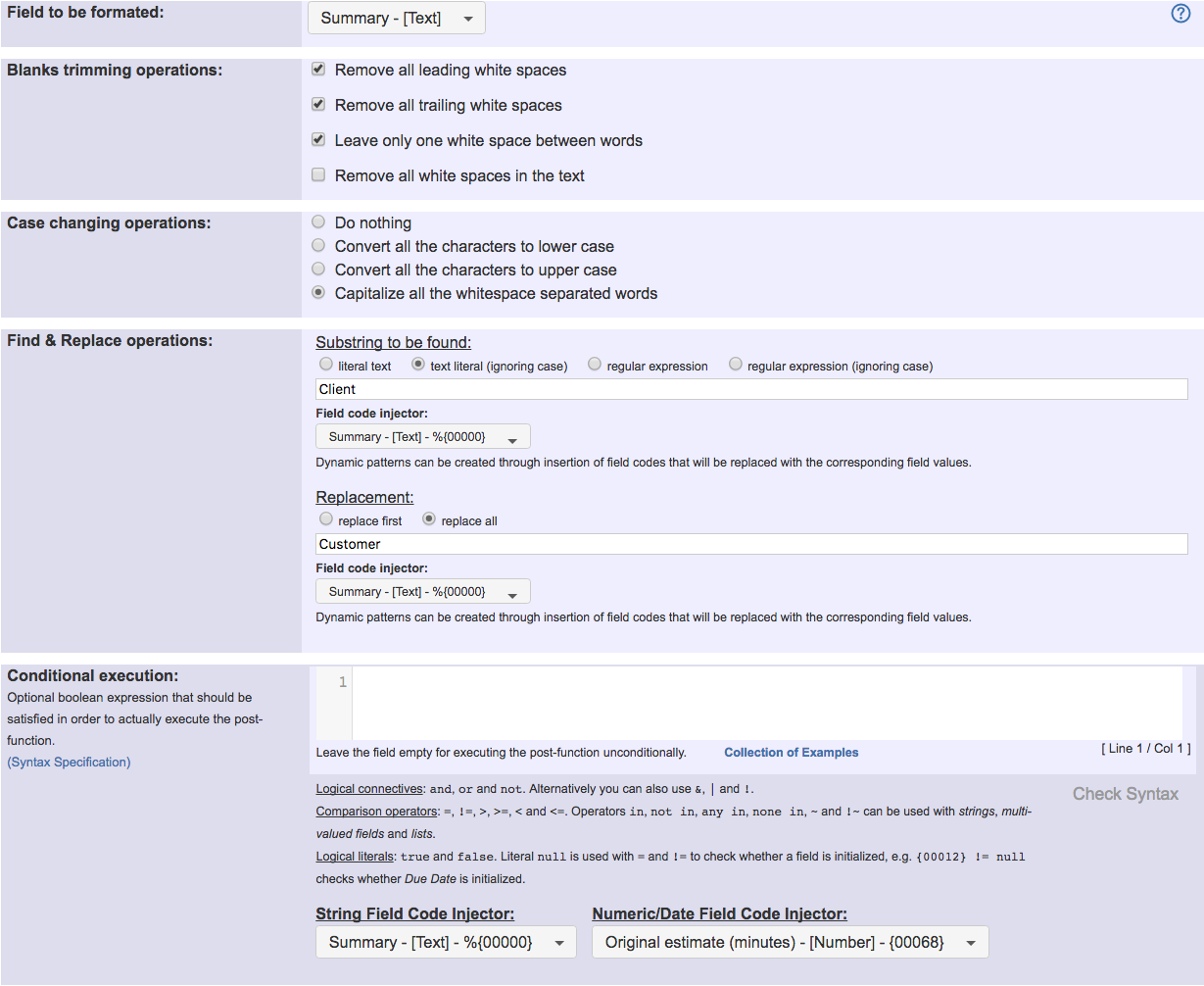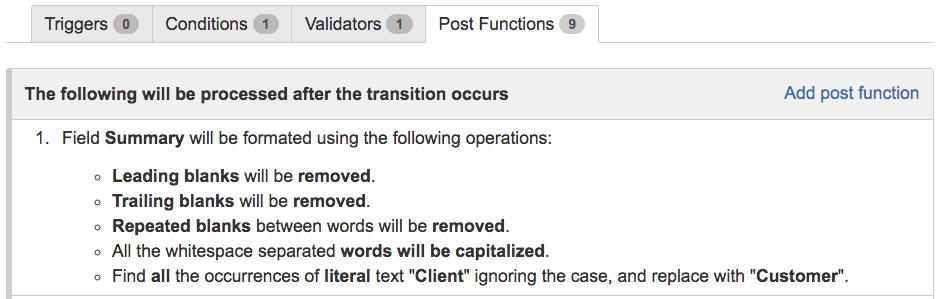This function has been renamed with the JWT 3.0 release.
Find the new documentation at:
Purpose
This post-functions allows to give format to current value of a field using a set of formatting operations
Example: Formatting issue summary and replacing contained terms
Now, let's see a configuration example for formatting issue Summary for removing undesired white spaces, capitalizing words and replacing the word "Client" by "Customer":
Once configured, post-function looks like this:
Configuration Parameters
Blanks trimming operations
- Remove all leading white spaces
- Remove all trailing white spaces
- Leave only one white space between words
- Remove all white spaces in the text
Case changing operations
- Convert all the characters to lower case
- Convert all the characters to upper case
- Capitalize all the whitespace separated words
Find & Replace (literal strings or regular expressions)
- Replace first found substring found
- Replace all found substrings
Supported Field Types
The following field and custom field types can be formatted:
- Text fields: Summary, Description, Environment, etc. Also Single-line and Multi-line text custom fields.
- Versions fields: Fix Version/s, Affects Version/s and Version Pickers custom fields (single and multi select).
- Labels fields: issue's Labels field and Labels custom fields.
- Selectable fields: Select List, Multi-Select List, Radio Button
- Cascading Select List
Usage Examples
Related Features
- Copy parsed text to a field: with this post-function much more complex text formating operation can be implemented. To do it use advanced parsing mode.
- Parse field for extracting data
- Regular expression renderer