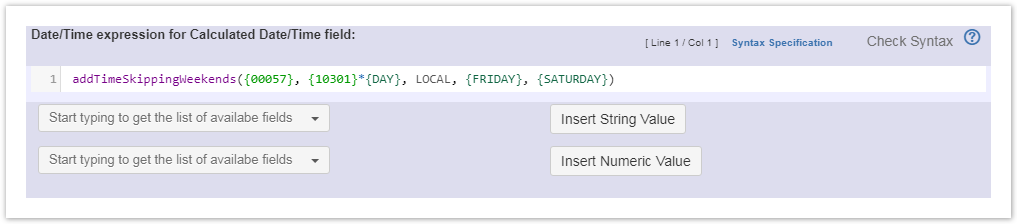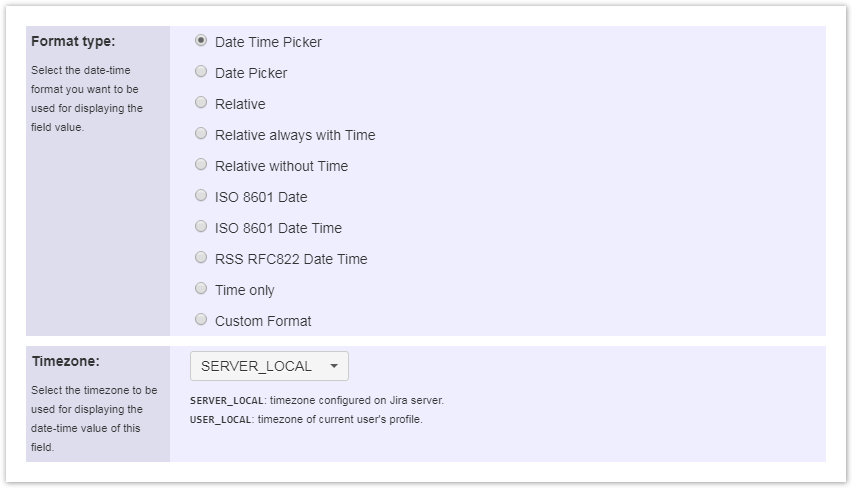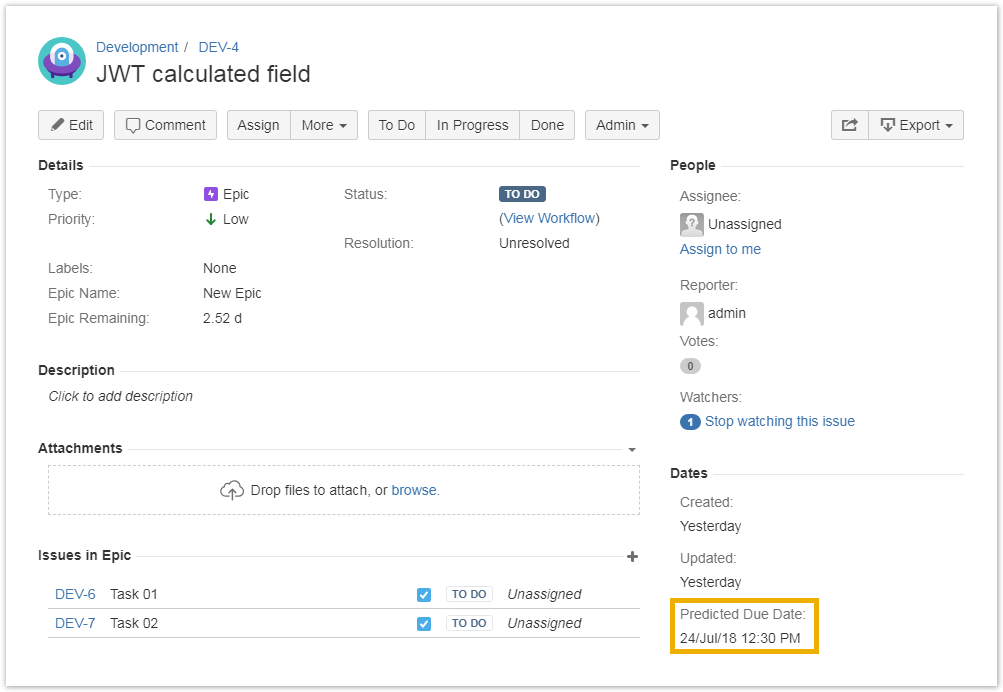Features used to implement this example:
Given the ..., provides a Predicted Due Date
Configuration
Check JWT calculated date-time fields to learn the steps on how to add a calculated date-time field.
And click on Save
The math expression used in this example is : addTimeSkippingWeekends({00057}, {10200}*{DAY}, LOCAL, {FRIDAY}, {SATURDAY}
Where {00057} is the field code for Current date and time and {10200} is the field code for custom field Epic Remaining
To achieve this, the following functions are used:
Click on Edit Display Format to configure the display format
The display format should be configured as shown below
Once configured and added to an issue screen (e.g. an epic), the result will look like this:
If you still have questions, feel free to refer to our support team.