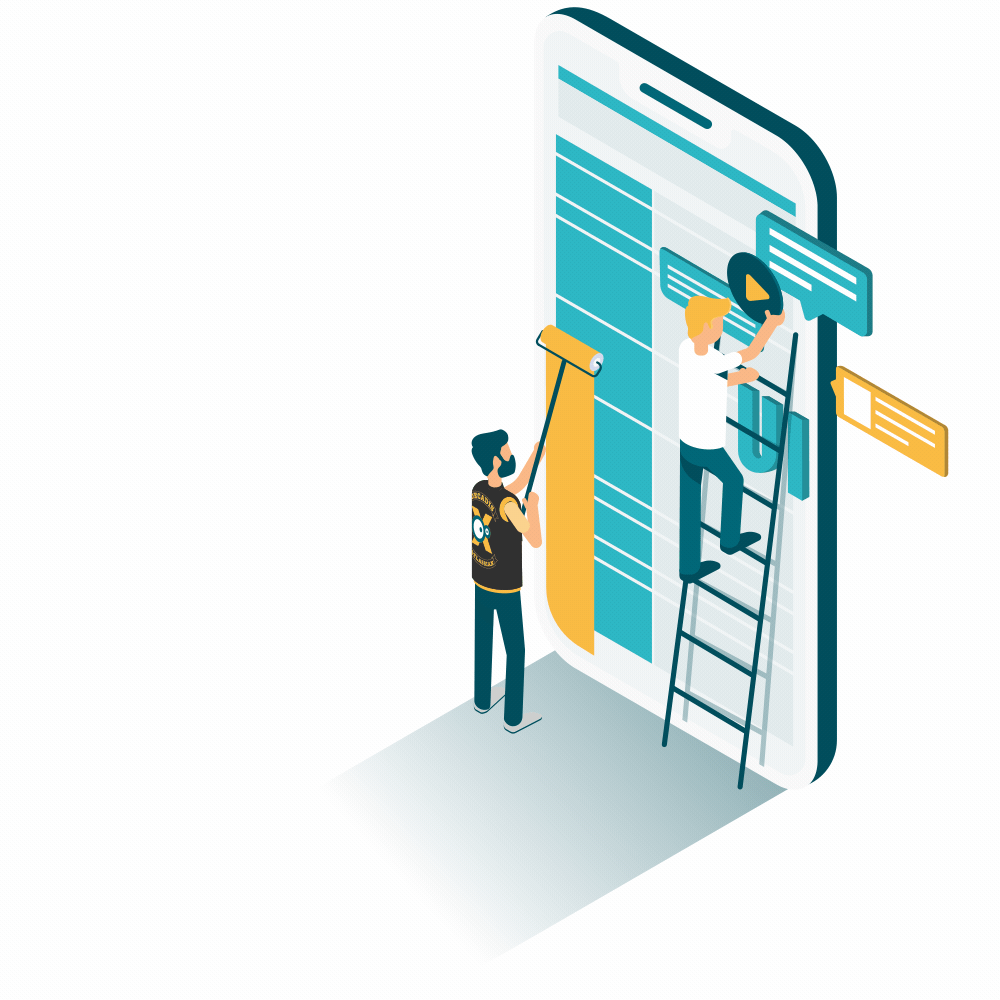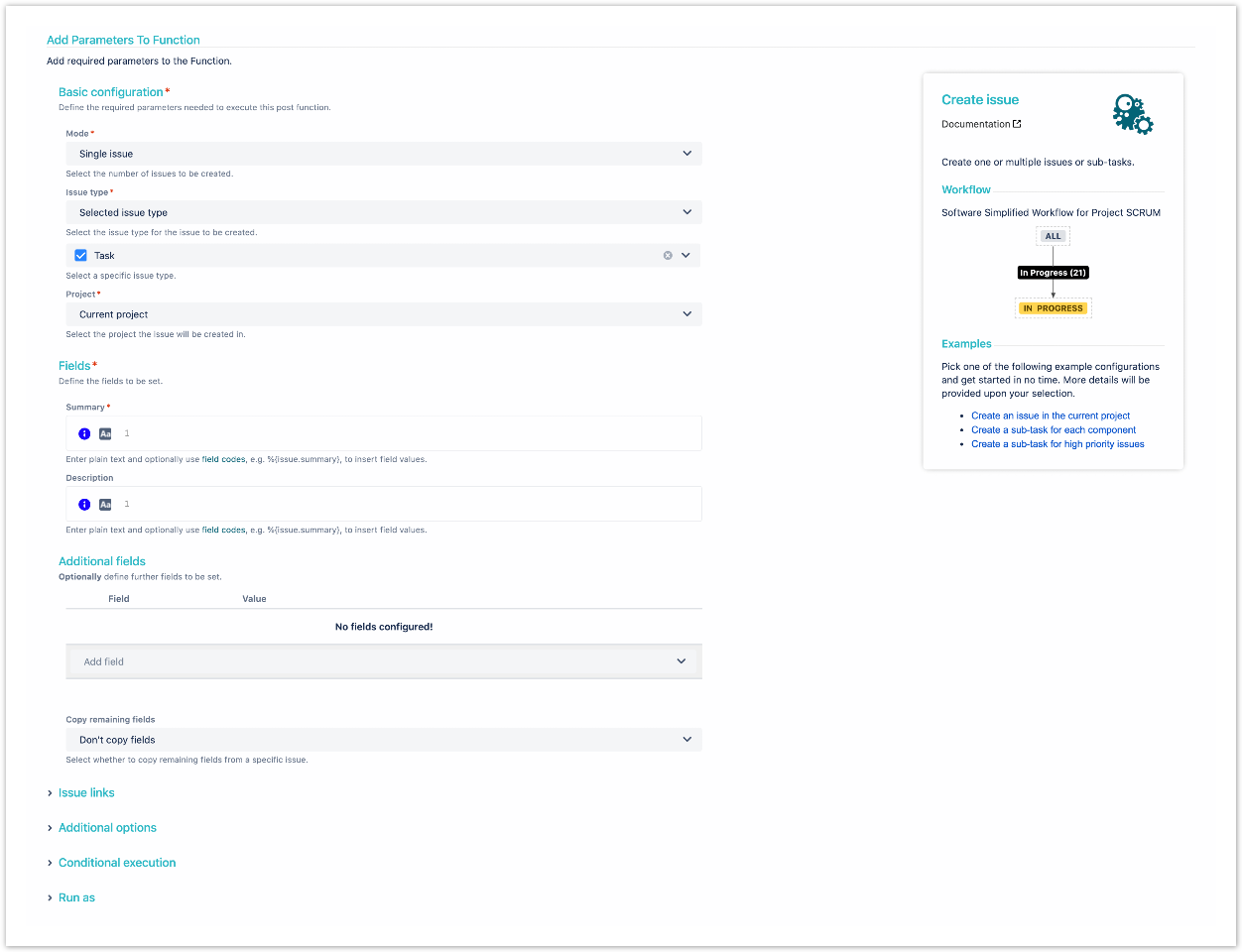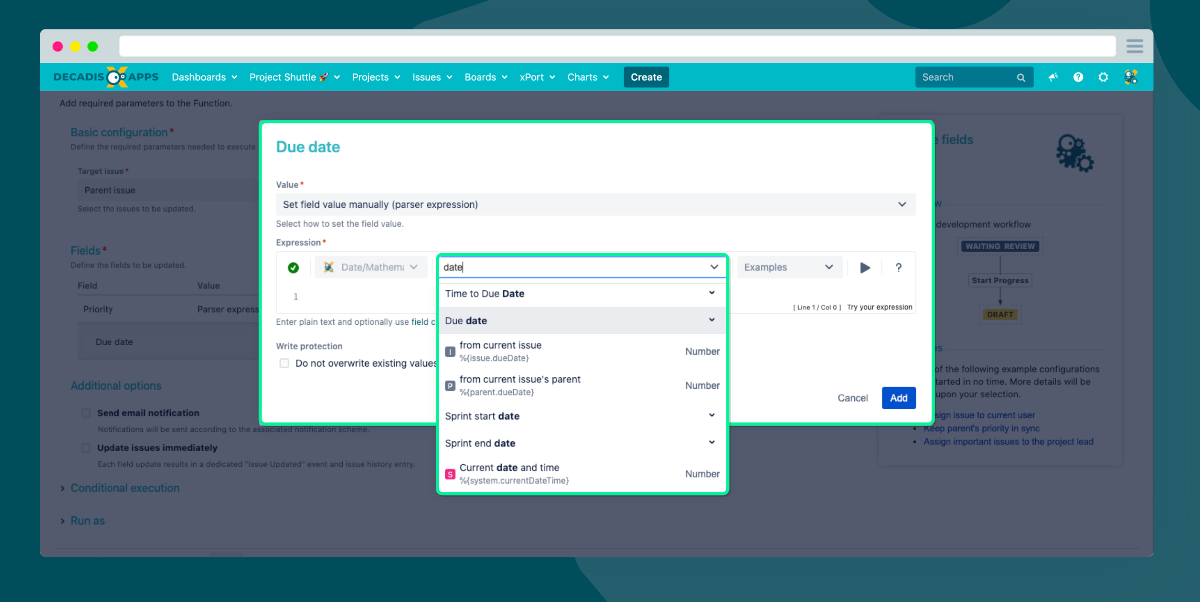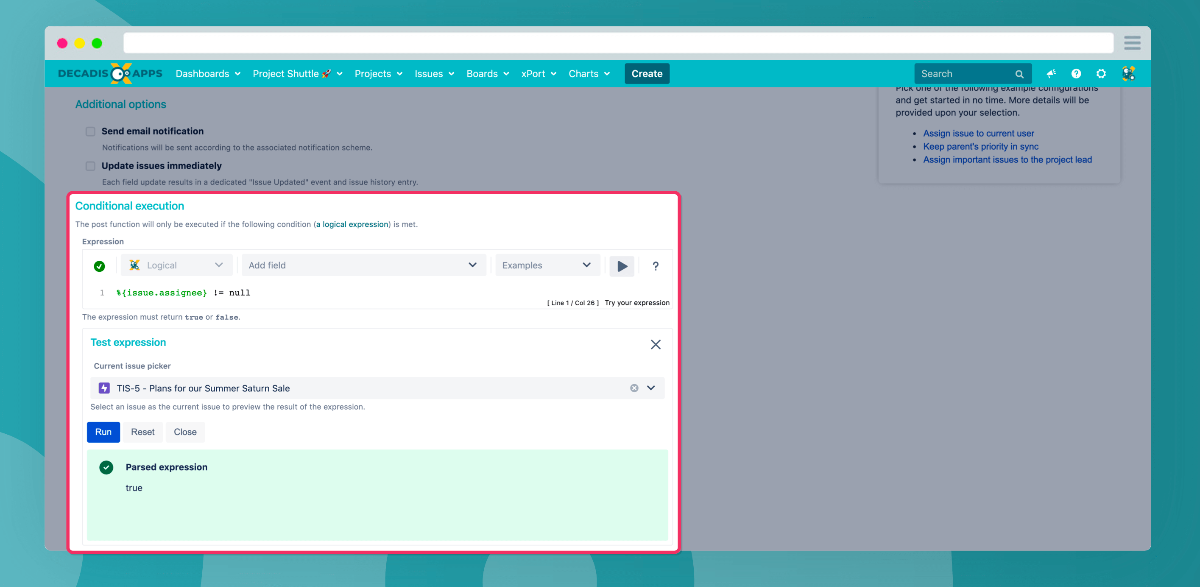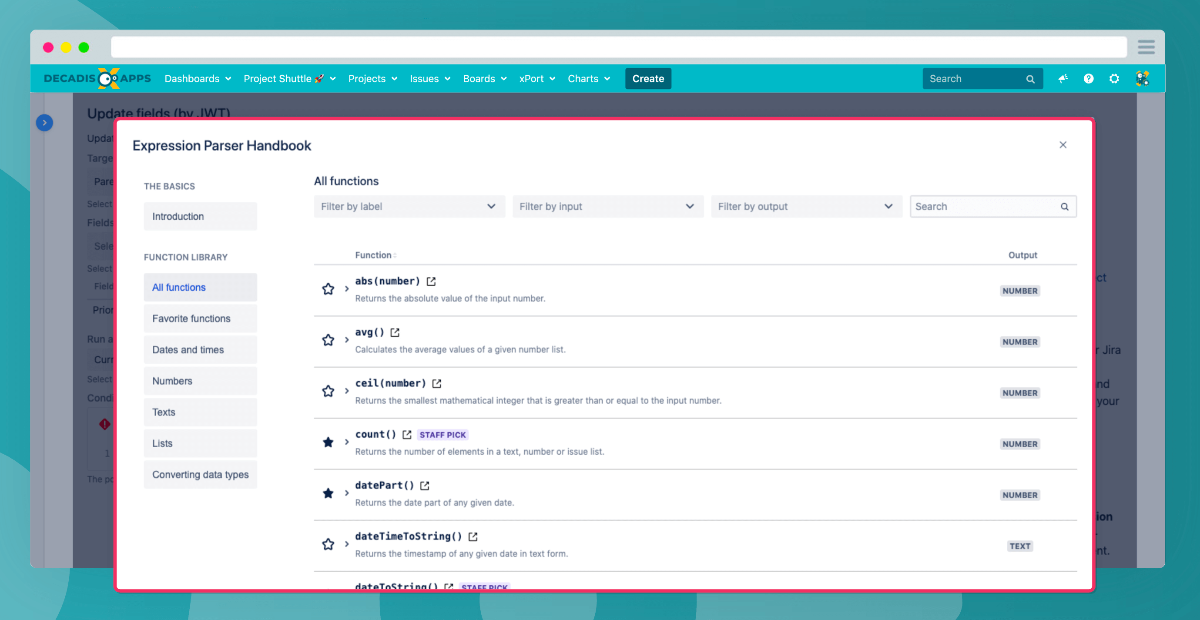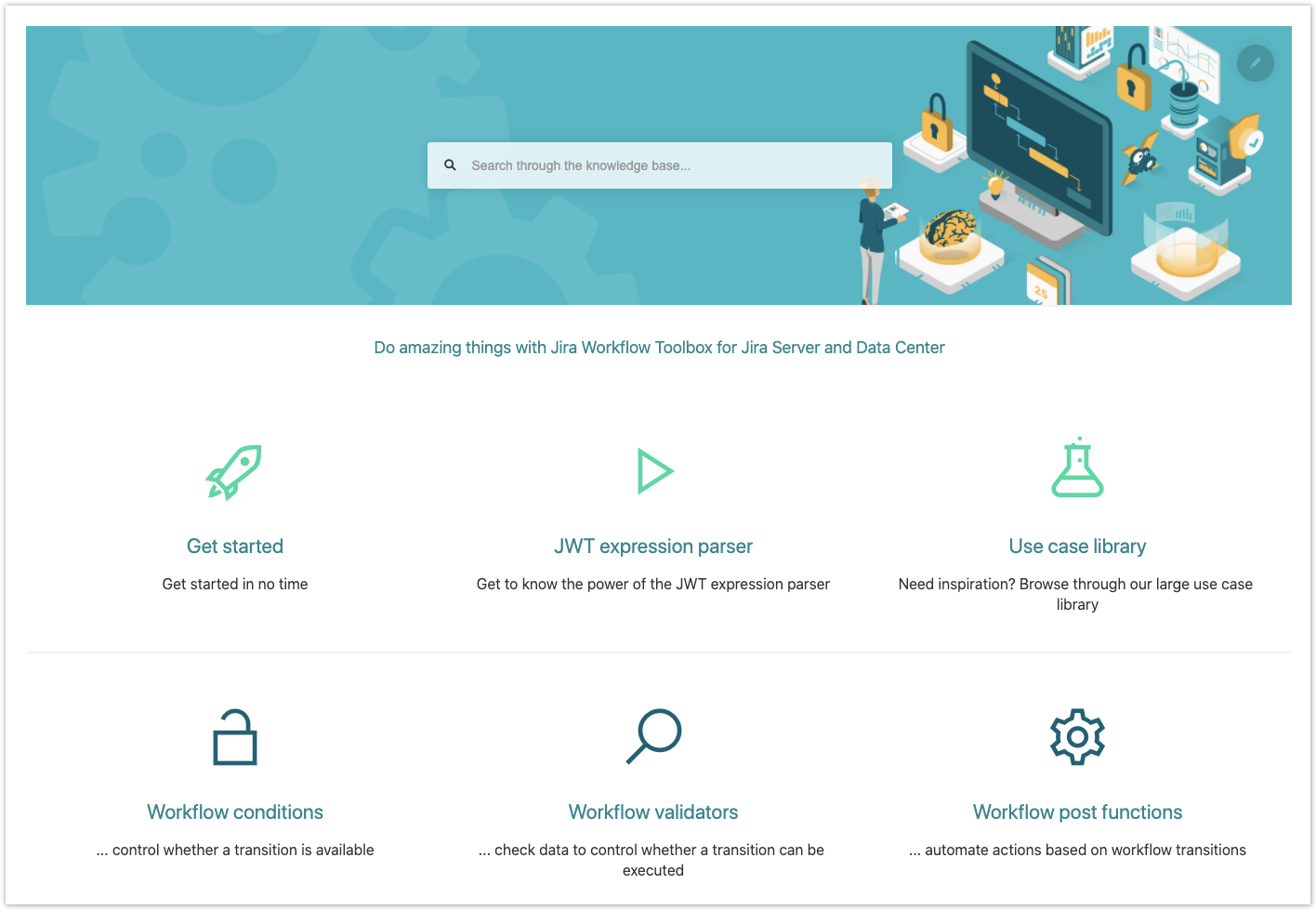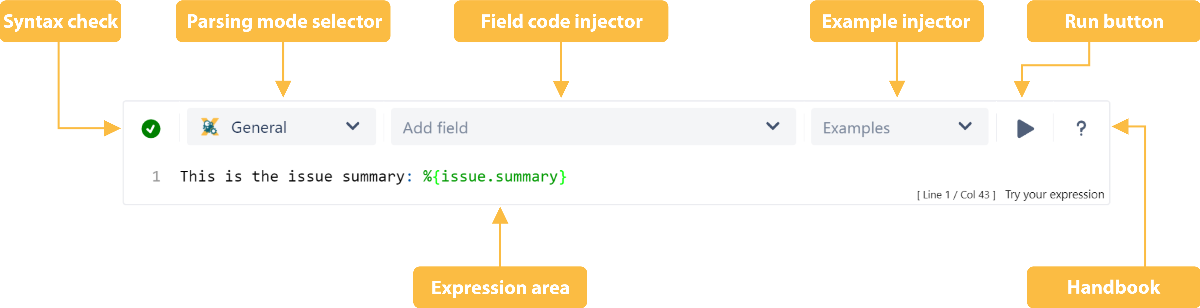Quick start
Please join us in celebrating the 10th anniversary of Jira Workflow Toolbox. Thank you very much for being a big and important part of this journey! And what is better than celebrating the last great and exciting 10 years with a new release?
Before we go into detail about all the new and exciting changes, a few words about JWT 3.0:
This release is all about YOU. You and particularly everything that supports you in building awesome workflows and automate your Jira. So what awaits you?
- A completely new UI offering a heavily improved user experience
- A new editing experience from start to end
- Many new helpful functions to make building workflows easier for you
- A revised documentation for the interested and those seeking assistance.
Let's give you a tour.
The new user interface
Bye-bye, Lavender! A lot has changed visually. But don't worry. The interface may have lost some color, but it has gained much more: FOCUS
The user interface got a total makeover to improve your workflow customization experience and speed up the process itself. Only what is important at that moment is presented to you so that you can complete the configuration smoothly and quickly.
The context-sensitive user interface still offers all functions and even a few additional ones. But more about that later.
The new editing experience
We would like to introduce to you: Your new control center for customizing workflows and writing JWT expressions!
When it comes to working with workflows, it is important to have everything you (might) need in one place. That is why you can now find a few new useful menus and buttons in the expression editor.
Most significant is the new Field code injector drop-down. Now you got all available fields to access the data of your issues in a single drop-down. Even essential data that is not directly accessible through the UI.
And in case you didn't notice it on the screenshot, all field codes are now easy to read and understand! Goodbye %{00001}, hello %{issue.summary} and%{issue.assignee}.
You finished writing the perfect expression for your use case. The syntax check shows a green checkmark as well. Awesome! 👍🏻
What's left to do before publishing the workflow?
You should test your expression to see the outcome! Three simple steps and you can be done with it:
- Press the ▶️ button in the editor.
- Select an issue to run the expression against.
- Press "Run" and inspect the result.
No need to publish the workflow or to visit the Expression parser test page anymore!
Many additional elements have been tweaked. So have a look around the app and visit for example the custom field or calendar configuration.
💡 By the way:
Make sure to try out the new auto-complete feature pressing CTRL + SPACEBAR in the expression area to select fields or function on-the-fly!
A little extra support for you
Nobody knows it all by heart and no one has to. That's okay and the reason why we added guidance features across the app. What do we mean by that?
- A new smart sidebar is providing you with context information about where you are in the workflow, a documentation link, and ready-to-use usage examples.
- The new expression editor offers expression examples matching your parsing mode.
- All available parser functions are no accessible from a single place in the editor - the new in-app expression parser handbook
Pro tip
With the built-in expression parser handbook, you can search through all available functions, filter for specific inputs and outputs, and even mark your personal favorites.
Just one more thing
We did it again. We have been paying close attention to the way our documentation is used. The result is that we introduced many changes and added lots of content.
No page was left untouched! It's now easier than ever to kickstart your experience with Jira Workflow Toolbox. Make sure to visit our new 🔥 Staff pick features 🔥 page and Use case library bundling all use cases in a single place - searchable and filterable. 💥 So the JWT old hands also will benefit from the new structure.
Browse through the new documentation and explore the improvements we made.
- Reworked the content structure and enriched the presentation.
- Improved the explanations of all JWT features.
- Rewrote old use cases and added new use cases to the library. Many of them came from our support team - from you.
- Revised documentation of the expression parser functions for easier understanding.
- Revised crosslinks for easier switching between related content.
A great achievement of our documentation team!
Read more about this special release in our blog post and have a lot of fun with the new Jira Workflow Toolbox 3.0!
Preparing for JWT 3.0
The upgrade to JWT 3.0 can be done from an older version without further intermediate steps.
No downgrade path:
Since JWT 3.0 is a pretty large release, where we don't let any place untouched, and as we e.g. introduce our new field code syntax, there is no downgrade possibility after configuring those. Please keep this in mind when planning your Jira and JWT update.
Furthermore, with the JWT 3.0 release, names of workflow functions have been adapted. We are sure that this step will not only help beginners to find their way around the tool, but also help pro users to find the most suitable workflow function for the use case even faster
Naming change:
Some of our workflow features have been renamed to make them easier to understand. Please find a full list of our functions in the corresponding overview page.
Deprecation and end of support notice
As part of our JWT 3.0 release we have marked several outdated workflow features as deprecated. These are hidden by default from the overview to prevent the creation of new functions of this type. Although this can be overridden by setting in the administration, we strongly advise against doing so, as these functions can be completely removed in future releases.
Furthermore we would like to point out that with JWT 3.0 the support for Internet Explorer 11 has expired. Please use an alternative and more modern browser for configuration.
Deprecation notice:
With JWT 3.0, we are deprecating some of our workflow functions. It is highly recommended to replace them with alternative functions. Already configured functions, as of today, continue to work but new ones cannot be selected anymore. Existing deprecated functions can, however, be updated.