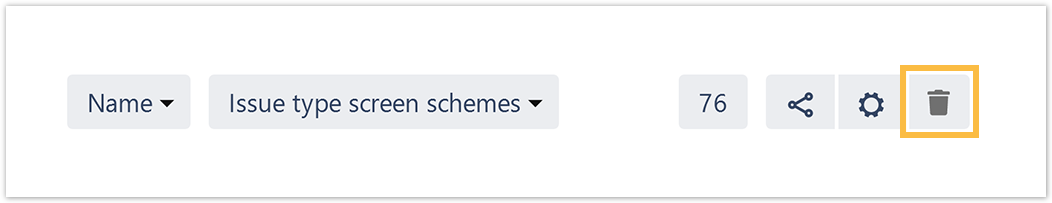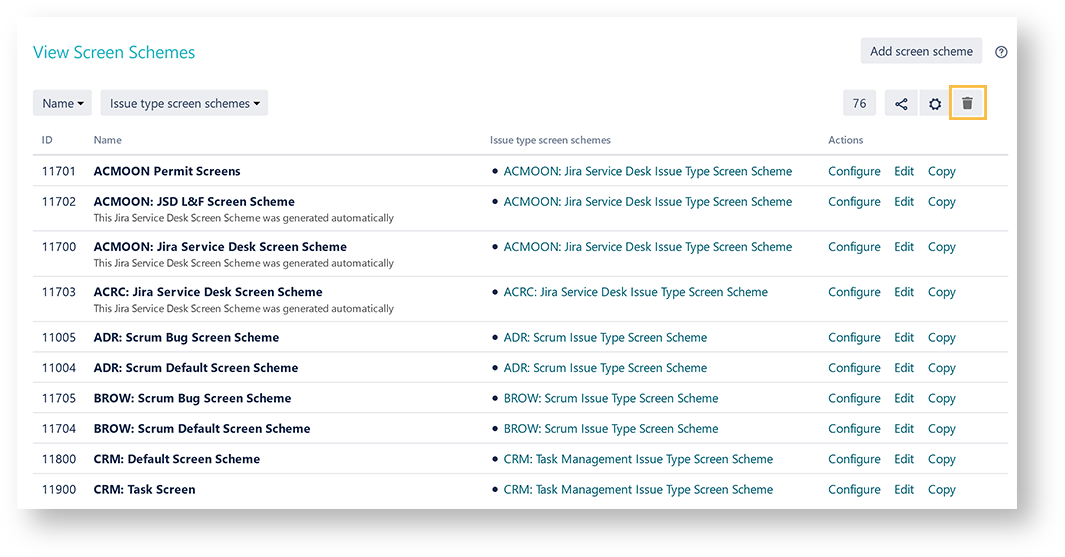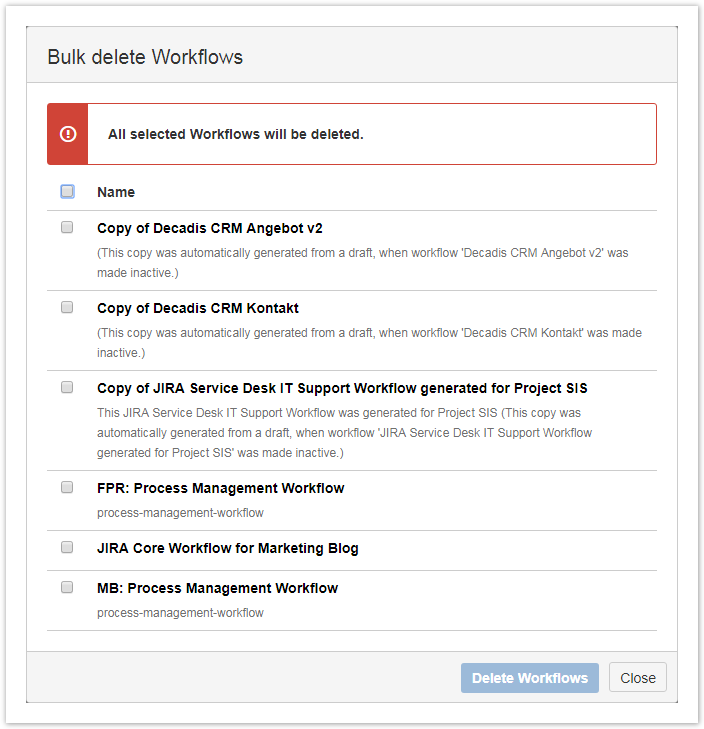Bulk Delete is a feature which supports deletion of multiple Jira configurations at once, e.g. Issue type schemes or inactive workflows.
As of now, the bulk delete operation just works for unused (e.g. unused field configurations) or inactive (e.g. inactive workflows) items in Jira.
If you still have questions, feel free to refer to our support team.