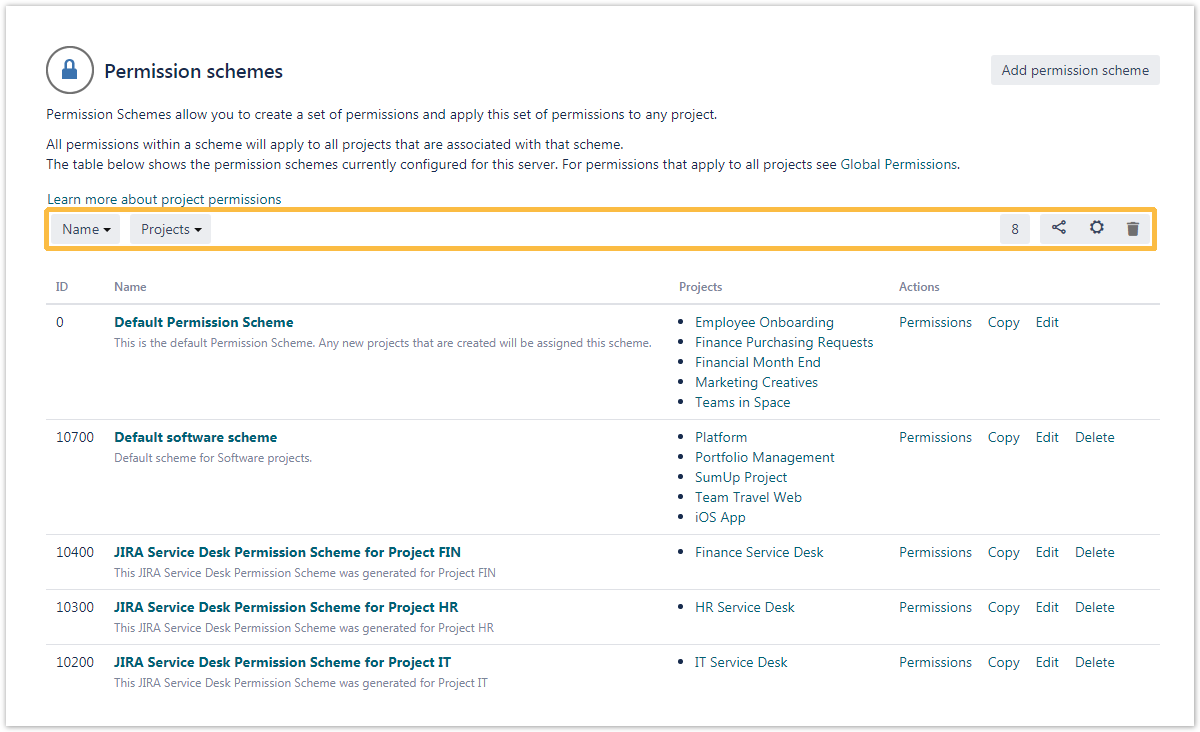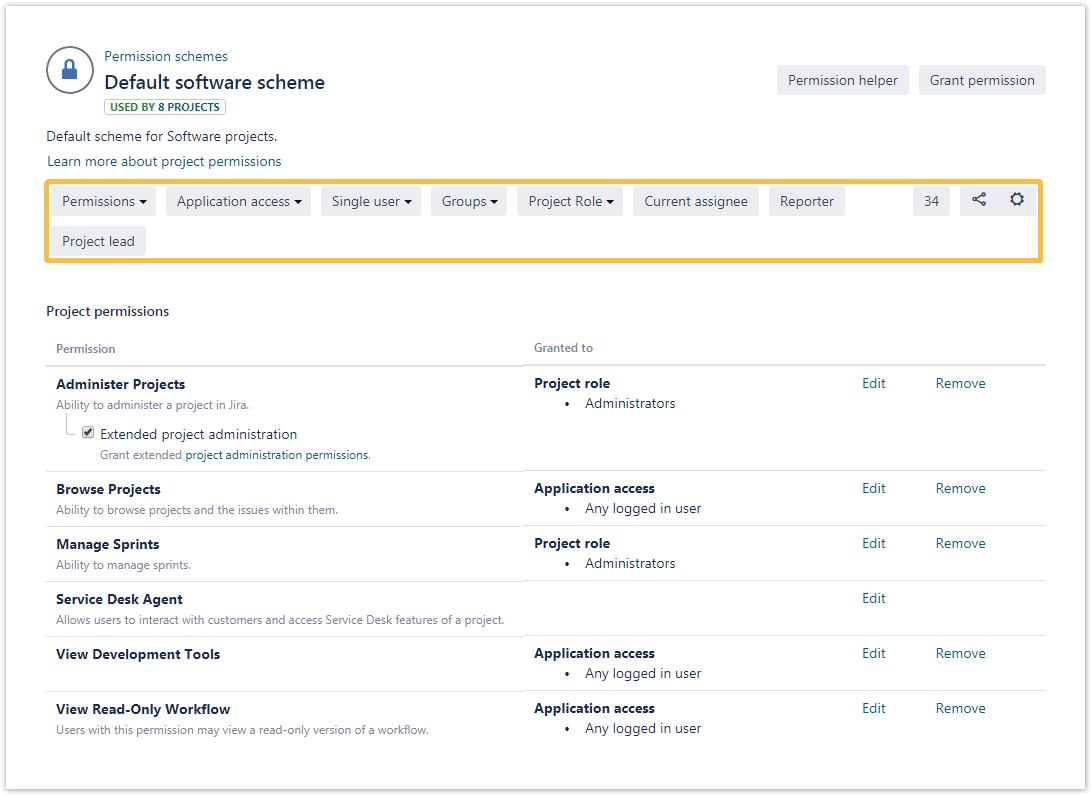On this page
Searchable items:
Filter by | Searchable items | ||||||
|---|---|---|---|---|---|---|---|
Display name | ID | Key | Name | Projects | Status | ||
Permission schemes | Name | ||||||
Projects | |||||||
Editing permission schemes | Permissions | ||||||
Application access | |||||||
Single user | |||||||
Groups | |||||||
Project role | |||||||
Current assignee | Yes/No | ||||||
Reporter | Yes/No | ||||||
Project lead | Yes/No | ||||||
If you still have questions, feel free to refer to our support team.