In general, we stick to the EOL policy from Atlassian in regards to supporting Jira Server and Data Center versions. For detailed information, please check out our version history on the Atlassian Marketplace.
As an app built on top of Jira, we try to cover all platforms, that are supported by the host application. Please refer to the supported platforms documentation for your Jira version.
That's being said, we do not support Internet Explorer 11 and below as an exception to our general rule above.
End of support for Internet Explorer 11
As part of our Admin Toolbox 2.10.0 release IE11 is longer longer officially supported. The new user switcher introduced in this release contains logic that will very likely break the Jira UI when used in IE11.
Please use an alternative and modern browser to use the full power of Admin Toolbox.
We apologize for the inconvenience you may experience by this end of support.
Workaround for continue using IE11
We are aware that few teams still rely on the usage of the Internet Explorer and don't have the possibility to use another browser.
Therefore, if you want to use Admin Toolbox in combination with IE11, you have to disable the new user switcher feature. This can be done with the following steps:
- Head over to the Jira Administration > Manage Apps > Search for "Admin Toolbox"
- Expand the modules section
- Disable the following Admin Toolbox modules
- User switcher web resource
- User Switcher
- Keyboard Shortcut Switch User
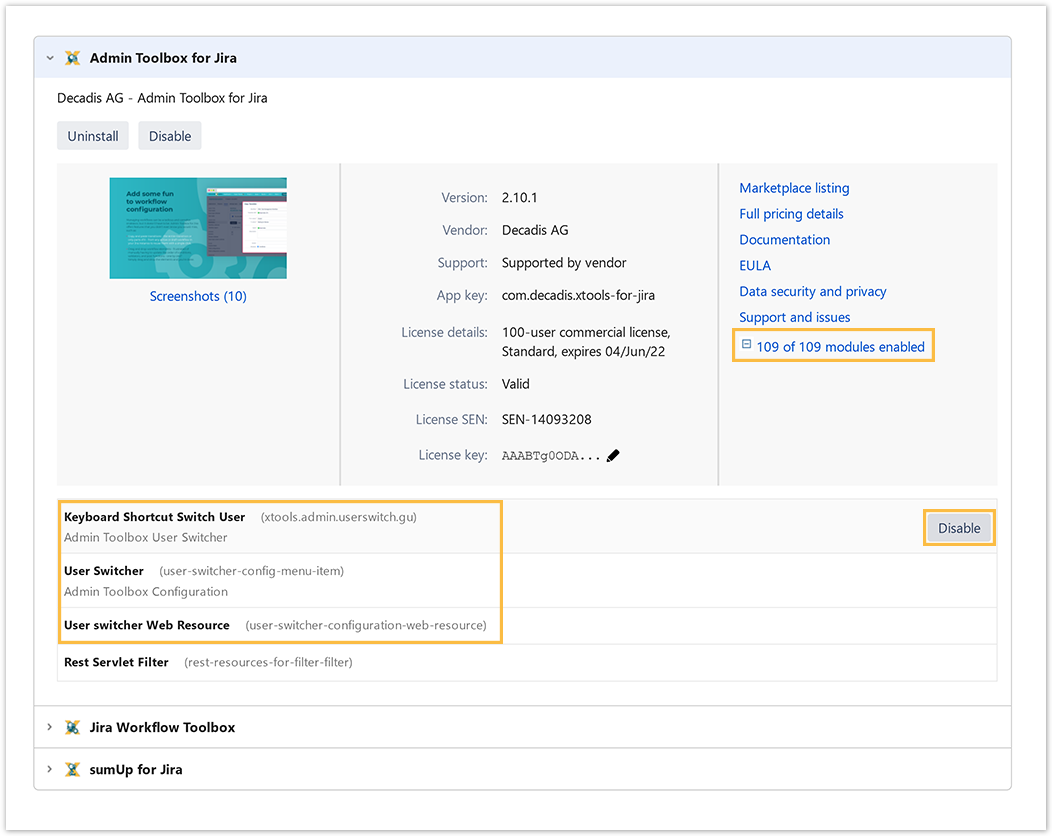
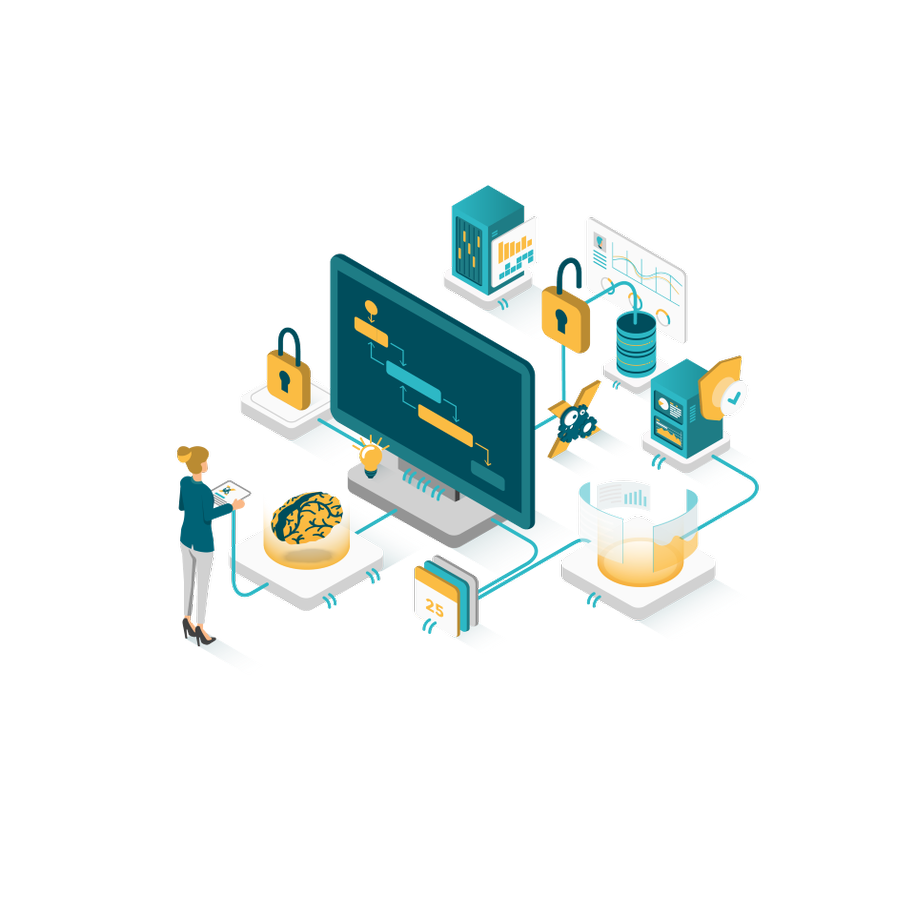
If you still have questions, feel free to refer to our support team.