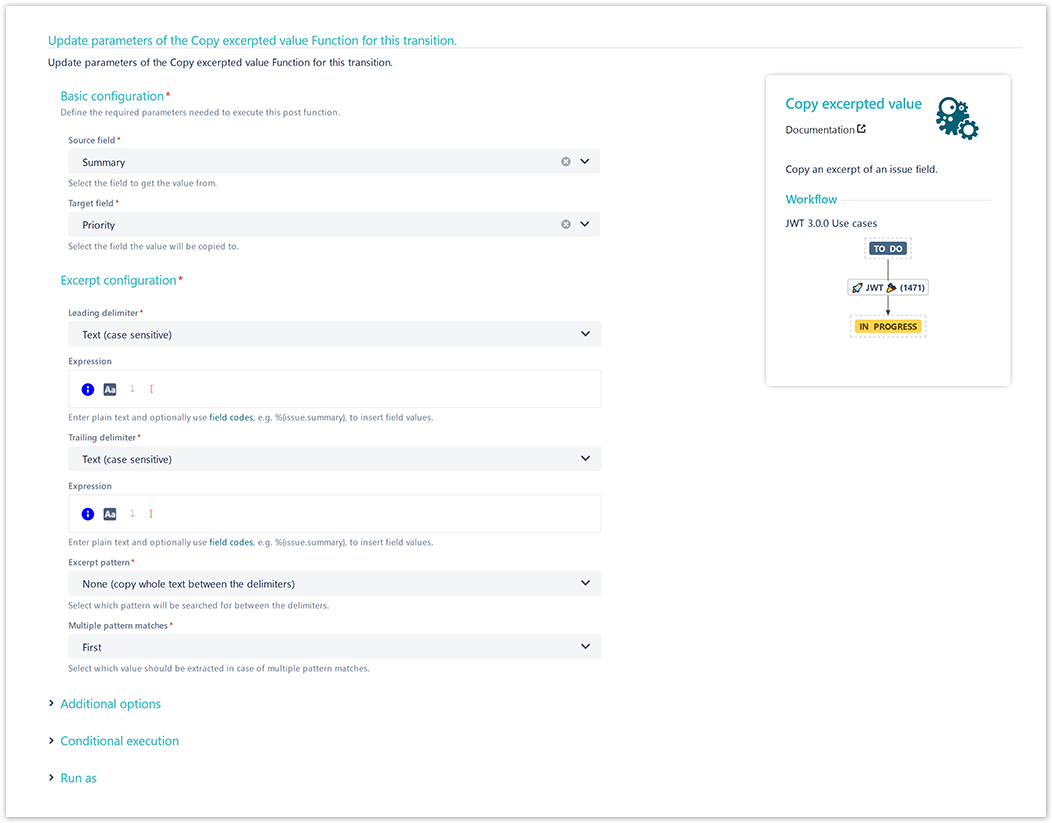On this page
Use case
In Jira you have the possibility to create issues via email. But besides setting the summary and description for the issue, there aren't many other configuration options.
In this use case, we are going to extend this functionality to also set the priority for issues created via email. The priority has to be part of the summary and must be surrounded with square brackets.
The summary should look something like this:
Issues connecting to the email server [high]
Configuration
Add the Copy excerpted value post function to a workflow transition that fits best for you.
Source field
Choose Summary
Target field
Choose Priority
Excerpt configuration
Leading delimiter
Choose Text (case sensitive)
Expression
Enter the following Expression:
[
Trailing delimiter
Choose Text (case sensitive)
Expression
Enter the following Expression:
]
Excerpt pattern
Choose None (copy whole text between the delimiters)
Multiple pattern matchers
Choose First
Screenshots
Related use cases
Use case JWT feature Workflow function Parser functions Label Extract an email address from the last comment Extract the issue priority from the summary
If you still have questions, feel free to refer to our support team.