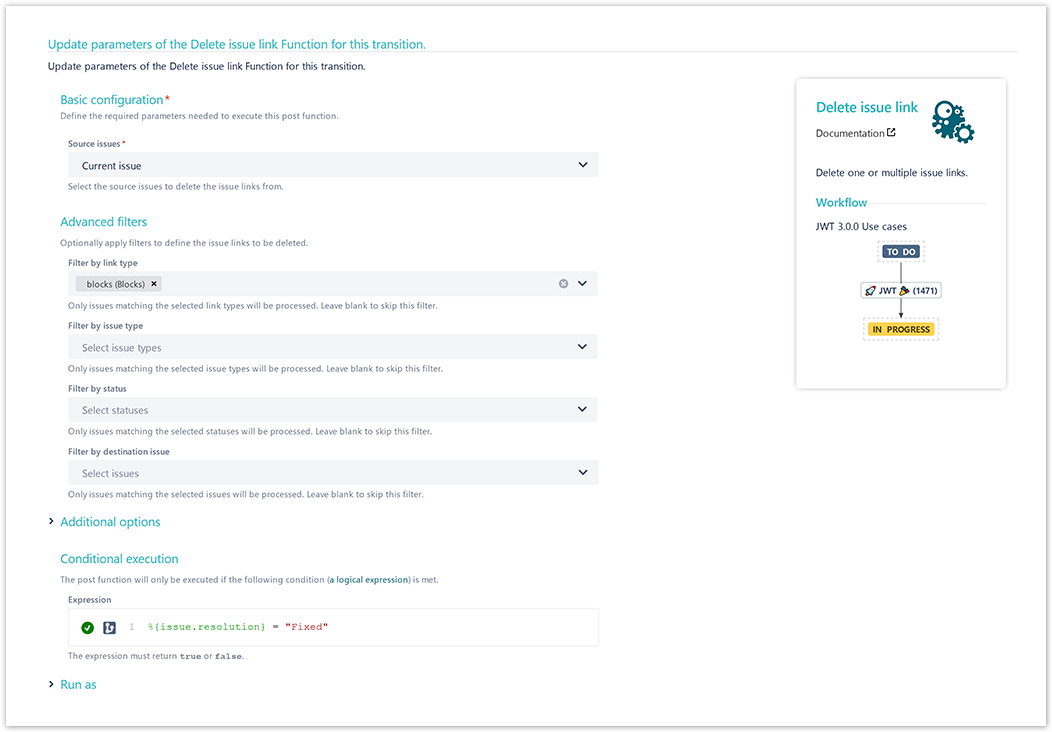On this page
Use case
Issue links can be used to show relations between different issues. The blocks and is blocked by links can be used to indicate that an issue is depending on another one.
In the following use case those links will be removed once the blocking issue is closed.
Configuration
Add the Delete issue link post function to the desired transition or create a new transition.
You might want to place the post function on the transition that is used to close the issue.
Source issues
Choose Current issue
Advanced filters
Filter by link type
Choose blocks (Blocks)
Optionally, you can use the conditional execution to only delete the issue link, if a specific resolution was set on the blocking issue.
Conditional execution
E.g., you could use the following expression:
%{issue.resolution} = "Fixed"
In this case, the issue link will only be deleted, if the resolution "Fixed" was set on the blocking issue.
Screenshots
Related use cases
Use case JWT feature Workflow function Parser functions Label Remove blocking links when blocking issue is closed
If you still have questions, feel free to refer to our support team.